Smart Cover Lite (Screen Off)
★
★
★ Flip Cover Explanation
★
★
★ 1. View Cover and Flip Cover Users is highly recommended. 2. After testing about 10 times on each step, select the step that work very well .3. After upgrade ,the used step may not be appropriate. Then please select other step.4. Does not recognize the gap because it does not accurately reflected laser proximity sensor cover is made of some. So stick to that same sticker (white color) in a well-reflected in the position facing the proximity sensor.
★
★
★ Main Functions
★
★
★ 1. When you open or close the cover, the screen turns on and off automatically.2. Landscape Mode
- When Landscape Mode( like camera, game) is running,Sensor pause3. Special App
- When it is running, Sensor pause.4. Show icon in Notification area.
- Screen off, Sensor On/off , Memory optimizer and Rotation control5. Service execute automatically when the phone restart.6. Vibration when the screen is closed.7. Sound when the screen is closed.8. Sensor pause when plug headset 9. Power Saving
★
★
★ How to save battery
★
★
★ 1. During sleep time, the sensor will be stopped.2. When using Landscape mode or Phone Call Option, the sensor will be stopped3. When Special apps be not in use, it is effective to option to OFF.4. When only necessary ,It is effective to use Vibration.5. If battery is low, only use the default options.
★
★
★ Notices
★
★
★
- To uninstall this app, Service-Execute button must be OFF.
- Or Setting ->Security -> Device administrators -> Unchecked the smart cover -> Try uninstall app
1. View Cover and Flip Cover Users is highly recommended.
2. After testing about 10 times on each step, select the step that work very well .
3. After upgrade ,the used step may not be appropriate. Then please select other step.
4. Does not recognize the gap because it does not accurately reflected laser proximity sensor cover is made of some. So stick to that same sticker (white color) in a well-reflected in the position facing the proximity sensor.
★
★
★ Main Functions
★
★
★
1. When you open or close the cover, the screen turns on and off automatically.
2. Landscape Mode
- When Landscape Mode( like camera, game) is running,Sensor pause3. Special App
- When it is running, Sensor pause.
4. Show icon in Notification area.
- Screen off, Sensor On/off , Memory optimizer and Rotation control
5. Service execute automatically when the phone restart.
6. Vibration when the screen is closed.
7. Sound when the screen is closed.
8. Sensor pause when plug headset
9. Power Saving
★
★
★ How to save battery
★
★
★
1. During sleep time, the sensor will be stopped.
2. When using Landscape mode or Phone Call Option, the sensor will be stopped
3. When Special apps be not in use, it is effective to option to OFF.
4. When only necessary ,It is effective to use Vibration.
5. If battery is low, only use the default options.
★
★
★ Notices
★
★
★
- To uninstall this app, Service-Execute button must be OFF.
- Or Setting ->Security -> Device administrators -> Unchecked the smart cover -> Try uninstall app
You can confess with ease, let you express your mind !!!!
Category : Tools

Reviews (29)
Terrible. It worked well for about 2 days. Then it kept closing my phone down every few seconds making it impossible to do anything. In the end I had to use my phone in landscape as I had it set up not to work in this mode. I turned it off and noticed since other apps started to not work correctly. I then uninstalled it and phone is fine. I still use the cover as that isnt to bad. This company should not be allowed to continue to sell on Amazon where I got mine from as it's totally unsuitable.
I bought the cover for the app, but none of the features work. Only one worked which is turning the screen on/off when you close the cover. Was looking forward to the "time and weather" feature on the cover. Disappointed!
One of the worse apps. It s not working at all. The cover case is just a cover case with nothing special, not even sure if it protect correctly my phone. Time it's not showing when closing the lid and I was able only to make the sound work .if zero star exist this is what it should get. Dont waste your time with this garbage.
It works, but not with fingerprint lock. You also have to wonder why they request to be a device administrator just to access the sensor at the top of your screen. If the bad grammar in the app itself (and the third - party Chinese website to get to the app) didn't alert you enough, it's fishy. At first it would not let me uninstall the app because it was a "device administrator", whatever that means. I didn't keep this app for long.
I didn't think it was possible, but this app looks like it was modeled after a Windows 95 program. It is easily the sketchiest app I've ever encountered. For all its admin permissions and the like which is scarily bizarre, the app and associated cover don't even work. How Google approved this monstrosity is beyond me.
I understand this is a beta app. I would like for you to know that the Google ads in your app are not staying in the app main page. They are taking over my phone. I will find them on my main screen when I log into my phone. Some of the personalized setting do not work or are delayed. I am happy that it works with my phone. I think with some continued work this will be a very good app.
Well this app seems to work when opening t he cover, but doesn't work on closing. Tried all 8 steps, turned on off multiple times. Nothing. 2 stars because it works on opening. But not overly helpful as I still need to unlock with fingerprint.
App did work, and locked and unlocked the screen automatically ok. But even when I unlock manually with my fingerprint, it now activated pin as well as fingerprint! I don't want to have to unlock twice every time.
The Smart Cover Lite app is closed in background after a while :-( Using Xiaomi Poco X3 NFC (MIUI 12.0.7 ROM) with windowed flip case. Also not useful for flip case with window, as no information is displayed after closing the case, the display is just turned off.
App doesntndo anything that the ad suggests it does the only fool thing u get it the silk screen peel off when u unpack it! U turn off all the setting to the cover and it still flickers the screen on and off and the cover sits so loose to
Tried all the options but Didn't work on an Honor View 20. I bought the cover for the app as well, so total waste of money. A Google Play security warning flashed up on installation "Feature removed".... Hardly reassuring. In fact feels and looks dodgy. Just removed it. To be safe I'd stay clear.
Work ok, but "special app" option not working although I turn it on, this app still working on the app I chose that stop working. I have drawing apps, ajd I put it to special app to prevent the mistake when I draw, my hand will cover the sensor amd it turn the screen off. But not, this app still working there!
I bought a cover for my phone and to get the full functionality this app must be used. This would be okay but the app should not have adds! The fingerprint unlock doesn't work when case function is used.
It worked fine on my phone (Mi 9 lite) for over 18 months, until I upgraded the Miui Rom to 12.5.1 three days ago. It can not override the finger print. Now when you open the cover you have to type in your password before you use your phone. Pls update the App to work with Android 11 for it work as before.
The poor English aside the app was a pain in that it would only allow unlocking by PIN not fingerprint or face recognition. I wanted it to make things easier not harder.
Does not work properly with Samsung Galaxy S7 Edge. It does not display the clock and the fingerprint lock does not work, have to enter password every time
Why enforce password as well as fingerprint? Can't change. What is emergency patch 1 step 2 step 3 step etc? Uninstalling. Also, why ads? This was supposed to be included with the cover I paid for.
Doesn't support Smart Lock (or visa versa?). 1-2-3-4-5-6 steps to learn, not clearly explained. Tried it out several times by now. Definitely uninstalled till better update.
Installed and after setting it up it disabled fingerprint and iris login to the phone, this means I have to use my pin code every time I want to open my device. Useless and disabled after 5 minutes of checking if there was nay way round this problem.
This app has so many functions but the only function which can work is the open close motion and the sound. Other then that other functions in this app are useless.
Rubbish! Doesnt work at all then was a nightmare to remove. Leaves you with a basic phone case. Absolutely pointless
Waste of time. Doesn't work. It simply turns on the proximity sensor and spams ads. Forget about it.😒
Doesn't work properly. Takes over phone and makes difficult to use phone. Keeps locking the screen even without a cover
The Biggest Problem of this app is that . it does not support finger print. That is why I uninstalled it. Moreover it eats a lot of battery.....
Mine only turn on/off and sounds. I thought it would show me something on the cover. Very disappointed!!!!
I bought a smart cover off eBay and the QR code was for this app but I can't get the app to really do anything, it's a waste of time all I wanted was this side panel display but it doesn't seem to work
This doesn't work with the fingerprint scanner. Everytime you open the cover you have to put in your password. I don't recommend this app.
works great on flip covers. i switched on android pie recently and it still doing its job the only downside is its not fingerprint and facelock friendly
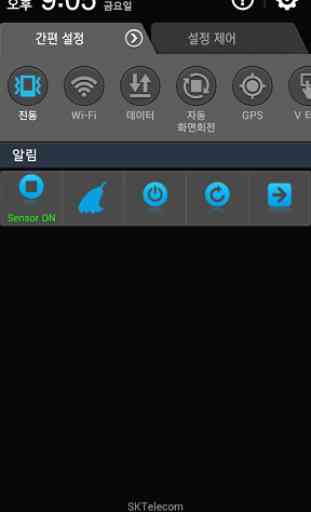
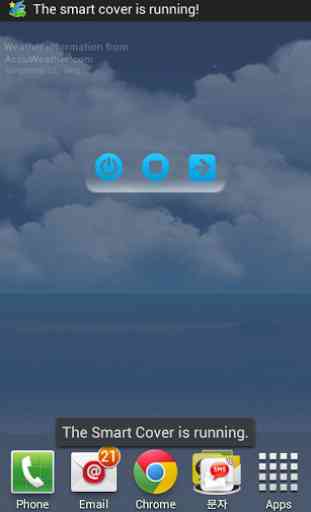
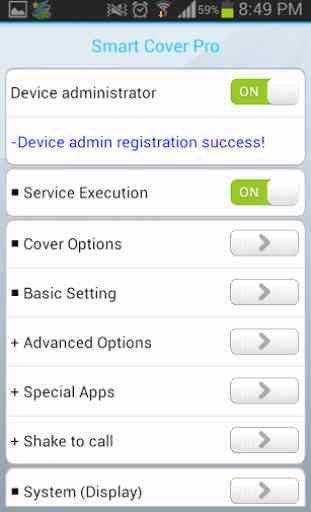
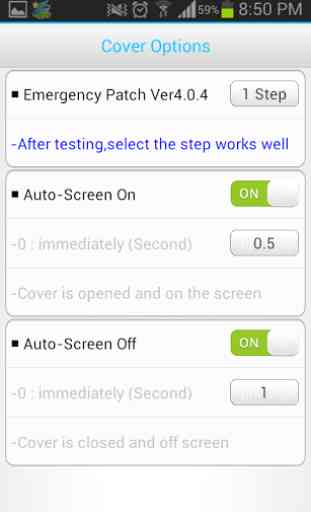

I am struggling to work out the settings to get the cover to work as it should. The app keeps overriding the phones fingerprint unlock, forcing you use the pin to unlock the phone, this is really frustrating. There does not seem to be any instructions on how best to set the up app, it all seems too vague, a lot of guess work and trial and error (more error than success at the moment).