Smart diagnosis
"Smart diagnosis" is a mobile service component that Huawei has carefully built for users. "Smart diagnosis" is invisible on the desktop. Please experience it in the "Troubleshooting" section of the "Services" application.
"Smart diagnosis" can quickly and conveniently detect the faulty software and hardware of the mobile phone locally or remotely through professional detection means, and escort the health status of Huawei mobile phones anytime and anywhere.
【Features】
1.Troubleshooting: Supports detection of mobile system performance, call and mobile networks, charging and power, and health status of related hardware modules.
2.Diagnostic analysis: Support the Huawei hotline to contact customer service personnel for remote detection or fault repair.
3.Smart notification: Support mobile phone use abnormal notifications and provide complete solutions.
-Support Android 8.0 and above;
Category : Tools

Reviews (26)
New Multi-Window is awful/unusable!! Please bring back split screen view!! EMUI some time back incredibly replaced the amazing split windows (could chat on whatsapp on half of the screen while viewing YouTube on the other half… and comment about it… or use waze for the driver and YouTube for the passengers, etc). The new Multiwindow which keep the aspect ratio and closes when opening almost every app in literally garbage… why not keep the previous implementation and add the new "multi-window" if
I looked at all the permissions required for this app and decided to disable it or at least remove the permissions... But it doesn't show up in the Android app settings or the permissions list. I only discovered the app even existed on my device after I noticed it on the update list! A bit sus perhaps? What else is lurking on my phone, with whatever "permissions" they want to give it, that I don't know about?
Got a short freeze on my phone now and then, but can't be detected. So when playing music it goes some minutes and then the music got a half a second lag and this just gies on every few minutes. It happen more often when I use the mobile when playing music
It's a inconsistent application. Sometimes you set the timer for 20 minutes, then you play your sleeping music that helps you sleep only to wake up a hour later and the music is still sleeping. I'm not sure if I am using it correctly, I select my time and press the play button. I don't know what I'm doing wrong. It's just really disappointing.
The camera tool is ridiculously damaged (can't find better words to explain) when I'm trying to take a horizontal picture it takes half of it I was like how even this can happen... Please solve it I really want to use the app but mean while i really need the camera to work properly. (And maybe add some customization options too...) Thanks for all.
I don't know what's happening with my system, before this app, my phone was running swiftly but after this app got automatically installed in my phone ( maybe because of software update) but now I can't update or download anything from play store.... All apps are showing download pending... Since 3-4 days I can't even uninstall it.... Please fix it.......
Totally useless. Needs total access to everything, Impossible to uninstall. Even changed phones and cloned now still got it on the new phone. Totally disgusted.actual rating minus Five stars.
Don't install.... Since I installed this app I cannot use my WiFi settings for alot of my other apps... Like my music app... Also it won't now let me update other apps..... Once installed you can't uninstall..... Leave it well alone
It works perfectly fine, i tried on my p smart z. And for those, who complain about it doesn't have an icon, this app is ONLY made for Huawei devices. If you have a Huawei device, you can access this app in the Huawei services app.
Why this aap auto installed in my phone n how I don't know but after this app all video apps not working they showing some thing wrong with the network n all... Plz tell me the way to uninstall this app from my cell I don't want this anymore or else I have to change huwai cell phone...
No wonder my phone internet is poor this app is not working can't uninstall and cannot even be updated , it's just sitting in my installed items in Google buffering I can't even find the app on my phone just on Google play .time for a new phone that's not a Huawei
Waste of time... My HUAWEI phone doesn't have "services application" so I can't find "troubleshooting"... So, ZERO Star's... Go back to the drawing board and get it fixed..
I just love everything about huawei,releasing security updates every month though have been waiting for the may update patches,.I recently began using Huawei y7 prime 2019 and I can assure everyone that it's the best Android device have used and haven't complained about it... THANK YOU HUAWEI
I searched everywhere cannot find smart diagnosis only appears in apps but,c cannot do anything with it . I find it useless and not able to uninstall. Why?
It not downloading and also not letting me download other apps. I think this update is not worth what it says it was. Please just stop it from my phone.
3.The new UI Style is efficient, simple and easy to use??... Erm no it's not as no user availability at all?? Why lie?
Latest update continues to change vital settings on my phone and also turns phone off randomly and force the latest update upon me.
If yall can read this. You can uninstall it by using file explorer to be exact use ES FILE explore > app>search for this app tap hold then chose uninstall
literally I don't understand the negative reviews here. Did they even read the description properly because this is part of the Support app that every damn Huawei phones comes in with and it is utterly helpful.
To be honest I hate this app cause when I connect to VPN it's disconnected cause of this app and also Close some other apps without permissions And I disabled it but it's still working -_-
It's a very useful application but description of app I not so attractive please give a very interesting feature for users
Even after updating the app unable to view the smart diagnosis app in services. Please help me in solving the issue.
My phone doesn't take a good picture, everything are blurry I thought my camera was unclear but all pictures are blurry blurry please Huawei fix it, I always use Huawei as my phone but this time to much bluery
This app is not update easily , how easily updated process
Exelent app. BRAVO for Huawei! Great job guys, just go on, there's no limit, for Huawei, not even the stars ✨ anymore. Great application!
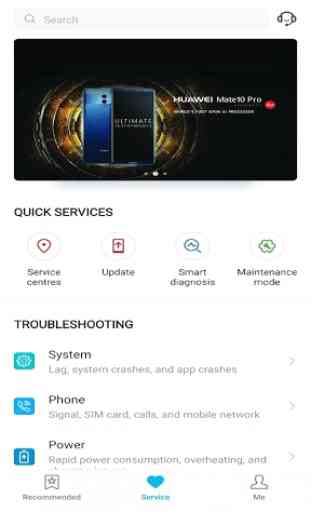
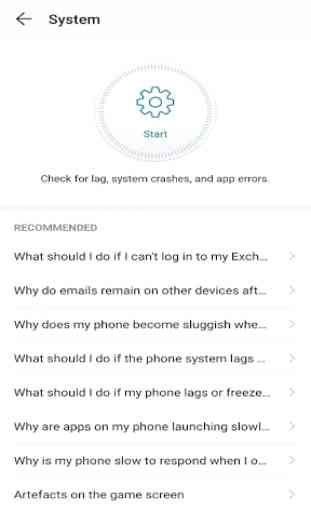
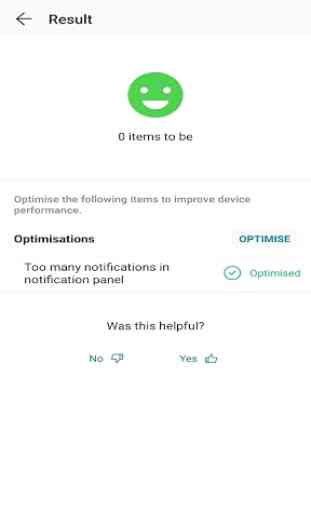
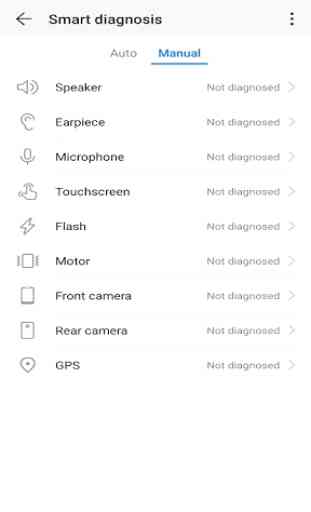

Most annoying, unhelpful app on MY phone, that apparently I'm not allowed to remove from MY phone. Huawei, like every other manufacturer who forces me to store data for your unwanted apps on MY phone, can pay the invoice they will be receiving for the data storage costs (power, and $1 per day per Kb) of the data. They should have read the terms of sale.