Smart Doc Scanner: Free PDF Scanner App
Smart Doc Scanner comes with an intuitive and top of the line interface, rapid image processing and intelligent contrast modes to bring you the best image capture available.
MAJOR ADVANTAGES
• Intuitive and flexible interface allows users to process images with just a few taps;
• The best edge detection in the market to easily set the frames of your documents in real-time;
• Ability to set advanced camera settings and complete output PDF file customization;
• Support for Optical Character Recognition(OCR) to convert from image to text in more than 40 languages;
• Save document to .DOC format;
• Smart Zoom feature for fast and convenient viewing of processed documents;
TOP-NOTCH SCANNING FEATURES - turn your phone into a mobile scanner with a variety of features for the best scanning and image processing.
• Modern and user friendly interface that allows the user to do rapid scanning;
• Intelligent detection of your documents’ frame in real time;
• Batch-scanning mode for multi-page documents;
• Cropping and zooming features to better set scanned pages;
• Ability to capture images in both landscape and portrait modes;
• Advanced scene and focusing technologies for clearer images;
• Intelligently detects and preserves the pictures while enhancing the text areas with Smart Doc Scanner’s top of the line Magic mode filter.
IMPORT OF IMAGES FROM EXTERNAL SOURCES – easily add external images and import them into scanned PDFs.
• Seamless integration with File Commander for easy and fast file import and export;
• Ability to save all shots as image files;
• Support for all popular image formats – JPEG, PNG, BMP, GIFF and WEBP;
• Easily import images from internal and external device storage and convert them to PDF format;
• Intelligent integration with DropBox, Google Drive and other cloud storage options;
DOCUMENT EXPORT AND PDF CUSTOMIZATION – Use the powerful image processing features of this app to get the best PDF scan.
• Enhanced document digitization by using top of the line Optical Character Recognition(OCR);
• OCR Support for multi-page documents;
• Spell checking and text correction of OCR results;
• Keep your data safe with automatic backup and restore from cloud accounts such as Google Drive;
• Ability to set page size, such as A4, letter and more;
• Set a page thumbnail as a cover page for your document;
• Custom PDF creation - copy, move, add or delete pages from your documents;
• Extract a page from your document and save it as a separate image;
• Ability to set custom document properties such as resolution, margins, formats, etc. for the entire document or for a single page;
MANAGE AND SHARE PDFS WITH JUST A TAP – easily share your PDFs.
• Print the document via any network and cloud printers;
• Set Favorite locations for easy access to your docs;
• Easily sort your documents by name, size, page number, etc.;
• Ability to search for a document by name and content;
• Easily share your documents via your email, cloud storage, Bluetooth, Wi-fi Direct and Social Networks;
Category : Productivity

Reviews (26)
I use my cell phone as a digital fire safe, so I do a lot of scanning that I want to be high quality. I've tried dozens of different scanner apps over the years and thought I was using the best. I was wrong. This far surpasses anything I've used before, even paid-for versions. It's easy to use, super clear and accurate, natively supports OTR and alternative file formats and from there, the possibilities are endless. I'm so excited that I stumbled upon this one!
Very user friendly. I can scan anything and crop it all to standard document size. I can edit any number of pages at will, even merging, separating, or reordering pages is an easy task. There's still a lot for me to learn using the app, but I really like it, and it's a really good app for beginners. Wish the update was free.
So far the best document scanner I've tried. It's easy to use, mostly easy to figure out, and super convenient.There are a few usability quirks, though: - if you rotate an image and then adjust the borders of the auto-crop, the image un-rotates - the last update seems to have changed the place where it saves files; it used to go to storage > internal storage > smart doc scanner and now it goes to android/data/com.moblicity.docscanner/files (annoying to get to!) - can't seem to change the place where it saves files to something more convenient; when I am composing an email I have to navigate through all that file structure - in the latest update I am unable to save as pdf with a filename of my own choosing, it's just Scan129.pdf or whatever - it's very sensitive to the phone's rotation so some of my pictures come out sideways; I have to be careful to note the phone's orientation before taking each picture
After Camscanner was banned I was desperately looking for an app that could match the quality of images that Camscanner produced. After installing and then uninstalling a ton of apps finally found this one. Impressed with it's performance 👍🏻. I highly recommend it to other people. But there are a few things that need improvement. When i tried to import several images from my phone gallery. The images were not imported in proper sequence. This is the only problem I found. Otherwise its awesome❤
I really like the app due to its great quality and ease-of-use though recently it manages to scan 2 out of 10 pages in the correct orientation (multi-scan, in single-page-scan the issue doesn't appear). I scanned two contracts earlier today. Contract 1: 54 pages, still stapled together, so a bit trickier to get the correct page-alignments. Only 2 pages we're correctly oriented. Contract 2: 23 pages, single pages, no stapl. 9 pages were correctly oriented. I'm always scanning on a black table, so for contract2 it can't get any easier. What makes it worse, when I manually open the pciture, the app-algorithm does orient the doc correctly. It seems the algorithm isn't correctly called while scanning. Please fix this - it worked before. I'll happily adjust my rating then...
Good scanner! Works good but I'm missing a few features. The most crucial one is probably that I'd like to be able to rearrange the pages after scanning multiple pages. It gets really annoying when you scan a bunch of papers and do not realize until you're done that you missed one, so then you have to start all over again to get them in order.
I've tried multiple scanning apps and this one, by far, does the best job of OCR. To get the best results, be sure to crop the image making the edges parallel to the text. For example, if your scanned text is curved (as in the case of a bound book), you may need to slant the crop lines a bit.
The app works well to take high quality scans. Sometimes it gets too much area around the scan, but you can easily crop it. You can quickly and easily convert to PDF and share it as a message or email quickly. I have used it to post reading assignments from books to Google Classroom while we are doing distance learning due to Covid-19.
It's really a smart App. Makes your job so much easier. This App is good for those person who work on the road, like Sales Reps, Insurance companies, persons that would want some documents to be scanned and sent directly to their emails. I use it a lot. It came in handy when my copier was down at the office.
You can add multiple photos to a single pdf, but you cannot remove them. If you make a mistake, and you find only at the end, you have to start taking photos from the beggining. (Edit: they have just moved it, but I had to look a lot to find it...)
It's a great app for getting documents in the right format and not having the stress of trying to type it out on your phone. Seriously recommend anyone who needs documents in a hurry to use this app. I test multiple apps at once to see which works best for my needs and as a Personal assistant, this is truly brilliant. Thanks guys for making my phone such an awesome multi purpose/function convenience 🤗
I installed this app no of times again uninstalled, because I loved it's scan quality, image processing and the interface and also it's ad freeness. But what made me unhappy is that it doesn't have option to share the document as image(s).... I think it's nothing to you... Please add the option to share doc as image file(s)
This is the best scanner app. I have ever used and I've tried quite a few the scans are clear and legible. I want to thank the developers for providing such a wonderful remedy to an unresolved problem I had for years trying to get a clear document scanned to my phone. This is the best tool you could ask for especially during this pandemic. THANKS
I am no longer worried about changing my documents to pdf and it's simple to use. You just press camera then aim at the doment, it will take shot on its own. You don't even need to trim as it sense the page. It works for me, so thumb up to the developers.
Great app with amazing crop function. Am I missing something with the filters? Brightness and Magic only come out greyscale. Flash pictures come out too dark also. Best in daylight.
Just download and tried this app after trying Office Lens and finding it substandard (images were quite dark and unclear). This scanner worked great to scan some music pages... very fast, the 'magic' cleanup it does after page is scanned is amazing!! So fast it's an awesome app and easy to use.
Wonderful app. It even lets you combine two (or multiple) scanned documents into one, by long pressing on them. Cool! Keep up the great work!
Incredible app I've been using for a few years now. Has helped in all sorts of situations where I don't have a scanner (and its much faster). Take a minute to understand the UI and you're breezing through documents.
Overall app is great. I think is worth buying and like the simplicity of scanning. What I find is lacking is the ease of accessing your scanned documents. I would want the folder to be easy to access from other apps and even laptop. I would be using scanner because I want to use these documents. Either I share on other platforms or I store for my documentation If this feature is available in pro please feedback, regardless without this feature free or not free the app doesn't make much +
It used to work great until it stopped working. I am no longer able to save or share the scanned documents rendering this application utterly USELESS.. I dont know if they only allow us to share the docs if we upgrade but if that is the case then a proper message indicating the same would help instead of simply crashing the app.. Uninstalling today... Too bad cause I gave a 5 star review earlier which I changed
It does not scan well. The words disappear in final pic. Even tried with flash to make the doc to scan well but the result was not up to the mark.
I've never been able to organize or find any files that I thought were downloaded to files. Most of them were very important. When I did find a few they were so smudged, fading & so small you would need more than a x-large magnifying glass !!! Ty Smart Doc Scanner ..... Love this App !!! *****
With the new distance learning going on, a friend of mine told me about such type apps to help me get work out to my students. I'm not tech savvy and was able to figure it out AND it worked. So for my needs of taking a picture of a worksheet and turning it into a Google doc for my Google classroom, I'm happy.
Just started using but with just one multi page document successfully sent in a short time without me doing anything but snapping a picture (it edits automatically) - I am impressed. You can share it together as one file with notes and so far the best I have used!!!!
This app is very useful for photos and documents or pdf. In this there is facility to merge two documents. But I can't able to change the occurrence of the pictures click. If someone know this tell me how to change the picture occurence.
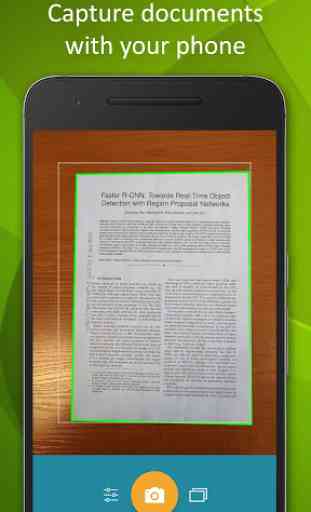
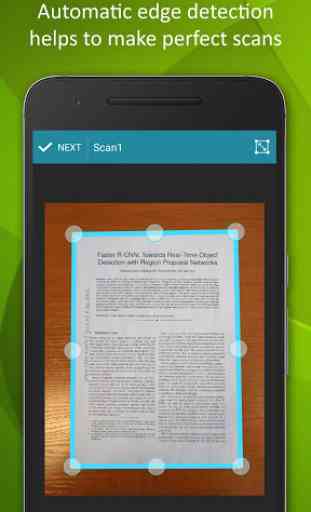
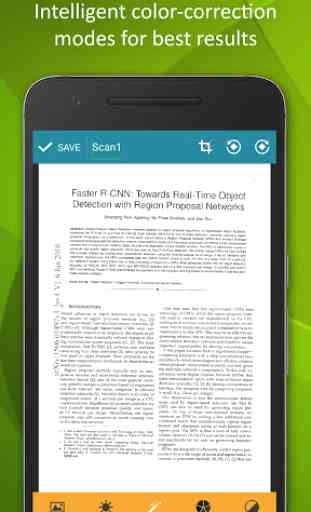
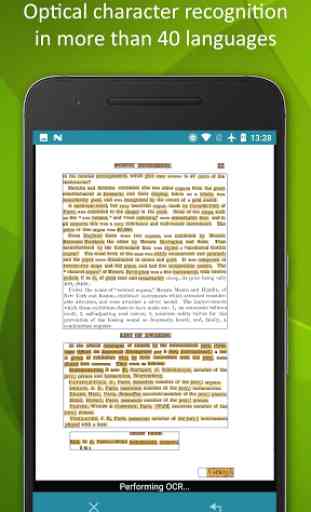

Almost perfect. The magic color adjustment works great for single documents, but when scanning a multiple page pdf, it doesn't automatically do the color adjustment :( You have to go into each individual page of the pdf, hit the crop button to edit it, THEN it will do the color adjustment. And then you have to do the same for all the other pages. That's a pretty big pain for me. I'd love if there was a default to apply color adjustment to all pages then save and return you to the camera.