Smart Drawer - Apps Organizer
Download Smart Drawer, move its icon on your home screen and that's it. You won't have to move your apps in folders, everything will be automatically done for you.
- Enjoy the automatic app sorting
- Customize your drawer
- Restore the app grid on phones like Huawei, Xiaomi, Meizu
- Hide unwanted apps and protect them with PIN or fingerprints
- Use a gesture to open the drawer from any app (Preferences → General options → Use gesture)
Category : Personalization

Reviews (29)
I've been using this app through 2 or 3 different phones. It's usually one of the first things I install. I previously gave it a 4-star rating. Over the last few months though, it's become prone to crashes to the point of uninstall/reinstall. Hoping the dev sees this and gets it fixed. I've not been able to find anything quite like it and I've no desire to go back to the stock drawer. ~ Update: Don't bother downloading this. The dev refuses to fix the bugs.
I use Smart Drawer as the only way to open apps. It has great customization options and I find the experience incredibly better than the alternatives. The only issue I have is that from time to time the apps icons fail and are cut or empty, so I need to manually select the icon again. Hopefully that gets fix soon, but that's not enough to make me go down to 4 stars. I really love this app!
The UI desig doesn't work very well on big screens. I love the idea very much (that's why I happily paid for the premium version), but I can't help thinking there must be better ways to move from one category to the other. Maybe swiping, or using other intuitive gestures. This interface really doesn't make any better use of space and interaction than a mouse on a desktop computer. It feels somewhat lazy. Also it should use colours to help guiding through the categories.
It's...a good start. I switched to an OnePlus 6T and I found out I really miss the way my Galaxy did the app drawer. This app is definitely a step up from just having all my apps in a bloody mess the way OxygenOS is set up, but it's missing a few big things: 1. Can't select multiple apps to move to another category. 2. Can't add folders within a category. 3. Can only sort apps by 1 of 3 methods, and you can't deselect sorting and organize apps personally, like you would on the homescreen.
Used to be the best drawer and worked flawlessly. I bought it a while ago and would buy again. Sadly now it is no longer stable, it crashes all the time and the only fix is to clear data and lose layouts. Guys, you have great app, please fix this and other issues! I don't want entire launcher, just the drawer! Maybe release new version for modern Android?
I love this app and have been using it exclusively for years but it does need an update. It's always crashed a lot when updating the themes inside the app, and now talking to uninstall an app does nothing. Otherwise it is beautifully simplistic in design and very easy to use. I haven't been able to find anything else this clean when I've looked. And it's LEFTIE-FRIENDLY TOO! MAJOR marks for that, THANK YOU SO MUCH
I really like it. I've been using Xperia phones during the last decade and I love to keep my apps tidy in folders, now I changed to Motorola and I needed something like this. The categorisation is good enough. Is there a reason why the smart drawer shortcut keeps disappearing from my home screen? That's my only complain, I have to drag it all the time, is this a bug or some kind of incompatibility with other launchers?
This app is almost what i am looking for (the categories regardless auto sort.), but opening the app feels so unintuitive - hard to get it right for some reason. I'd prefer if it could replace the default (or be set manually). Next, possibly a bug, the app can only be moved to diff category after holding twice (i. e. after opening the submenu, while for better usability it should be doable right away from within the folder. I also miss a folder that would sum all the apps and their folder status
I wish I could give this app a good review but, when my phone updated to Android 11 OneUi 3.1, it just started crashing constantly and I kept having to uninstall and reinstall. This app needs to be updated because a lot of other people are having the same problem. It's also super frustrating when I have to reorganize my apps. There should be an option to sync data so I don't have to go through the same annoying process of reorganizing my apps. Plus I paid for pro and I'm starting to regret it.😡
I've been using this app for years on my Sony Xperia XA2 Ultra and it has been amazing. Beautiful, seemless organization and nav experience. Sadly, the app now keeps crashing on my Samsung Galaxy 21+ (Android 11, One UI 3.1) and I can't get it to work despite an uninstall/reinstall. I hope there's a fix because this app is great for organization and productivity--no wasting time organizing apps into folders because the auto-categories are on point.
Would be nice to allow categories on the left to remain large along with label as more are added. When added category icons get smaller and lose their label. This is fine with the preselected categories as their icons are unique, but if you add several of your own categories, the icon is a folder and you have no idea which it is. Might be nice to have apps in multiple categories, as something might be shopping related *and* a favorite (for example).
Update 02/03/22: App crashes now and won't launch afterwards, even if I clear cache or turn on/off, restart device. I have to completely uninstall each time, and there's no option within the app for backing up your category. Update 03/12/19: Issue was on my end. App works as described. - I paid for the pro version, but they removed it from app store?
This program works well until it crashes and when it does, and it will, all of the app organizing is gone and you will have to input all your apps and customized icons again. A massive time waster. I have had multiple crashes . No more!! Avoid this app. It is junk!!!
Should have listened to negative reviews. The app has major bugs as mentioned by so many other reviewers. In the beginning, I actually really liked the app. That lasted just one day. Afterwards I realised it refuses to startup and freeze and affects the rest of the phone. Eventually I had to uninstall it as it just refuses to Work anymore. Very disappointing. Complete waste of time. 😡
Great app. I happily paid for the premium version. A few improvements would make it an exceptional app. (1) The ability to move apps from one category to another in batch instead of one at a time. (2) The ability to nest categories, or put folders in categories. (3) The ability to add an app to more than one category. Again, it's a great app, but it could be made even better.
Tried to buy it. During the purchase, I had to switch app in order to approve the card payment. Once paid, I tried to go back to the app and to start using the Pro version, but it didn't detect my payment. It seems the drawer had crashed the moment I switched to the other app. Please give me the Pro app I paid for. // PS: I really want to give this app a 4 star review. Even with the crashing it is still awesome. You get 1 star for now, because I want to get noticed. :)
I like that you can sort your apps by category. I also like that the categories have icons, not just labels. It is difficult to drag and drop. I haven't found a way to make it work yet. If y'all added the ability to put full widgets and shortcuts into each categorized drawer, that would be awesome.
I use to have smart launcher for years and then I transitioned to the Nova, but I still like the smart launcher drawer. So glad the developer added this option for those who prefer to use a different launcher. In fact, I like this so much that I bought the pro version. If the developer can add the ability to change the background theme of the drawer, I will make this a 5 star review. Either way, great job.
After trying out the app drawer on smart launcher, I was very happy to learn about this program. This way I can keep using my own launcher, while still having a very organized app drawer. The way the apps are organised is simply brilliant and I haven't found any other app that comes even close. Apps are very easy to find and everything is nice and quick. Some people have stated "it doesn't sort anything". For a short while I was affraid they were right, but then I discovered internet NEEDS to be on for it to work. Now it works very well, although the "smart" part is a bit of a hit and miss. It only partially matches my vision of sorting. Still very happy to have bought the pro, though. A few feature requests would make it 5 star: - Please add shortcuts - Please add folders within a catagory - Please add custom sorting of the icons in a catagory - Please add a clone options, so one program can be in more than 1 catagory Most of which are already in the smart launcher's app drawer.
works well in concept, but rhe app sorting is very poor. Everything it doesn't know gets thrown in "utility" and that includes very well known apps like Slack, and I don't see a way to manually correct it, even though that's exactly what I wanted done automatically. And this is WITH the "online sorting" option.
Just bought the pro version. Very dissatisfied. Categories reinsert themselves after I remove them. And the apps in them are totally messed up!! An hour or two in setting this up, and it's more a mess than even the default thing. And Alphabetical search function doesn't bring back all installed apps. That's really not why I bought the pro version. For fellow users, I strongly recommend JINA Drawer or Folder Organizer Lite. And I demand a full refund from devs.
[NEW REVIEW, 011022, Av11, A505U1] Well, I haven't tried this app in a very long time and I figured I'd drop by to see the changes, but before I was able to test the latest update, it crashed twice or 3 times on Android v11. I'll update this review if I can get past the crashing.
I really like this, but it does need an update. It does everything as described except for auto sorting. I was able to easily manually sort my apps. It is good enough and at a fair price that I purchased. Are there any plans to update the sorting or make a lite Smart drawer 6?
This was just what I needed!!! I have been looking for an app that changes your home screen to something with a little drawer like this is but all those apps changed my whole home screen around. When I found this app I was so so SO happy because it's all I need! It's so great and it helps you organize everything. There are no problems that I have found yet and I love it and you should get it!
Please make it easier to see the category and app that is selected. I have sideloaded Smart Drawer onto my Nvidia Shield Android TV. It actually works great! The only issue is I can't see the category or app I have selected when using a remote control. Maybe an outline or background that indicates where the remote control selector is located. Thank you!
Why such low rating by others? I was looking for this exact app and always loved smart launcher but wanted also the native gestures of Android 10. Well it looks like I found just what I needed! Thanks!! The only thing I find highly irritating all throughout having smart launcher versions is that you can't just mass move/add/remove which apps you want in a specific category. It must be painstakingly done one by one. If you could make it easier to organize apps then I'd rate it 5*
The application does what it says, organizes the installed applications (and much more, even without the pro version which is very cheap). I usually organize apps myself with each new phone but this application does a good job too saving time. I would like a function like "clean the desktop" because I installed apps from the phone I had earlier and the desktop is full.
Smart Drawer is the best app drawer extant. Whenever I get a new phone, it's one of the first things I install, and replace the default app drawer with it. I love that they released the drawer as a separate app - this allows me to use the best part of Smart launcher (the app drawer) with any launcher I choose. Brilliant! The automatic app sorting is top notch. I've used several others and Smart Drawer does it best! I could go on, but I'm out of room. Buy it!!



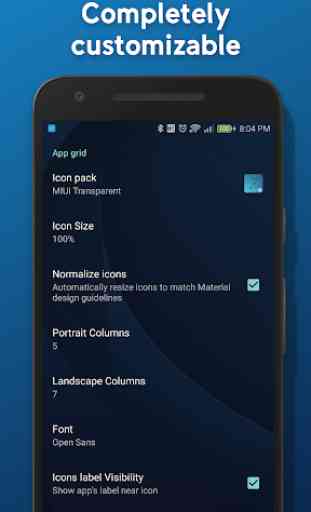
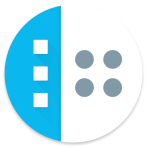
Install it, and it runs. Reboot your phone, and it doesn't, throwing up "... stopped because it has a bug. Clear cache and try again?" over and over. Since it seems to require that your uninstall/reinstall the app every time you restart your phone, (less than) one star. Also: 1) no way to get at all your apps once the category sort is done. If an app isn't sorted into a category, you can't find it; 2) Add categories and they don't refactor what they've already sorted into categories.