Smart Floating Clock
- A text only clock stays always on top, floating
- When its set to not movable, you can click through it.
- Text size, color and position can be customized
- You can select to show AM/PM
- You can select 24 Hrs or 12Hrs format
- Date can be visible or hidden
- Date color and format can be changed, we have many date format options available
- Auto-magically manages its position in landscape and portrait modes.
- You can open settings, toggle clock mode to make it movable or not or close the clock directly from notification
- Ongoing notification is must to keep the clock alive, if you disable it, clock will be closed anytime.
- If you messed up the position of the clock or want to reset your changes, just click on reset all settings!
Category : Tools

Reviews (27)
I LOVE THIS! Just what I have needed for a very long time. Custom colors can be chosen after a very affordable $.99 payment is made to developer. Well worth it. Date and time always available. Easy.
I want the "Pro Version of this app. of this app. HELP? I love this app I need the pro version uppercase pro version can we train a Google dictation to insert a parentheses or a quotation mark yet? And how can we help add to the dictionary as I am dictating this review and please a some pro version the plus version I don't care about the colors I just love the app and I need it I have a room Direction needs to this pro version it stopped working after eight or nine days and I am lost without it
No option to change the time zone displayed. I paid for the upgrade, because it said customizable date and time; but won't let you customize the time zone.
Works as advertised. Good tool
when i exit the app thw widget dont stay on my oppo a83
Waste of time, not movable
the very best
The clock display moves when the phone is in full screen. It goes up or down about quarter an inch, thus hiding from view. I wrote to developer a while back but no response. Moreover, now for last few hours it had completely stopped working despite restating my galaxy Note5 twice. Please fix and four stars as the date display is nice.
Some minutes after I bought the app, I reset its settings and my purchase became void. I tried to redeem it by purchasing again, thinking I would not be billed twice. I was wrong: I paid twice for the app. I contacted Playstore immediately, got no answer and when they at last got in touch with me, they could not refund me: I had to deal with the developers. I wrote to them and I am still waiting for an answer...
Its a great app may i ask if you can make all my apps( or any) in the see through features of your clock app. I would really like to access my emails read articles and do everything using the see through feature your clock uses.( the feature that lets me see the clock and see my screen at the same time and the clock doesnt block my screen
I give 4 stars because the floating thing disapears sometimes and it appears when I restart my phone (or force-stop and run the app again)
I really enjoy this app. I personally use it for sniping in nba live mobile, and it's movable, and I quite enjoy it!
This app is amazing. My only problem is the clock can get stuck if accidentally move it off the screen, but that's an easy fix.
Gosh this app keeps constantly increasing the temp of CPU and drains out battery in no time. Unexpected characteristics from app with so little work. Serves my purpose but have to uninstall. Pls fix this and i will use it again with 5stars
Developer never replies to emails. The app has to be purchased every time your phone is hard reset or replaced. Others who are unhappy with this app try Always on top time and memo.
Excellent! This app does what it promises: A simple, convenient, on-screen clock/date that is customizable and does not obscure or constrict screen usability. Good work!
Works great but asks for app purchase history permission, then wants you to pay again after a reset of this app. Paid 5 times now.
Why do I keep getting charged over and over again for this app, do something
App was exactly what I needed! Shows seconds, and is movable. Always stays on top, excellent app!
this is exactly what i need, hope next update add battery persentage also
It's the best in Play Store.
useful! but need to pay again when reset all settings!
Stopped working.
Pls add a refresh rate option because this takes 5% of my CPU, consuming the battery. I don't want to watch each second of the clock. Pls add the option for 5, 10, 30, 60 seconds for the refresh rate. Thx
thank you! i use this to time my abs/planks while watching youtube videos and it works perfectly. it does put "PM" in 24 hour time mode tehe. it says 21:07:23 PM x)
Just what I needed for an always on top clock for my always-on TV running MyGia 520 (Android 4.1.1 rooted)



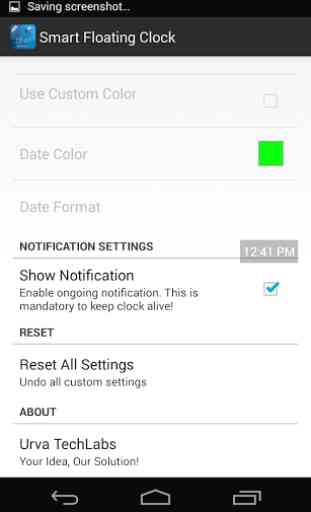

I moved it to the top of the screen, and then switched to a full-screen app, and it disappeared, and I couldn't get it back on the screen. Eventually I figured out I could add the date to the widget, and max the text size, so there was just enough to grab and move it. Moral of the story: until the dev adds edge protection, be careful where you move it to!