Smart Home Collection by Budget Blinds
Organize your shades by room, create personalized scenes, and set timers to automatically operate your connected window coverings. Scenes allow you to customize your daylighting experience and can be activated anytime or run automatically throughout the day or around the sunrise and sunset.
REAL TIME COMMUNICATION
The Smart Home Collection app offers live communication between your Hub and connected window coverings. Whether in your home, or a thousand miles away, you always know the exact position of your connected shades as well as the battery health of your motors.
SUNRISE AND SUNSET AUTOMATION
Utilizing your home’s time zone and location, the Smart Home Collection hub can automatically raise or lower your shades according to the position of the sun. Set a ‘Morning’ scene and watch all your shades promptly rise when you start your day, or a create an “Evening” scene that will close your shades at the same time as the sunset.
COMPLETE CONTROL AT HOME AND AWAY
If you have multiple locations like a home, office, or vacation home, easily toggle between them for control of each location. Always be in control of your privacy and security! Enjoy your time away from home without having to stress about your shades, the Smart Home Collection app allows you to remotely access your shades, know their position and operate them as you would if you were home.
SMARTER INTEGRATIONS
We’re all about convenience, so we’ve partnered with all the latest smart home assistants to deliver industry leading shade control options. Intuitively operate your Automate shades with simple voice commands through Amazon Alexa and Google Assistant, or set up your own automations through IFTTT and Samsung Smart Things.
Category : House & Home

Reviews (8)
Even worse now. Bootloop. The app does not fit the screen. The top is cut off so is very difficult to set up/use as all the top buttons - which are critical buttons - only have about a 2mm touch area. Managing settings going forward have the same issue. I found touching perpendicular (finger sideways) to the "button" rather than parallel is the only way to make it work.
Installed the app and learned it is not compatible with my wireless. It needs 2.4Ghz (outdated wifi standard). Was able to add hub, but cannot pair devices. In fact, pairing process broke the pre-configured setting on the remote for that blind. Now down arrow on remote causes blind to go up and vice versa. Have to call Budget Blinds for instructions on how to fix it. BTW, I'm in IT and this app is not intuitive at all! Beware.
This app looks and feels like it was built by an intern. It was difficult to even search for documentation or instructions online. The hardware itself only runs on 2.4g Wi-Fi. If you're thinking about buying these blinds for voice control or other WiFi features, think again.
Nevermind the poor quality of the app, has anyone managed to connect the hub at all? It literally won't let you proceed until you're connected to the hub's wifi, and then tell you it can't connect to the hub and asks if you're connected to the hub wifi. And the help section just takes you to the Budget Blinds website. Jeez...
No issues with setup via app once I moved the hub to increase the connection strength during paring. This appears to be a rebranded copy of the "RTEC Automation" app from manufacturer, Rowley. Your account transfers between apps automatically.
This system does not work with 5Mhz spectrum at all. They don't give a damn about the customers, and don't intend to fix any part of it. I suggest you purchase different blinds.
Keeps disconnecting



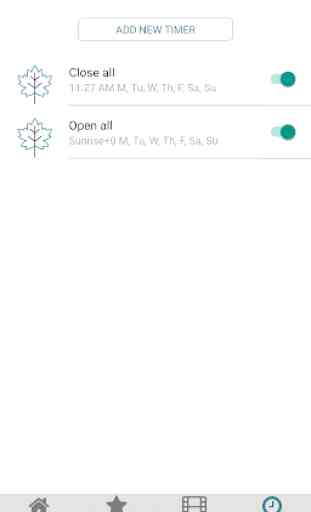

Just got the blinds and hub installed yesterday. It did take several attempts to connect to the hub. Tip: The professional said you need to temporarily disable your firewall to pair the app. The app does not fit the screen: the top bar of the three bars is cut off from the image. I can no longer see the Edit button! Pissed!