Smart Home Manager
Sign in with your AT&T Internet User ID and password to get started!
· Easily view and update your Wi-Fi network name and password.
· See what is connected to your network and personalize device names.
· Create Profiles and set Parental Controls to manage your family’s screen time at home. Go to att.com/shmpc for more info.
· Test the internet speed to your Wi-Fi gateway.
· Check your network health, get notified of issues, reboot your Wi-Fi Gateway and more!
AT&T Smart Home Manager is available to AT&T Internet service customers with a compatible AT&T Wi-Fi Gateway. Feature availability based on Wi-Fi Gateway model. Limited to home Wi-Fi network.
Category : Productivity

Reviews (30)
This app is a nightmare!! I absolutely hate it . If i pause any device or even prioritize a device the internet stops working & I have to try forever to fix it. Especially if I try to do it to more than just one device. The internet is slow enough as it is. They have replaced my modems repeatedly to no avail. This app is somehow messing it terribly & I have no idea how to get rid of it , it's more than just Uninstalling it. I absolutely hate it & get no help out of att
Just received this today. It has no instructions except a few sentences on the box top. They do not work. AT&T Chat techs are no help. The extender is sitting a few inches up and over a few inches from my router and it will not connect. What amazes me is it says this can be in another room not hindered by walls, etc. so why can't I get it to connect when it is sitting right beside my router. I'm finding my AT&T service is so slow that I can't work with it. I was in an all week end business meeting using zoom and when the boss submitted a URL for us to download the next hours instructions it took me almost 5 minutes to download it and it put me so far behind and my boss was getting irritated with me. I complained to AT&T and they recommended I get this Wi-Fi Extender and I'd see the difference right away. No way, I can't get it installed. The app is installed on my cell phone but won't connect. I'm very disappointed. This and AT&T wants to charge me $25 a month to cancel and I've only had it for 7 months with 16.5 more months to go.
Update: app won't launch with correct sign in and prior to this the access scheduling of profiles stopped working. Uninstalling.... the app has good anlytics of the network and allows me to turn on and off the network with a simple button. what it is missing is the ability to stop the band hopping. as a mobile gamer i cannot have my device hopping between 2.4 and 5g.
AT&T needs to remap their entire service and support structure. Including the apps. App shows different log in pages. One when using the app for the first time, and then another page when using the app several times. Yet I could not log into the app either way. Tech support was useless.
App used to work amazing but recently, for the past couple of months, it doesn't show a complete list of connected devices. I can't manage the devices of they're not popping up. Needs to be fixed. No use for a manager app if you can't manage devices.
I love this app! It's a really convenient and helpful way to manage my internet usage, especially now since At&t has informed me that my once unlimited data plan, for low income housholds, is going to start charging me when I reach 1TB in a month! The app is great. You feel as though at least you're in control of who's using your wifi and it helps you find and improve dead zones...but I don't know what they are thinking when they decided to charge us when so many are online learning!
For those that say "it was fine before the update", don't lose hope, there's always apkpure, among others ! This should be called Stupid Home. ½ of the time I use it, it shows a nice green ✅ that I'm Online, then turns around and reports Gateway communication lost right after it reports Network Hardware 1 Online. Pretty Useless at that point. Restarting the app is no help. Maybe I'm going to have to clear the app Cache every damn time I use it ? 🤬
When the app DOES work, it takes forever to do anything. About as bad as the internet service they offer. It stops working daily, & when you try to do a trouble shoot check it'll tell you there is no outage, but then "we are currently having trouble loading. Please check back later." Also when checking device activity, it's very random: it will state that I was signed on from 10-11am...on my phone, AT HOME, when I was at work during that time!
So impressed at the granularity of information and data I can access on this app. I've been with Xfinity and T-Mobile and neither can hold a candle to the impressive work this app brings to the table. Very pleased with it's breadth of control, access, and information. If you don't have this downloaded as an AT&T internet user, then get it now!
This app is horrible! When the app does decide to work (which isn't very often) the device usage history isn't correct! It will say I'm at home using it when I AM AT WORK LOL. Now it often says it can't connect to my gateway and nothing I do fixes it. Then, it will all of a sudden start working again...
If you're a tech savy person this is pretty easy to use. Im able to check my wifi connection in all the rooms, able to approve and deny what devices are on my wifi, and I' m able to restart my wifi with out doing the old fashion unplug and plug back in. Plus I'm able to connect a profile with each device so i know whos is whos. The only time I've had any problems was when we had a power outage due to a storm, the app and the wifi took awhile to connect with each other.
AT&T Extender had 2 lights flashing red 5Ghz and 2.4Ghz, used app to reboot gateway. After about 5 minutes system was rebooted and flashing red lights returned to solid green. Did not give 5 stars because there at least 2 devices displayed in the app that I can't find and reviewing the ip addresses doesn't help with IDENTIFYING. As of 05-22-22 app will not connect to gateway! AT&T representative cannot locate issue!! She is connecting with internal team but does have eta for resolution.
I don't mind it for a quick check. I don't use the gateway except for the client certificate required to use the dang internet, so I don't have a need nor desire to use this app to manage devices on the network. However, this app would be far better if you could actually manage the router (management info such as firewall and open/closed ports) from in the app instead of having to use the terribly-setup and very laggy web management interface.
Excellent app! Easy to use. Easily edit your connected network devices for easy identification. Has the ability to pause the internet to any device. (The kids will hate this!) The router for this software easily works with a WiFi 6 mesh network router.
11/14/2020, 5/28/2021: The speed tester NEVER tests WiFi speed to my device because it says I am not connected even though I am. 6/11/2021 Profiles manager is really bad. Settings can conflict with each other and you can set only 1 period of time a device can be paused. Horrible experience and nothing but looks have changed 4/19/2022: NEVER EXPECT ANYTHING DIFFERENT EXCEPT LOOKS. FUNCTIONALITY IS HORRIBLE. IVE HAD THIS FOR 5+ YEARS.
Has potential to be a powerful tool for parents who need to manage kids data usage with other devices. User navigation is not intuitive. I'm technologically savvy and had to click every toggle/button/link/menu I saw to find the function I wanted (restricting certain devices easily and setting profiles). It was an advertised feature in the video and has no dedicated nav button. Also, please allow same device on multiple "profiles" so we can manage our schedules easier. Thank you!
Pretty good and handy app for AT&Ts unreliable internet. Update, taking stars away, it seems if you have a problem the techs don't want to stay connected to you. I'm sure it's just a coincidence.
It's great it you enjoy having nobody help resolve your issue. Want to go through the troubleshooting steps you've already done ad nauseam, only to have the app ask you to do them again repeadely to then wait for 25mins+ for diagnostics, after which the automated service will close the chat window on you forcing you to restart the instance and go throgh it all again? Meanwhile you have no resolution or internet? Well this is the app for you.
Good so far. I like that I can pause the devices. I wish I could pause and unpause them while they're in their downtime so I can use them without having to adjust and readjust the downtime schedule. I use the downtime to keep my kids from getting on early and keeping them in a routine.
Doesnt work, completely useless. Prior to using CS person recommended it saying I could do all kinds of stuff but you can do nothing. It wont even give a speed test inside the home. It shows one TO THE GATEWAY but inhome it errors everytime. All other info it displays is completely USELESS.
Absolute garbage. I've been trying to use the horrible airties app and it makes you download this if you have at&t. The Airties app is one of the worst I've ever seen as well. It gets stuck in an endless loop if you don't use this app. But when you go to use this app, it doesn't even open. A child could make a better app than this dumpster fire and its garbage companion Airties vision.
The app was working fine. Now when I try to access the device list I get an error "we're having trouble accessing your device list". I have restarted the router, restarted my phone and I'm about to Uninstall and reinstall this app.
Can be a little slow at times. It says that my connection is slow and I'll have to repeat actions occasionally. I know it's not my connection speed, pretty sure it's an app issue. Not the first phone either, but all in all I still like it.
Protects me from sketchy websites and is always doing scans to make sure my phone is safe. I've tried numerous apps and websites that help protect your phone from hackers, bs websites, and more! It's easy to hop into the app If there is a website that you use but Smart Home is protecting you from possible unsavory situations. Love this app and now feel comfortable, finally, browsing the web, using my apps, and so forth. Thank you! I wish I could give you more stars, as this app deserves it!
This app is super inconsistent, doesn't always work correctly. When it does function properly, it's awesome-has great features that are easy to use.
So far so good. Only had the app a short time. Using it to monitor new fiber setup. Relatively limited functionality from the base install. If I decide to activate the additional offerings/ functionality, will update review at that time.
App keeps failing when I try to schedule a MANDATORY fibre repair service call. Keeps kicking me out and making me restart. Very annoying. This is a very useful application. I have total control of my network and "ALL" users, hardware and Attacks. Great tool which I use constantly and keeps kids and guests from going against Da Rules 🙄
It was great for almost a year. Great way to manage who has access to our WiFi. Then it just stopped working. Error message: "We're having issues on our end. Give it some time and try signing in again later. Care Code: 500." That was at least three months ago!
Worked great for about a week then, just like the other reviews, it stopped working and I cannot resume internet on an entire profile. So half my house devices are unable to have internet now. Att support and chat is absolutely no help! Don't set it up because it may work for a little while but when it craps out your internet is held hostage!
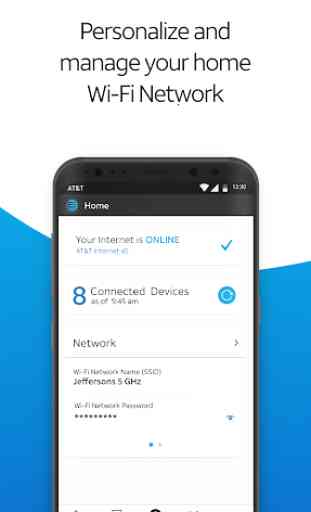
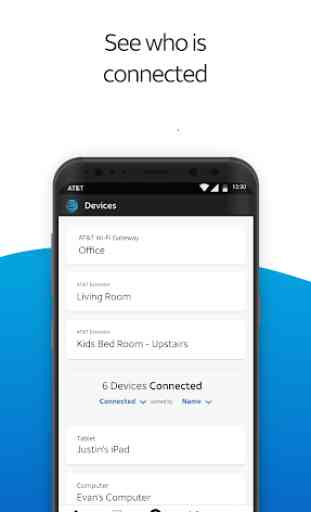

3/6/22 after update doesn't work. Worked fine before the update, now won't connect 4/14/22. After multiple calls and chats with at&t, still can't get this app to connect to my gateway. Now they just say they are working on fixing it but no one is doing anything. Still can't control my system, support doesn't do anything to fix it. (Rebooting my entire system multiple times in a row isn't the answer) This was great when it worked, but now I can't do anything.