Smart Inventory System - Mobile & Web
With Smart Inventory, you can manage your inventory from your computer or other mobile operating systems by using our web application. Collaboration work also supported in our system. So, more than one user can reach / manage the same inventory by using our cloud system.
We categorize inventory on three level.
Items: Products or items that can be countable and moveable. Items have their quantities so that you can track of their movements and counts. For example; 1 can of milk, 3 notebook, 2 glass.
Groups: Gives you to ability to group your objects via their similar attributes. For example their location, size, shelf number, or even the buyer name.
Tags: It allows to give extra details for groups like third layer.
These categorization system allows you to create your inventory on horizontal way by using relations. Creating relations by using items, groups and tags is very easy and gives control to manage inventory.
You can add your objects names, pictures, barcode values and their additional information to the system. There is no limitation for the number of additional information to your objects.
Moreover to that you can add quantity values to your items and track the quantity movements on every quantity change by giving quantity annotations. This provides to see quantity changes over the time and retrieving reports about those changes with given annotation details.
We support the most used universal 16 different type of QR Codes and universal barcode types for scanning. Scanning codes gives super easy management of your objects. Once you scan your objects you can go to that object details. By using Scanner Mode, you can change your item's quantities directly by only scanning their codes. If you do not have barcode or QR Code for your objects, our application will create it for you.
After being registered to our system, you can send your inventory to our secure cloud system and share with others. In order to work on same inventory, same registration account should be used by other users. You can even reach your inventory via your computer by using our web application.
By using importing and exporting features, you can transfer your present lists to the application or retrieve reports for other systems. Bulk operations can be done by using importing system. Exporting to Google Drive gives freedom to users to share reports easily.
Our other features;
- We support 8 languages; English, German, French, Spanish, Portuguese, Russian, Polish and Turkish
- Create new items, groups and tags manually and print their related QR codes which are produced by the system. This QR Codes can be used for tracking the objects via scanning feature.
- Register to our system via Google, Facebook, Twitter or your email and reach your inventory via our web application.
- Backup your data to the cloud and work in collaboration.
- Exporting your objects as CSV file to your phone memory or to Google Drive. Retrieve item change reports.
- Importing allows you to create your inventory quickly. You can use it for bulk operations.
- Add objects to favorite list to find them easily.
- Search your objects.
- Add pictures to your objects. You can send those photos to our cloud system and see them in web application.
- Use Android Widgets to reach scan feature quickly.
- Summary Information page let you to see insight from your inventory.
- Ability to define default values.
Our cloud system and some of our features are only for premium users. You can see all details about our premium system from Premium page in our application.
This app does not automatically search barcodes from online system to find details. To find by scanning barcodes, you should add them first to your inventory.
We have great support team and they are ready to answer your questions. If you have any questions about our application please reach us directly.
Category : Productivity

Reviews (24)
I've downloaded this after trying Sortly and getting disappointed that they want 6$ monthly for upgrade! I went for this one and so far Smart Inventory is pretty good for what looks like just a 3$ upgrade to remove the ads. Upside: reminders for stock running low and being able to define how many items is "low". Big downsize is that you cant price the items and therfore calculate the value of your goods. I have personally over 300 items so maybe a tree of categories would be nice add on too. I would have given it 5 stars if it had all that, since it is good value for money.
I've looked at other apps, but either they were too simple or too complicated for me to use. I can make this as complicated as I want to. The lack of UPC Barcode lookup doesn't bother me, I suppose because very little of what is in my inventory comes from retailers. When it does have a UPC, I scan in the app, then copy the number and paste it into Google. Nine times out of ten, I get a name and description that can be copied and pasted into Smartinventory.
UPDATE: Smart Inventory has reached out and explained that they were short handed due to some COVID cases, I can't hold that against them. All issues have since been rectified! Def recommend! The app seems sweet and just what we need, but the critical values feature is not sending notifications to the email address as advertised, and quantity changes on the desktop platform will not update in the Android app. I reached out to customer service over the last week, but have still heard nothing.
I love this so much. It is very simple to use and has every feature I could want for a kitchen inventory app. I will pay for premium to be able to access the export features and back up my inventory and pictures on drive. I am cheap and never do things like that, so that is saying a lot. My phone notifies me when I am at my critically low level. I just call it to Alexa to add to my shopping list based on what group I put it in because that is the store I buy the item from. This simplifies life.
Can't upload! Signed up for premium paid service, specifically so I can upload. It says to use their template and attach in .CSV format. Cool. So I do, but the app only allows you to attach .TXT files! Which obviously gets an error. So I try their web page, still trying to give benefit of the doubt, the website immediately gives an error saying it only accepts .CSV (GOOD THING THAT'S WHAT I ATTACHED, RIGHT???) and refuses to do anything. It's garbage if I can't upload so trying something else!
I really like the app. For premium users, there really needs to be a sync button with an auto sync at login to the cloud. Also neee a way to customize graphs and reports. Would also be nice to have a field for prices and a report that generates the total value of your inventory. Other than that, I recommend the app.
So far I'm happy. It's very time consuming downloading & investing time into exploring apps, so when I came across this one and started playing with it on free mode, I essentially knew I could make this work. It's extremely customizable & Some apps didn't have the few simple but necessary line items that I needed and other apps had way too many. Being able to customize this, is a blessing. That & the 1 time 3.99 fee was fair. Far better than paying monthly. Best app I've used!
I really like the app. For premium users, there really needs to be a sync button with an auto sync at login to the cloud. Also need a way to customize graphs and reports. Would also be nice to have a field for prices and a report that generates the total value of your inventory. Other than that, I recommend the app.
This app is unlike most of the inventory apps I tried. It's almost counter-intuitive for a beginner, but once you get the hang of using tags and groups, it seems more feature-rich for a lower price than the alternatives. You can do a lot with this app, but I'm just now using it a ton. (I've been slacking on creating a new inventory system for my microbusiness.) I'm interested to know what features they'll release in the future. (It prompted me to review it at least 5x in the past 30 min, so -1.)
I like this app for managing my collections, however there are a few factors are inconvenient. For one you can't include commas in the title or description, you can't remove the critial quantity option (which is not a big deal just a little annoying) and you can't add specific fields to specific groups or tags, so I have unnecessary fields like model number and artist on movies and studio on cds, etc. Otherwise pretty good, and a nice layout. Also can't view photos in the app in full screen
So far I like it. I admit it took a while to figure out the structure and the relationships between items and groups, but once you do that and get comfortable with adding fields, I am finding the software to be quite powerful and I like that it is accessible on both Android and PC. I have not tried the export functions yet but exporting to spreadsheet would be an added bonus.
I love being able to use the web client and the mobile app together. Lost a star because it's confusing for multi device setup to make sure it's in sync. Lost another star because I can't sign out of the app. I downloaded and logged in to help someone with their inventory but now I can't sign out to get my own started. Please help with this
This app has good functionality. Met my needs. The most important differentiator is the terrific customer support. Less than 15 min turnaround time. Cannot beat that !! With great support even if the app has deficiencies it can be addressed and without a caring app developer even the best of app can become irrelevant and annoying. Great Job guys !!
I lost all the data and cannot get them back on my cell phone or via the web page. Contacted the app owner but never got a reply back. I had been using the app for few years but didn't know it was not supported. **** Update: There has been no resolution. I lost all my data and my followup emails remained unanswered!
Enjoying and learning a great deal from the program. I did send a letter to customer support and awaiting a response on the ability to have seperate jobs with the same items of inventory and keeping quantities seperate. If that is possible I will return to add the additional star. Well, here is the additional star as was shown how to accomplish what I needed. Thank you for the info. Will help a great deal.
After some initial confusion which support sorted it very well, I have to say this app is just what i need. It's got more options than I need but not confusingly so, any emails to the team are dealt with quickly and efficiently. The web beta is coming along nicely as well, all in all a fantastic product.
Create items , categories etc... prints but only one item at a time. No sort or a way to print on labels for storage unless you export to excel. Would be nice to print qr description and photo for storage.
App is good because it allows you to take pictures of and categorize your items both by group and item but very tedious to use, what good is having a bar code scanner and paying for premium if the bar code scanner can't even look up and populate the fields for you.Developer:bottom line I gave you a decent review and explained why but if you still have issues with it I can always change it to a 2 star or 1 star.
It's a pretty good app, but what will really improve the user experience is having an option to put quantity + and - buttons on the items list for each item instead of needing to select the item. This feature would allow for very fast inventory management.
So far, I like the app. it is simple, easy to use and convenient. That said, I was really hoping I could get something I could share with my wife and that she could update as well. if you pay for the premium, there's the option of exporting/importing a CSV file, which is interesting, but we don't want to have to export and import a file every time we make a change. Not sure if there would be a way to just share a list with people that would automatically update, a bit like Google Keep.
Relatively simple and easy to use and with some glaring holes in it. It is advertised as a solution for homes and small businesses and it's features are adequate if lacking some common sense sync options. Unfortunately, premium features are tires to a single purchasing account meaning that either all members of the household must be on the same Google play account or each individual has to purchase premium account. This unacceptable for a shared database. Try using Family Library options.
Frustrating due to false advertising. Premium promised cloud services it did not perform well on. Web access for premium is limited and in a closed beta only. The web beta is only accessible through emailing them. Does not synce inputs to other devices. Tried two other one tablet that recognized my premium service but didnt sync inventory and another that didnt access either. Also emailed me back twice in the middle of the night and expected rapid response. Edit: sent 18 min before your reply
This app is great because you can customize your requirements but I gave 1 less star due to the items shown inside a group are in a tiled manner. I would prefer to view them in a list which can be sorted too. Will be looking forward to see the changes, till then, will maintain my review as a 4-star.
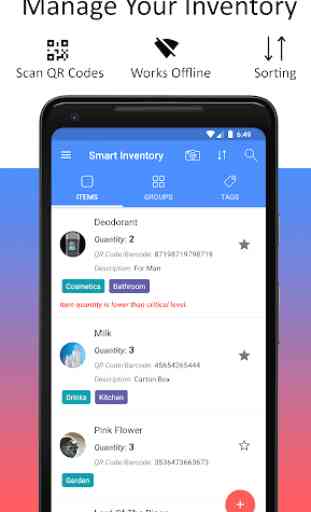
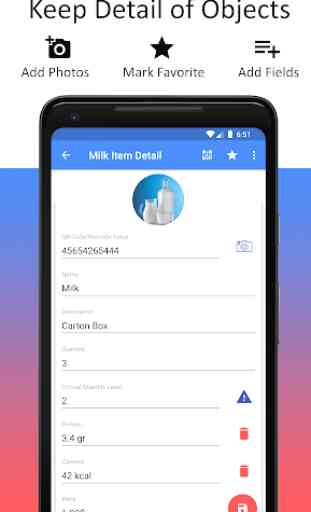
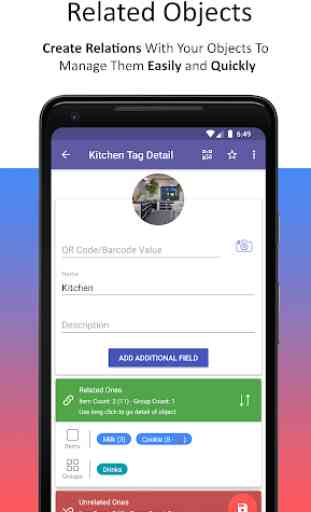
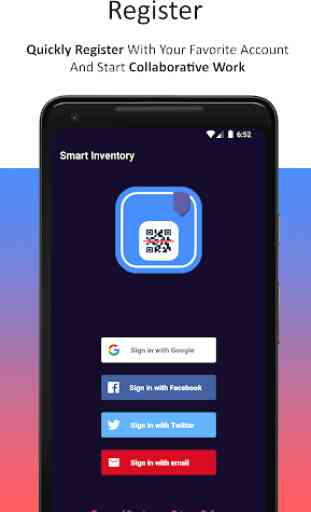

Was unable to setup automatic backup/sync (looked primarily for google drive integration). Edit (in reply to response): was unable to find the cloud sync mentioned, is presumably a premium feature (most likely, as their import/export feature is premium too), or enough out-of-the-way that 3 minutes weren't enough for me to find it.