Smart Keyboard Pro
You will feel at home immediately thanks to dozens of customization options: skin, layout, sound, prediction, smileys, calibration... everything can be personalized to fit your needs!
Among the top features of Smart Keyboard Pro, you will find:
- T9 and compact layouts for most languages
- Builtin and downloadable themes (Open Skins)
- Custom text shortcuts (AutoText)
- Voice input
- Easy switching between languages
- Prediction with physical keyboard
- Emoji keyboard (see instructions here: goo.gl/VqT5qv)
- Self-learning smart dictionary
- Quick actions with gestures
A few hints:
- Long press "123" key to enter keyboard settings
- Long press "enter" key to display smileys (you can customize them in the settings)
- Long press a word in the suggestion bar to add it to the user dictionary
Follow us on Twitter @SmartKeyboard and Google+ (https://goo.gl/qOTPF2)
To subscribe to beta versions, visit https://goo.gl/lq4n2r
Samsung users: make sure to disable the Optimizer for this app to avoid unexpected issues.
A trial version is available on Google Play ("Smart Keyboard Trial"). Note that this Pro version is a standalone app, you don't need the trial to use it.
Smart Keyboard Pro contains layouts for the following languages (check Google Play for available dictionaries):
AfrikaansالعربيةAzərbaycancaБеларускаяBosanskiБългарскиCatalàČeštinaDanskDeutschEestiΕλληνικάEmojiEnglishEspañolEsperantoفارسیFrançais한국어Հայերենहिन्दीעבריתHrvatskiBahasa IndonesiaÍslenskaItalianoქართულიҚазақшаKurdîکوردیLëtzebuergeschLatviešuLietuviųMagyarМакедонскиमराठीМонголNederlands日本語NorskPolskiPortuguêsRomânăРусскийSlovenčinaSlovenščinaShqipSrpskiСрпскиSuomiSvenskaไทยТатарчаTürkçeУкраїнськаTiếng Việt中文 (简体)中文 (pīnyīn)
Category : Tools

Reviews (27)
When looking for a keyboard that is easier to type on with larger keys, this one in compact mode (2 keys per button) is ideal. It has many special characters available on extended keyboards which I find useful. The suggestions are weak in this mode, which is partly understandable.
I've tried several keyboards and definitely like this one the best. It works smoothly and can be tweaked to suit use. I was having a lot of trouble finding more skins to try and the link within the app to "get more skins" seemed to be designed for making them ourselves, which I don't want to do. But after moving my search to my laptop and visiting the developer site, I found a forum with plenty of options and a link with easy instructions to add them. This was definitely not an intuitive process on my phone, but on my laptop it was pretty quick and now I have many more to try, none of which appear to be available from the app store. This process could be better, but the keyboard ticks all the boxes for me. Recommended.
I've used this app for years and enjoy it. Although it does have a few bugs that are very irritating and no one seems to be fixing them. It doesn't always save words to your dictionary and a lot of times it throws in a bunch of letters that are not a word at all and you can't take it out of the dictionary. Right now for the 1st time I'm having an issue keeping the team 9 on so I can text. I am trying by uninstall link and re installing. As of right now that's not helping either. Frustrated !
Lately there is a lag. Sometimes I can go too fast and it won't register the first key I press. It would also be nice if it would stick to the first possible t9 word when it actually is a word. For example typing "am" leads to the keyboard defaulting to "an", which is the 2nd option on the available words to choose. Other than that, I am still enjoying the keyboard overall. These quirks make it difficult to type as fast as I am truly capable of though.
Absolutely amazing app! It took me a while, but I found an app that mimics the wonderful flip phones I'm used to! T9 mode is identical, except for the fact that I am missing the physical keys and instead have to use a touchscreen. I also checked a few extra settings options such as the one that automatically leaves a space after I select a suggested word (useful feature!). Unexpectedly, I actually found I've come to like compact mode even more as the keys are still spaced out generously and I still don't come across many word conflicts (the word "are" and "see" use the same keys though).
Best keyboard. Learns how you type to make better predictions and corrections.It even has you type so it can see where you have fat finger problems. You can retake it if fingers thin up. Still uses google for voice typing. I didn't have it backed up and it didn't transfer the data to new phone. Was so mad. Its slowly getting back to what it was. Needless to say I back it up now. Only down side, lack of skins. Can't find the compatible skins that worked. No support for it. Doesn't need it though.
It's bloody useless. It NEVER automatically inserts a space at the end of a predicted word. What's more accents on letters is impossible, the main reason i got it. Look - there it left a lower case i without predicting anything!!! All other predictive keyboards I'vetried do this!! And I've already paid for the "Pro" version.
Excellent! Been using this app for almost 6 years. Paid for the full version. The custom auto text /complete is the best feature . I was a heavy blackberry user but when Blackberry went down the gutter I missed their kb functionality. The only thing I can hope they improve on is. 1) have a swipe kb feature. 2) more emojis 3)adjust keyboard width.
Whenever phone received a notification that vibrates, smart keyboard ignores sound settings and plays key press sound for a while. this is independant of turning it off, selecting different keypress sound and adjusting volume. Basically unable to use the keyboard in a quite environment unless you turn off all notification vibrations.
Been using Smart Keyboard Pro for years. Love this keyboard because it let's me keep using T9! ❤ I know I'm on a slightly older version of Android, but I wish the newer emojis were supported. This is the only thing missing that would make this perfect. I can get them through my texting app or swapping keyboards, but having them natively would be sooo nice! Oh, and being able to calibrate in T9 mode would also be nice... I appreciate you still supporting this app after all this time, though!
the auto correct is terrible. it doesn't correct words very well. or simple mistakes like "letsbgo" for "ecamlle". those clearly sgkhld be " lets go" "example" and that clearly was "should".... also the spacebar is way too low and my thumbs never actually hit it so I'm trying to decide if all of this is worth being able to hide the period button I'm still on the fence whether I'm going to get a refund or not
Why o why is the T9 backspace button in the same place as the enter key? Usually the backspace is in the top right and is wider, and as this app doesn't have any templates to change the layout it's a massive pain to use. What makes matters even worse is they have placed the 'short' enter key where the shift or arrow keys would be so it seems like T9 was rushed and they didn't care that the layout was stupid. Oh and the ONLY reason I'm still using this is the vastly superior 'Ultra Keyboard' no longer works as that had by far the best T9 layout.
A REAL ** T9 - 3x4 ** number KEY PAD for texting! FINALLY!! Please never take this away! **Great for classically trained typists!! because we can't use QWERTY w/just thumbs!** Add to dictionary directly or on the fly. For those "special" words or names. Worth every penny &more! Thank you Thank you!!! I'm so incredibly happy! 3×4 T9 lay out just fine (although option to move keypad over for right/left handed people w/b nice (thumbs stretching far). Thrilled as is! (✷‿✷) Hard to find in search
Used to be great on my old samsung S7....ive recently updated to a Z3 flip and now my beloved T9 keyboard ceased to function. Sad. Update! Finally figured out I simply had to download and install the 'English dictionary' into my new phone...works perfect again! It's my 'anti-kid' keyboard :)
Changing the settings doesn't do anything, can't access accented characters no matter how many languages are installed and enabled. More limited than other free keyboard apps.
My keyboard of choice for more than seven years! Simple, intuitive, calibrates perfectly, and has the perfect skins and custom settings to allow whatever your experience requires. This is easily the most perfect keyboard for all of the Android platform.
I have been looking for an app like this for years. I've tried free apps before but none compared. I finally bit the bullet and paid for this one and I wish I hadn't waited so long. It is exactly the app I have been looking for for one handed typing using an older t9 style layout. The included arrow option is my favorite feature that all t9 keyboards should have because waiting for a letter to clear before typing the next is annoying. This is an excellent app and definitely worth the purchase
Love this app but I have two complaints. If you start typing too fast, the auto capitalization gets the first two letters. The backspace button is too small. I'm always hitting the 9 key instead of back. Make the width bigger please. Also add swipe from backspace to delete words and swipe from space key to move cursor. That would make this keyboard world class!
I generally like this keyboard but the arrow keys are way too close to the spacebar and in my haste to type things, I often inadvertently hit an arrow key and it messes up my typing. Can you consider adding some kind of space between the spacebar and the arrow keys or consider an adjustable buffer of space between them?
Been a user for 2 years. Best T9 Input interface. Recently got android 9 and upgraded to pro to find that long press on t9 for preview only shows number. Also voice input pop up appears behind apps making it impossible to see the pop up or select the text suggestions . If unable just make text appear directly in dialogue box. No longer able to manual input (eg. Password field disabled in t9.) Please fix. Force predictive text in all text fields!
I have been using Smart Keyboard Pro for at least 9 or 10 years! I consider it an absolute MUST! However, I didn't give it 5 stars for one reason. Lack of Emojis! For some reason Dexilog has not kept up and added new ones for at least the last few years. Honestly, that is my ONLY real complaint!
Only T9 keyboard with languages and word prediction. Just works. Just a few tings I would wish you could tweak more: ability to remove unusable characters from long press popups. Autospace after punktuation. Auto capitalize letter after punktuation on t9. Adding words to your dictionary while typing. Ability to swipe would be fun to try on t9. Hopefully some of these suggestions will make it in future updates :)
This keyboard would be great if it wasn't for one enormous flaw that i can't solve. It doesn't matter what size i set the keyboard or how many times i "calibrate" it, i cannot hit the spacebar. It always hits "n" or "v" or "b". I have tried multiple keyboards and this is the only one i can't use. It even has dots that show where i am hitting it and the dots say i'm hitting the keys correctly. This keyboard changed, it is just garbage now.
Definitely the best t9 keyboard app for Android that I have found. I just wish that they would update the app with more customization options, especially considering it's a paid app. I would like to see more colors and layouts.
Really good t9 keyboard however it would be nice to easily switch between t9 and QWERTY. I would love it if I could customize the speech to text button as I never use it. Also the app keeps crashing when I try to select a skin.
Probably the best layout but HTC xt9 input sense will never be beaten. Many great keyboard layouts. Option to increase sizes. At least type a word and you get a whole heap of predicted words along top of keyboard. Works so far on Samsung a series low spec model. In t9 mode buttons big and square. In gingerbread mode it does look so nice.
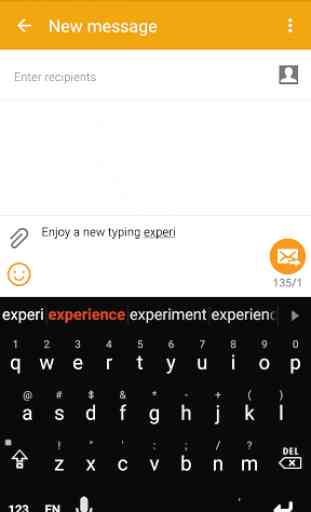

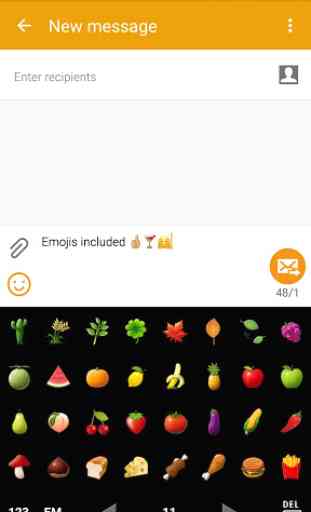
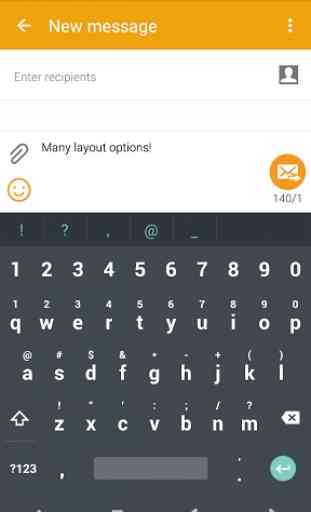

Hi ! Long time user here (more than 6 years). Never had a bug until now : I just installed Smart Keyboard on my new Android 9 phone, and the popup doesn't display when holding a key, only the shadow is showing. I've worked around it by enabling the fullscreen mode in portrait mode, but I wonder if I'm missing something here, or if it's a real bug. Thanks for this great keyboard, hope you'll fix it (or tell me if I'm doing anything wrong) Cheers !