Smart Life
2. Simultaneously control: control multiple devices with one App
3. Timer: set timer to perform multiple functions
4. Device sharing: One tap to share devices among family members
5. Easy connection: easily and quickly connect App to devices
6.IPC control:use the same App to control your T-Guradian and its IPC
Category : Tools

Reviews (27)
Very fiddly app, with severe limitations. Was having immense difficulty in recognising WiFi, but worked after going in to settings on my phone and giving it full permissions. Instructions are very difficult to follow. Customer services simply emailed me a copy of the instructions. Cannot see state on Google home app, although controls work by voice (in the Google home app, you can't do anything)... If only there were a list of keywords somewhere. In summary: amateurish, buggy, unintuitive.
Sh--y experience. You need BOTH Mobile Internet and a WIFI network to make the app work with your minisplit. Company contact via eMail NEVER responds. NEVER. So sh--y customer service as well. Over 3 months trying to connect the app to the minisplit and Nothing Works. CF? AP? What? Only one of them transmits a signal, AP, and through the adding process, it turns off, then the app times out... start over. Same result. Contact company... no help. Just make an app that connects to the damn device!
I just got this setup today, but so far I'm pretty happy with it. My only issues are: there seemed to be a problem with adding a second device with the same name as the first... There should have been an error message preventing this rather than just dropping the first device. Also, I can change settings and power on/off with the app, but I cannot adjust the temperature. Please fix these issues.
Disappointed with the fact that you can't turn the device on remotely and set the mode or set the pump. All the programming except the target humidity level has to be done at the control panel. Cam developers work to make remote operation as easy as in person operation?
Instructions are flawed. Despite following the instructions and switching between CF or AP modes it could not recognise the ssid of my network. Uninstalling. All sorts wrong with permissions to. Not sure why it needs the ability to make calls, access storage and contacts. All seems a bit off.
Works well so far. I wish there was an option to schedule changes to the mini split, some can be done through Alexa, but only temp and power changes. I'd like to be able to control the mini split more granularly from either IFTTT or through an API.
Easy setup, auto connected, as soon as i plugged the device in. Connecting my phone to my AC unit was user friendly and pretty much all i had to do was name my unit. If your having trouble scanning the qc its cause thats the qc for the App turn the page the qc for your unit is on that. If your unit auto connects to your 2.4 wifi, the cf or ap step can be and in my unit will be skipped. Making it easy to move to the next step. Thank you good unit, awesome features.
The app is kinda weird to set up but more.or less the AC is hard to reset without knowing proper process, the AC unit does say the app should work together and or be able to add in Google Assistant but the app is not on Google Home supported app list... But the app works fine solo .. it's just a little weird setting it up
The app was working well with voice control via Alexa to turn on and off my air con unit and now voice control just reports "Air Con doesn't support that^. It just stopped working out of the blue, randomly one day. I'm guessing an update broke it. Really disappointed hence one star
Its easy enough to use but lacks some basic features. 1 very sinple one for example is It doesnt show the space temp (return air temp to the unit) - would help with guaging when you want the units to come on in morning etc
Worked well until today. All I get when I turn on the app is a scan screen for new devices. I have 6 connected devices already. I was able to use them via this app until this morning. Hope it's a glitch.
I am using this app with Hyundai 18km split AC. I was satisfy, specially with Precision Air Flow setting for desired place. But since few days, this setting is not showing anything. So it is required to developer, for some good solution.
the app is pretty good, there are a lot of people who havent read their instruction manual, my activation code was tcl.. worked fine! as someone else said it doesnt update on the app of you change via the device. apart from that its good. also trying to work out how to use with google home as it says it works but i cant find how
Worked good for a while until now I just get the scan screen and won't add my device. Scheduling wasn't the best but worked. Wish I could have setup every other weekend.
if you brought your AC wanting to be able to set it on the way home, you wated your money. this app is a complete waste of time. refuses to connect to the WiFi not fit for purpose.
The app is very functional with the exception of ambient temp. It would be a top app for me if it included current room temperature and R/H.
A very detailed app for 110% control of the AC. Works fine & accurately. Response time is very quick. Satisfied with the app & recommended.
I just switched to a new phone but now it doesn't let me open the app, is asking me to scan the activation QR or to enter an activation code but I don't have neither one.
Broken app. Used to work. Now just asks to scan QR code. Cannot log in. Cannot use. Useless. Please fix.
App is very good and helpful but there should be option of outdoor and indoor room temperature and electricity consumption like other apps do
Can't login anymore. The app uses some stupid code now so I can't login to my account any more in my new phone to control my Aircon.
was4* + Now march 21 1* not so happy lately- downloaded app to another family member phone to join home admin Got code sent but would not work - tried 3 devices - no good so downgraded app to 1. Good app no problems.Used for my internet control of central heating wifi boiler thermostat and aircon/ heatpump. It was not entirely trouble free - but nothing major. I slso use the tuya smart life but no great preference.
Simple easy way to set times and temperatures on individual TCL heating units with this app from anywhere. Been using it for 6 months, no issues happy customer
No inverter option for AC. Also missing option for 2 functions at the same time (like sleep & eco). Thanks
Asking me to scan a device when I already have an account. I just installed the app on a 2nd mobile phone and instead of asking me to login it is asking for a QR code or activation code. I already registered and have 10 devices on the account. Not user friendly at the beginning..
Terrible instructions, QR scanning is first screen when opening the app and it wont scan the code and cannot continue. Disappointing. Where is activation code to manually enter?

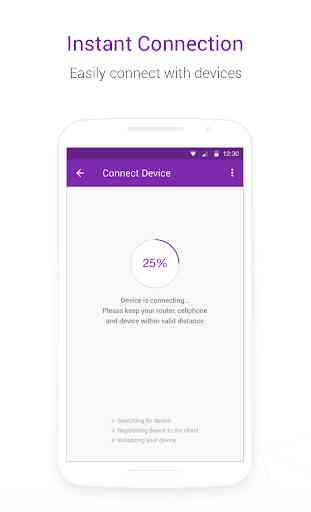
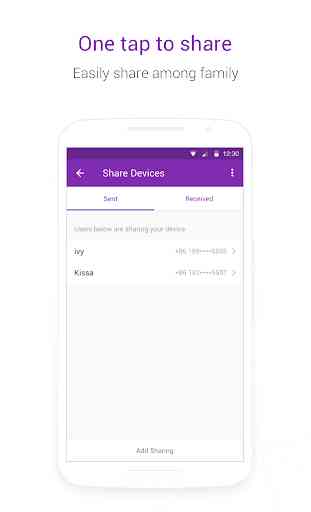
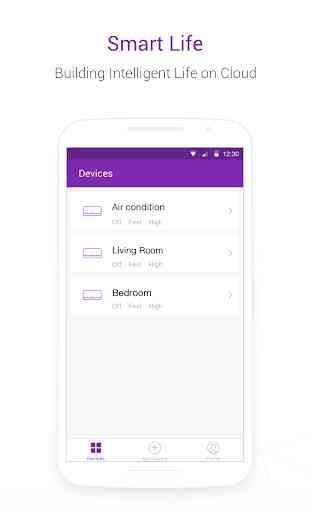

Bit confusing to navigate. You have homes, rooms, devices and accounts. The relationship was a little confusing. Add to this the device-specific confusion from Ocean a/c. Got it all sorted out. However there's one issue. I own a home in another country where a friend is looking after the property. It seems this software doesn't allow users from two different regions to view/share access due probably due to data privacy rules. Hmmm.