Smart Life - Smart Living
Category : Lifestyle

Reviews (28)
I've had nightmarish experiences setting up connected devices for friends, so I expected the same here but no, it was a breeze. It's also super easy to use and it offers more convenience than I even expected. I didn't see the point of multicolored LEDs but the app, with its customization options changed my mind. Just fantastic.
These connected plugs worked fine for many months but recently I have the problem that some (but not all) of my 4 connected plugs are listed in the app as being offline. They often come back online by themselves some time later. So while this problem exists the device control becomes unreliable. Edit 7 April - My reply to the publisher's comment: This cannot be the cause of the problem, I open the app at least once or twice per day and the issue I describe does not happen every day. If you are admitting the sockets have to contact your cloud (why???) I suspect your cloud is down during these periods. Stars reduced from 3 to 2.
Please implement a number pad option for inputting settings like temperature. It is so difficult to dial-in exact numbers due to the large temperature range, making it frustratingly difficult, sometimes impossible, to get the number I want. I gave up, and had to settle for the closest number I could get it to. It's extremely frustrating, and completely unnecessary.... Just add a number pad option along with the slider.
The widget is very ugly, large white box that does not scale well. If you only have one switch you either have a huge box with a lot of empty space for one switch, or a box too small that cuts half of the single switch off. The widget works maybe 20% of the time, otherwise it's just an empty box. Only if you've used the app recently can you expect the widget to actually work. It's faster to turn on my switches manually than to to completely open the app, let it load and navigate to the switch
I don't know who's brilliant idea it was to make an excellent functioning app and make it utterely useless. The scheduling function was taken out of the choices. I used to be able to program a device to turn on and off a various times and days, along with sunset and sunrise. What is the purpose of this app if all you can do is a timer function. I have previous routines programmed on devices that I can't modify or delete that are still active. Utterly useless Rate ZERO Stars
Up until 8 days ago, they worked perfectly with Alexa. All 10 lights changing colors, scheduled lighting and commands worked great. I'm not sure if it was an update but now they're basically non-functional until controlled directly with the app. I've factory reset them several times and may just replace them all with another brand. I've have them for over 2 years.
Easy to install. Fairly intuitive. It works when the software which came with Lenovo smart bulbs, wouldn't control their own devices. Interacts with Google assistant, too. For scheduling, it's a little vague. I can schedule a light to come on at specific times. But, there's no "off' command. (Maybe they ran out of space on the server or the scheduling software was written on a Friday?) For setup on the bulbs, the phone had to be connected at 2.4Ghz. But, after setup, it works fine on 5G.
I like the app, it is easy to set a schedule. However, about one year ago I added the four smart plugs I bought. I deleted one recently and was not able to re-add it. I spent hours, looked at notes I had made, talked to tech support, etc. Somehow now it can't find the unnamed and unnameable 2.4g network coexisting in the AT&T 5g network. I bought a set of Kasa plugs and their app added it smoothly. I also have cameras which found the network without difficulty.
Update May 2022. Its gotten worse! No response when selecting a light! Initial setup was not successful (and some wording doesn't make it clear). Tech support was quick to reply with clear instructions though and now all is good. However, the app layout needs improving. 1. All devices and Rooms should be displayed as a grid view(not scrolling across the top) 2. Grid view should be grid view, with at least 3x3 display!!! If you have many devices it makes it very difficult to see all of them.
I really like the functioning of this app and how user friendly it is, there's just a single issue I'm facing, that is I can't seem to get music sync function to work on my two smart led battens together. I even tried automating, tap to execute the task but it did nothing, moreover music sync does work fine for a single device however that is only if you keep the tab open, please let me know what's the solution to this?
Works very well. Easy to use & figure out. Pairing is quick. Some items have "phantom" programs that don't show and can't be deleted that turn lights off/on. Annoying, but may be the lights, as we have several brands. we don't use Alexa or Google, just the app.
Deserves a positive review! I am using this app for a wifi smart plug which is connected to a oil heater. So far it works great! I love multiple different scheduling systems you have and they all seem to work well! I've used far worse apps than this such as broadlink app. This app makes me look for supported device in the market but it seems bit difficult to find as they go by different brand names.
*Update* App continues to be a technological dumpster fire. I really do not understand how it continues to fail in every conceivable way. Turns on several devices radomly everyday. Yes, they have been factory reset several times and removed from all programming. Still occuring. Never happens with the 2 dozen Kasa devices I am using with their app.
(Currently it would be 1⭐, as the last update broke the app for me and apparently many others in the comments. Leaving 4⭐ as I'm sure they'll get it sorted.) Good app, straightforward functionality. Pairing is either fast and easy or impossible. It's paired with every brand/device I've thrown at it so far (when it works) and the control options typically are fairly equivalent to if not better than many native apps. 4/5 due to reliability issues; understandable, but a semi-regular occurrence.
This app used to work with Google home well. Recently it is unable to link correctly. I've removed and relinked in every possible combination. Followed all the suggestions online. Unfortunately there is no real support when there is a real problem. I have over 30 devices working happily for several years and I used scenes a lot. Google now reports it's unable to contact the smart life when I try to use any of the scenes configured in smart life. It's a shame as it was really useful.
I have my snake plugged into this plug. I have it set to automatically turn on and off at 8am and 8pm. This has been working perfect for me for months but all of the sudden the plug is offline. I tried re-downloading the app, setting up new routines and tried relinking to my alexa and it still is not working. Please fix! This is putting my snakes life at risk! I can't always be home to turn the lamps on and off
Really have come to like the way the Smart Life app has integrated into all my other smart devices. I've installed everything from Alexis products, off-brand plugs & switches, to outdoor lighting, and even music equipment and it's all easily bundled into Smart Life. Very easy UI, design, and can also do everything away from home! Great job to the developers!!👍🏻
Sometimes decides it wants you to turn on Bluetooth, refuses to take no for an answer, you're just left in a loop saying no to turning on Bluetooth even if you have no devices that would use it. Infuriating when you just want to turn on a lightbulb. Often resort to just using the light switch and waiting 5 seconds to turn it on. A step in the wrong direction.
My smart outlets have worked perfectly for nearly 4 years; now, suddenly, they are always "offline" and don't converse with Google Home. Firmware for each plug is up to date. Google Home is up to date. Extremely frustrated and it seems like I'm not the only one with this issue. May be forced to buy different smart outlets if issues aren't resolved.
Update: After adding another wifi router for the 2.4Ghz required (because I am not willing to reprogram everything in my home to accommodate this app and plugs) the system is working again..we'll see for how long. Previous review edited for space restrictions: PLUGS, LIGHTS, OR ANYTHING THAT DEPEND ON THIS APP! Worthless and a complete waste of money!An update to this app lost all the settings to my home..great app before update..Hours of work and a waste of valuable time. Thanks for nothing!!
A horrible app. I only use it with a timer attached to my hose bib to water the lawn. It locks up my phone (android) every time I use it. Touchscreen becomes unresponsive or it double-clicks on every touch. It goes like this: Install app, water my lawn, clear cache & data, restart... or uninstall app until it's time to water my lawn again, then install app again. Weeee.
Update: Suddenly the inching feature conflicts with schedule. Please fix the bug. Would be glad to edit back to five stars if the bug is fixed. Very nice and useful. But it would be very much appreciated if you allow setting the timer in seconds. Update: New hardware allows inching capability where you can operate the device from a minimum of 2 seconds. Excellent
Works well and is completely adaptable with sperate controls over each outlet. Wifi connectivity from the outlet to my router has been flawless and I can control the pool filter from a distance. After hanging the outlet and plugging in my filter, I added a 'skirt' around the bottom with 4" tape and have had no water issues dripping into the sockets or pooling on the plugs causing corrosion as happened with my last variety outlet
Does not support using NFC tags in automation. Only electrical devices can be added. All the devices I've tried have been compatible with the app, but some are better than others. When automation routines fail to trigger you have to figure out what you did wrong, it doesn't tell you what the conflict was. Not very user friendly. It often fails to turn on my lamp at sunset but does not give an error message.
The devices (lights} are relatively inexpensive and the app has decent functionality, however it is missing a few key features that I was looking for that either it cannot do or is difficult to make it do. Something is rudimentary as color cycling is difficult as it is bound a configuration of a scene. Should not be that arduous and require much less effort. Blinking is another simple feature that is bound to "scene" and made more difficult to enact. Alexa integration is also a bit limited.
Update 4/4/22 It turns out the features I was missing are there, just not intuitive. Customer service replied and showed me how..now I love this app.. 5 stars, baby! Update 3/2022: Automation works well. Would like to see improvements in automation, such that can remove a device from a scene without deleting the whole scene. Also would be nice to reorder the devices shown on home screen. Basic on off control from phone works, but automation doesn't. Defeats the whole purpose
The app is far from user friendly, or "easy" as they state in the brochure. The support is without a doubt the worst I've experienced. They expect you to go back and forth messaging in the app on your phone typing with one finger and refuse to call you to resolve any issues. Once you finally get it connected it's confusing because when you open it it says "No smoke alarm" which most would read as the device is not configured in the app, but their intent is that there is no smoke. Obviously Engl

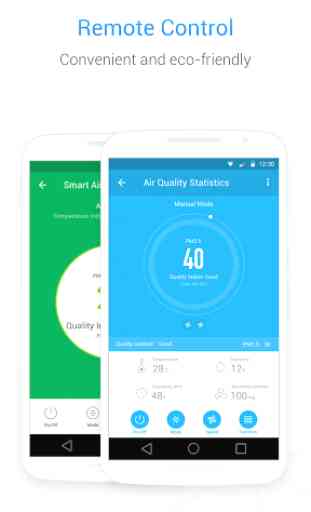
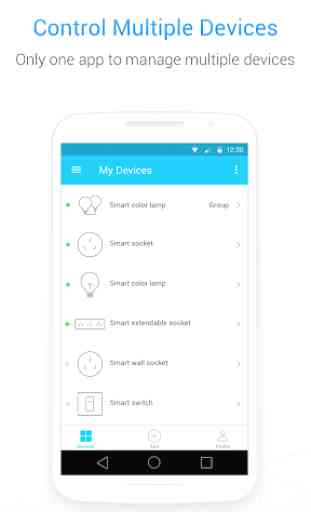
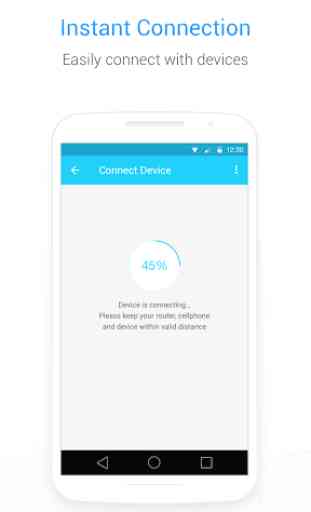

I have send an email to the development team informing about the issues since last update. It's impossible to use. Vacuum cleaner switchs off if I press any button inside the application. Still doesn't work at all. Now, all buttons inside the app don't work. I press, and nothing happens. No one replies to my emails requesting support.