Smart Lights, Wi-Fi
Used in conjunction with the Legrand Smart Switches, Outlets, and Plug-Ins from the radiant™ collection, the Smart Lights app gives you the ability to control your lights and set scenes and schedules from any smart phone or tablet.
Make sure lights are off when you’re at work or make it look like you’re home even when you’re away. Set up lighting scenes such as “Movie Night” or “Party Time” to create the perfect ambiance for any event, dimming single lights or groups of lights with the tap of a button. Use automated schedules to sync your lights with sunrise and sunset or customize to fit your family’s daily routine.
Or just ask: "Hey Google, turn on the lights." Seamless compatibility with Amazon Alexa and the Google Assistant provides simple control of your home’s lights and power without ever having to lift a finger.
All setup is easily done through the app. Smart Lighting puts full control of your home right in the palm of your hand.
Category : Lifestyle

Reviews (30)
Why doesn't the app recognize a upc code on a lagrand radiant smart dimmer? I have tried repeatedly to add this device to the app to enjoy the true functionality of a smart light but the app doesn't recognize this product. Really frustrated
Ugh just nothing but problems with app software. I've had to factory reset 2 of the 3 switches just to reconnect. Now I have an issue with one where the app says it sees the switch and displays settings but doesn't do anything. I can control the switch locally but not through this app. The other switch I had to reset only because the app kept switching IP addresses by 1 number. When the app would show the correct IP address, the device would work. The router had the correct IP address. Frustrati
UPDATE Recently updated the app and the issues seem to have resolved. A note to the developers. The app will not update on Samsung S21+ Android based phones. I had to force it to update by uninstalling it and reinstalling it. Really disappointed that any changes made to my lighting schedules never transmit to the lights. I constantly have to delete and remake the scheme. Wish I would have investigated the app as much as I did the switches now that I'm in this system with over 12 devices.
Worked when I initially installed it. Then the switch disconnected from the system and cannot get it to reconnect. Waste of money so far. Tried deleting app and deleting account and starting over but now it says my device is not available. So now I have a really expensive dimmer switch. Not happy. At this point would not recommend
I have had these switches now for about 9 months. They have gotten a lot better, but there is still one bug left that it appears they haven't figured out. If I lose power, or my WiFi network goes down, these switches don't automatically connect to the network again every time. Sometimes I have to reset them and do the setup process all over again. This shouldn't happen. I also have a competing GE wifi smart switch that has never given me trouble. Come on guys, you have to figure this out!
These devices are so spotty I would never recommend anyone buy them. I specifically bought this dimmer that was compatible with a 2 way light switch setup. I spent a lot more than necessary to try to get this to work the best I could. First the amount of wiring needed with the switch along with the size of the switch itself is unruly. Second the app constantly drops the connection with no indication. It just doesn't respond every couple of weeks and I have to go reset the switch and reconnect.
Smart lights, dumb app. First install it required a login and password every time. Read comments of a new release but I was on the newest version. Uninstalled and reinstalled and and it fixed the login issue. But now it takes 1 to 3 minutes for the app to open and connect. Not very convenient. The very reason you buy a wifi switch is to quickly and easily operate you lights. Legrand fails to deliver. Update: I was already on revision 2.7.4.2. It did not fix the problem. I uninstalled and reinstalled, but no change. Wifi is strong throughout. Sometimes Smart Lights will open quickly if it was recently opened. Sometimes it doesn't. Other apps like myQ for the garage door have worked flawlessly. So I don't see any hardware or network issues being the cause.
Absolutely terrible. Installed 2 switches and neither would connect. Even when I would finally get the app to communicate with the switch, it would say my phone and the switch were on different networks even though they were on the same network. Hours wasted. Thanks for the offer to help, but here's what I did. I bought the Kasa HS200 Smart Switch by TP Link, a networking company not a light switch company. The HS200 worked out of the box and connected on the first try.
legrand lets me down again. this app and product just isn't worth the time. I installed the switch, downloaded the app and even though my WIFI signal is good and I'm standing in the room where the switch is located the device can't be found. I've got a NUVO professional player that is useless for the same reason. Don't waste your money on this. There is better out there. I am an electrician and I install basic switches and receptacles by legrand, but the fancy stuff I will leave to others.
App doesn't recognize bar code on my plug dimmer. That's the only reason I bought this thing. 10/7 - I spoke to tech support and customer service is great. Looks like a bug in the app that was supposed to be fixed & deployed in Friday. No deployment yet. The dimmer works great.... manually! Let's get that bug fixed and deployed so I can give it 4/5 stars. Otherwise it's a beautiful dumb dimmer.
Sub par system..... Cloud based system, which has a long delay when turning lights on and off through the app. App doesn't hold/save any of the device changes of min/max trim settings, or reverse or forward phase settings. It always reverts back to default settings.Legrand now moved cloud services over from Samsung Artik Cloud Service to there own, and lost half my devices in the when migrating over with the update. Now I'll have to spend 30 minutes reprogramming missed devices.
Works great. I Have no issues with the App and Devices.
Little confusing to connect but works great after setup is complete.
Unbelievably buggy. I'm installing the switches and integrating this smart tech into a large apartment building, and of the 100+ switches/dimmers I've connected, >75% of them fight me (on the app side). The hardware seems to be doing its job exactly the way it should, but this app is absolute trash.
Use Legrand Lighting in the Google Home app. I got the my switch setup in the Smart Light app with minimal effort. The problem came when I tried to link it with my Google home. In the Smart Light app it says to tap on the home button. The problem is it doesn't recognize my home app and gives an error. After a trying a few Legrand services I found the right service entered my correct information and it finally linked. App should have a manual setup option for the "tech people".
Easy set up, paired on 1st try and enabled Alexa right off the bat. No issues with setup. Will update after a few weeks of usage. **Update after a year 4/11/2022** no problems, dimmer is still working great! Alexa & app work great
Worst light switch experience ever... The switches are super hard to get & stay connected to wifi! I spent lots of with support with little to no results. I can't imagine how they manage to stay in business. Overpriced & non functional!!
Very difficult to get app to pair with the light switch. Tech advice was useless Had to uninstall and reinstall ap to even begin to start pairing. Still it could not find my wifi (router is 20 feet from switch). After an hour or so of screwing around it miraculously found my wifi. Worked great for a week then it lost the connection. Back to resetting the switch, reinstalling the app and pairing again. Worked good for a day. The lights were on overnight but off in a.m. App stopped working. JUNK.
Was told to download this because artik cloud is going away. I set up everything correctly and signed in no problem but none of my devices show up. Trying to add a device it says to take a picture of the QR code. None of my devices have QR codes and are already installed. I use the Adorne series but the support is only for the Radiant. Lots of complaints about not being able to reset your password. Just open a web browser and go to the artik cloud website outside of the app and it works fine.
I've been very happy for many months with light switch. Recently had to re link because of router change. Worked fine for afew days.Today, my link to Home Google no longer works. Legrand was offline. I've never had a problem before. Not sure why. Tech contact really good at responding. Thank you!
Useless, cant even connect the lights. Keeps saying unable to establish connection. Wifi is good and switch is installed correctly. Basically just bought and overpriced light switch that has a blinking light. Apparently I'm not the only one having problems either. Save your money.
Working as expected. Can be challenging to set up. But once it is, it's done. Able to manually control immediately after power comes on following a power failure and connects immediately to the router as soon as it reboots. Very happy customer.
Downloaded app.went through regestration process to be able to connect to light switch.lol. finally contacted to the switch but it said could not control switch and have to delete device from app. I deleted light switch from app and I have no idea where to go to dwnld the newer firmware. App tells you to press off button for 10 seconds to reset switch to factory settings a the manuel say double press the on n off button for 30 seconds! WOW! tried both methods multiple ×nothing worked.returned!
Great... when it works. Currently the app requires an update since all my previously working lights stopped working... but there is no way to update without uninstalling and reinstalling. Fine, did that. But my lights still don't work. Horrible software.
Lights disconnected from my Google home account and whenever I open the app, it says there is a "cloud error". I've updated the app, reinstalled it, cleared my cache, and nothing is working. Appears to be broken on the server side. Very frustrating that all my smart lights are now paperweights.
The light switches aren't reporting the right state. (When it is off it reports on and when it is on it reports off). Wish there was a way to sync these things correctly and also the app needs a major overhaul to bring it into 2021, seems stuck in 2016
Where to begin first off the app is designed poorly. Connectivity issues are real bad when trying to link the switches to wifi and this app. After that it's a headache to pair with home assistant and keep it working. I always have to reset and start over every couple of weeks because these switches and its app are trash
Terrible. Sunrise /sunset timing is hilariously wrong. I'm talking an hour late. My husband's phone thinks off is on and on is off. There is no end time possible and app does not specify for a schedule how long they run for. I want to set it to go from 6:30pm to 9:00pm then turn off the porch light. Why is this impossible? It runs all night unless I manually turn it off.
Pairing a device is fairly straightforward but once the device is paired the app can't do anything with it. Basic functionality like turning a switch on or off isn't supported. Glad I tested on a single device before doing multiple switches like others.
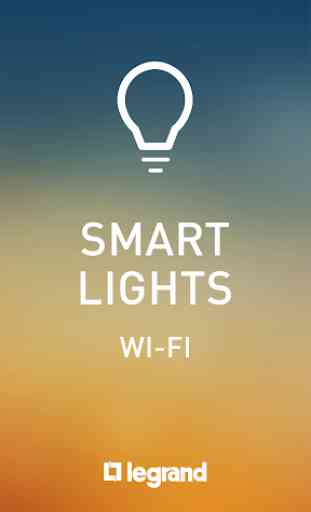


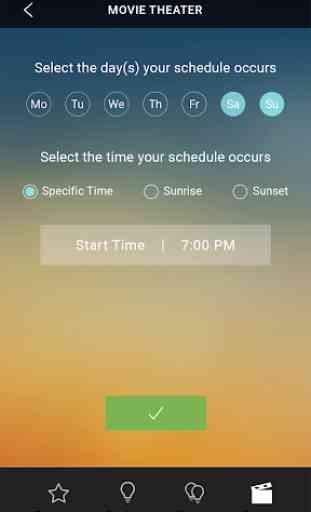

Nothing but problems. Works for a little bit then completely stops. Re-install over and over and sometimes it will fix it, but most of the time it just doesn't work. Trash!