Smart Office 2
SmartOffice puts the power to work at your fingertips. SmartOffice is a full-featured mobile office document productivity suite designed to meet the needs of today's mobile world. Users can view, edit, create, present, print, save and share MS Office quality documents directly on or from mobile devices.
Over 350 million copies of SmartOffice have been shipped or downloaded. We offer the truest, most accurate representation of Microsoft Office documents available on a mobile app. Our small file size and screen display that adapts to fit your smartphone or tablet makes SmartOffice the perfect match for today’s on-the-go world. In fact, SmartOffice is 50 times smaller than MS Office mobile and allows you to view/edit your documents natively on your device without having to access the Internet for your files.
COMMON FEATURES ACROSS ALL FORMATS• View, Edit, Create, Share, Save MS Office documents swiftly and securely. • Editing: copy, cut, past, undo and redo.• Character formatting: bold, italics, underline; font style, size, color & highlight.• Documents may be saved in original file format or converted to PDFs.• Cloud storage compatibility – connect, save and share via DropBox, Box, Google Drive.• Email files directly from SmartOffice
- compatible with all mobile email client applications.• Screen display adapts to fit smartphone or tablet screen and supports multi-touch gestures. • All file formats include templates to aid new document creation. • Share and transfer files using the Good ecosystem.• Print wirelessly to thousands of printers (as allowed by company IT policy)
WORD• Paragraph formatting: indent, alignment, bullets, numbering• Insert images, shapes and graphics• Support for tables, shapes, charts (display)• Reflow mode for easier reading on small device
POWERPOINT• Comprehensive text, paragraph, content formatting• Shapes, images, text box editing• Insert images, shapes and graphics• Slide management and reordering• Slide show: present directly from mobile device
SPREADSHEETS• Cell formatting options: cell size and alignments, cell/column/row inserts and removal• Multiple cell types: numeric, date, time, currency, fraction, percentage, scientific & more• Multiple worksheet support; add/delete sheets • Chart display and wide range of formulae
PDF, IMAGE FILES & PRINTING• View, annotate, highlight and share PDF documents• Convert, export, save Office documents to PDF format• Wireless printing supports thousands of printers• View and insert all major image types (JPG, PNG, GIF)
FILE FORMATS• Microsoft Office: all versions since 1997: Word, PowerPoint and Excel 97, 2000, XP, 2003, 2007, 2010, 2013
- doc, docx, xls, xlsx, ppt, pptx (viewing & editing)• PDF Viewer, PDF Reader, Save as PDF• JPEG, PNG, GIF, BMP images (viewing)• Vector WMF and EMF diagrams (viewing) LANGUAGES – 24 supported• Application localized for: Chinese (Simplified), Chinese (Traditional), Japanese, French, German, Italian, Korean, Polish, Portuguese, Russian, Spanish and Turkish.• View documents in the following languages: Chinese (Simplified), Chinese (Traditional), Czech, Danish, Dutch, Finnish, French, German, Greek, Indonesian, Italian, Japanese, Norwegian, Polish, Portuguese, Russian, Slovak, Spanish Swedish, Turkish and Ukrainian. Korean is supported on iOS 5.0 and above.
Let us know what you think of SmartOffice on our forums at http://smartoffice-forum.artifex.com
- we'd love to hear from you!-------------------------------------
By downloading you agree to Terms of Use at http://smartoffice.artifex.com/legal/
Category : Business

Reviews (28)
A must have app that is easy to use 👍. It's compatible with ms office so that you can create a new document from scratch or you can do like I usually do and copy important web text then simply paste it into a new document. All I do then is to transfer the doc to my PC for safe keeping or to print out a hard copy via my ms office 2003/2007. I highly recommend this app 👌.
Atleast change its looks and functions. Its not user friendly when it comes to make changes. Tool bar and all. You can increase the size but atleast make some changes so that anyone can easily make changes through the tools.
Less weight to work best and fast even on low Ram, with a user friendly layout to access all your documents in your Google Drive, Box, DropBox and OneDrive in one full control.
I've just downloaded this app and have deleted the tedious word app. I'm really liking it so far. One thing that would really help me is being able to copy text without having to actually go onto the document edit page. So open document, double tap, highlight text, there's a copy button there, copy done. Rather than open document, click menu, click edit, double tap, highlight, copy. It just adds that extra layer when working on the small screen and under pressure. Would very much appreciate this
I was quite pestered with the WPS office lately with its intrusive adverts and therefore, was looking for a word processor alternative. Got to know about this magnificent app which is not only free but without ads. The UI is one of its kind and quite simple to use. A light-weight app. Only complaint I've to the devs is how the app handles the "Copy" command. However, once you get the hang of it, it doesn't bother much then.
A great app for viewing, editing, creating and printing Office documents. The editing functions are a bit limited, but this is a free product with no ads. The only problem I have is that new documents default to American Letter paper size and I can't work out how to change it. My printer prints on A4 so formatting can get thrown out. Otherwise I have to save separately as a PDF and print that out.
Every thing is super cool. Excluding two bugs , that's what you call them I guess. 1. Whenever I open a new file it still shows the old one, to get the new one opened I have to reopen it. 2.zoom function seems bit odd. I cannot click on a page when file is in zoom mode and when I get back it just goes to the beginning. And try to add manual bookmarking option, no one likes going back to first page every single time.
The save menu didn't even work!! I spent hours to finish my work for nothing!! It said it was saved when I clicked save as, I even named the file. I searched the file and found nothing, not even in the recent menu, not even in the file manager. Save button or menu is so risky. You have to be super careful creating something like this.
Overall, you can do everything that's offered on those office suits available in the app store. I left one star because editing is not as straight forward. This means you can quickly write your next blog article or create a slideshow which in both cases may require you to edit on PC before a printout, allowing you to save some time. It was a little smoother on the tablet.
Honestly, this app could get 5 stars but I'm having some minor issues since the app got updated recently. Whenever I load every single file that I have saved, there seems to be some white lines that appear (and sometimes flickers) on the upper part of every pages I load. I have never experienced this before until now and it's kinda annoying to look at. And where's the dark mode? I hope these problems gets addressed and fixed as soon as possible.
So done with WPS and their noseyness and ads! ... and at last, I seem to have found what I'm looking for! A free, office suite that works! With no ads or ongoing subscription fee! When I find the donate option for you guys I totally will! I've only just started using it and it's not perfect. But as I get used to it, I'm sure it'll get easier. Initial documents are verrrry promising!!! Thank you for this great suite!
App has no text re flow option for Word or PDF documents, only for .txt documents. It will not open .rtf documents. Also, I've not found a way to select text in order to change the font/font size, other than to backspace and retype it. It would be nice to have a "select all" option. I noticed in your response to Brain Outy that you said to select the text he wants to copy. How do you select that text? I like the fact that there are no ads.
Data mining/suspicious app!!!!!!! The app stored over 1 GB or more data after just about 6 months, no other office suite does this except WPS by Kingsoft office software. And guess what, it also has full network permission. This is why the app is free and no ads. Stay away from it. Yeah, I installed it from Google play. If you do decide to use it, just look out your data.
Buggy - needs more development. I'm looking for a smaller/simpler WPS Office replacement, guess I'm still looking. SmartOffice couldn't open a password protected .xls file. Can open .txt files but can't edit or save them. Couldn't find any files at all in my Google Drive. Can't browse local network storage (in-home NAS). External file manager needed to open local network files in SmartOffice, but SmartOffice can't save them back to the network. Landscape orientation is completely unusable - all I see is white screen, no way to zoom or pan or move to the content, and my onscreen keyboard becomes laggy and glitchy (portrait seems OK though). No support for Open Document Format (Libre Office) files. Interface is OK, nice short permissions list, no ads. But overall just won't do, for what I need.
Works fine for word and text. if you want to edit a text document in word you have open it in the original text app then copy it, paste it into edit of a new word document you create in SO. could make a smoother way of doing this. won't save onto your mem card but It saves in phone memory. need to create a folder in your file management first. Would be easier if they make so it creates its own smart office folder. No ads! Nice job
Not bad at all, in fact it's the best office app that i could find for low smartphones, the only issue is the bad and old ui design, it feels unpleasant. For my second issue i don't know if it's a feature that can be disabled or if it's permanent, I'm talking about documents that opens with black background, it's so annoying and not practical at all.
This is an excellent office application that fits my requirements perfectly. I particularly like, that different to other office apps there are no annoying ads. One question I have, maybe it is not included, or if it is I have not found out how to do it, is there a way to copy a formula (only) from one cell to a number of cells in a column? Thanks again for this app As a result of the prompt reply and advice I received the only issue I had is resolved, brilliant.
Not intuitive AT ALL. You CAN'T press and hold to select/copy/paste/cut/etc. There's no undo/redo. Working with text is HELL. No options for paste, can only do simple paste. No search in document option. When working with tables app freezes and crashes (500+ rows in this case). In tables it pastes text into 1 cell. No adding rows automatically. Can't select row/column. It's okay for viewing, but otherwise can ONLY be used for VERY basic needs.
AWFUL. I couldn't even start a document by copying & pasting my clipboard. (Twitter users have drafts that fill up & slow down your Android, so you need to offload.) You would think, if you press EDIT, you would be able to access your clipboard.. but no! You would think, if you press INSERT, you'd be able to insert your clipboard.. but only graphics allowed! A normal text editor responds to a long press by popping up 'cut copy paste' menu. But not this app! So why use it?
I downloaded this app 2 nights ago & I just opened it up tonight. When I clicked on the option to learn more about the app, the first option on the 2nd list of choices in the app menu, it would suddenly close the app saying it crashed & I'd reopen it and try again, & the same thing. So I'm not sure if I want to write anything major or a long word document bc I'm not sure if this app is going to work on my phone correctly. I have a 2018 Revvl Plus by CoolPad, made exclusively for T-Mobile.
When I try to open a docx file in Google Drive, it keeps saying "There was an error (4) opening the document". I gave the app all permisions and account data, but unfortunately it can't get along with this particular cloud provider. Apart from that, the program is fine, no ads at all, which is a pleasant surprise for a free app.
For some unknown reason, the delete button (on the keyboard) doesn't seem to work in the Word editor. I couldn't delete highlighted text, not even a single character! And talk about highlighting text? I found it so awkward! I think the developers can do much to make the app more user friendly.
This app is smooth and fast, with a great simple interface (it shows the entire file name!! amazing), stable, and perfect for my general document viewer needs. The fact it's free of ads despite being free is another absolute plus. I wish it supported rtf format too, which is the only part that doesn't quite work for me, but otherwise absolute recommend.
Just downloaded it and it's amazing. Unlike all the other crappy office apps that say they're free but when you start using you have to pay loads for xtra features this is all free! It really has been designed for mobile devices, where its easy to see all the features. The UX really has been thought through. Use this and delete all the other office apps, like I did :)
This is a good app but it cant write in italics,bold & u cant draw a table or lines u need to upgrade .Microsoft world is much better than this app
So far I totally love this app. it is actually free and add free unlike some of the chisling competition that start free as a hook and bombard you with adds. i would be happy to donate to this one. Not very much as I only use this type of app infrequently. But more if I started to use it more. The nice thing about this is the lack of clutter and simple interface. Documents scroll as one would expect. i have tried a lot of tgese apps and for my purposes this is by far tge best at least or no cost.
I have been using WPS office for nearly 3 years but the ads are really annoying. So I was looking for an alternative. I found this SmartOffice to be a perfect solution. This is a light weight app with very good appearance and also with all useful features. Currently I am using it for word documents and I am fully satisfied with its user friendly tools which resemble desktop office. Artifex support team is also very helpful. I referred some query and I got reply/ solution within few hours. Great!
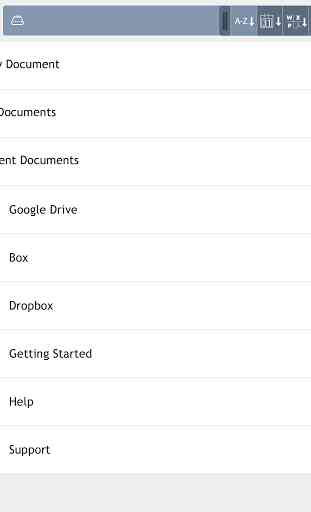
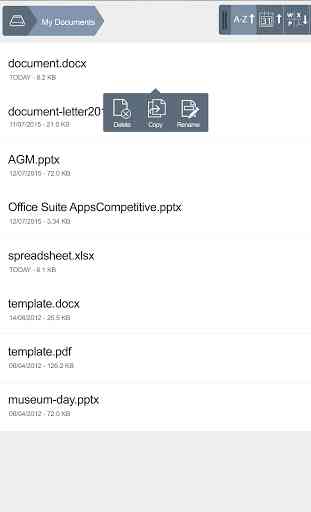
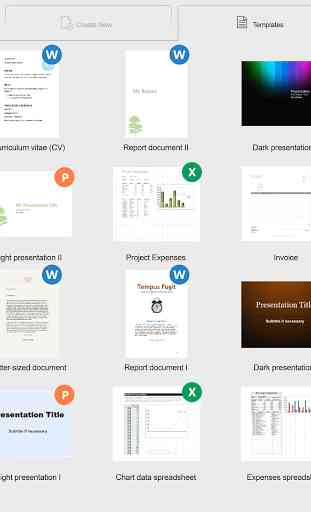
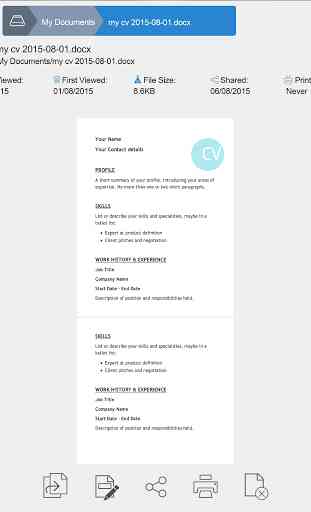

A perfect app with no irritating ads! Very easy to use, no lagging or long loading issues even if you use a low end mobile. An all in one app with neither too basic editing features nor too advance editing features along with a good interface. A precise and handy app in just 27 mb! Just go and download it! Nice work! And one request, please add an option to manage the font settings in your interface. It would look cool. A tip- Double tap to select the text.