Smart Pianist
- CSP-170, CSP-150
- Silent Piano (SH2 / SC2)
- Trans Acoustic Piano (TA2)
- N3X, N1X, NU1X
- CLP-695GP, CLP-665GP, CLP-685, CLP-675, CLP-645, CLP-635
- YDP-184, YDP-164, YDP-144, YDP-S54, YDP-S34
- P-515, P-125, P-121, P-128
Please refer to the compatible Android device from below URL.
https://download.yamaha.com/files/tcm:39-1193040/
Smart Pianist lets you access the many features of your Yamaha digital piano with your Android device. This special app provides the most features when utilized with the revolutionary Clavinova CSP series digital pianos.
Features:
1. Learn to play your favorite songs right away with the exclusive Audio to Score function. When connected to the Clavinova CSP, the Audio to Score function automatically creates a piano accompaniment score from songs in your music library. *Audio to Score feature is exclusive to Clavinova CSP.
2. Smart Pianist makes selecting instrument Voices and changing settings quick and easy by turning your smart device into a touch-screen graphical interface for your digital piano.
3. With the app, you can play back song data such as Preset songs and commercially available songs. Not only can you enjoy playing back Songs, but you can also practice along with them as they’re playing back. The app shows the notation of hundreds built-in MIDI songs, and even you can enjoy additional songs for purchase from Yamaha MusicSoft (https://www.yamahamusicsoft.com).
Please be noted that the Android devices listed above link have been tested for compatibility with Smart Pianist, however Yamaha does not guarantee proper operation of such devices with Smart Pianist. Yamaha also takes no responsibility for any damage or inconvenience caused by The use of them.
----------
*By sending your inquiry to the e-mail address below, Yamaha may use the information you provide and may forward it to any third party in Japan and even in other countries, so that Yamaha can answer your inquiry. Yamaha may keep your data as business record. You may refer the right on personal data such as right in EU and shall post inquiry again through the e-mail address when you find problem on your personal data.
Category : Music & Audio

Reviews (26)
Connects ok for my Samsung tablet, but unable to connect via my android phone. Does not analyse songs from my library like it does on a video using Apple device connecting to iTunes. All it does is play the song. Therefore, I assume that you're not able to do the same functions on the android version that you can on the ios version of the app. Surely both versions ought to have all the same functions?
This version is working smoothly on my Samsung m32s(Android 11) and my yamaha p125. Props to the team for giving the android support for p125. Only thing to improve is to add a landscape support, otherwise the app is solid
Does its job, but needs more work. UI is not great at all. Opens in full screen, but leaves huge black borders on top and bottom and hides away status bar and navigation buttons. Connection with Digital Piano is tricky to be made, but seems to work after it's done. Feels to work a bit slow.
Just doesn't work. Doesn't connect to my CLP-685 on any of my devices, even though they are able to connect to the piano off of the app via bluetooth.
Needs a lot of work. 1. Needs landscape orientation or at least upside down portrait since the usb connection on 99% of Android phones is on the bottom. 2. Almost none of the songs load even if they are the correct format. No additional error or information is given as to why. 3. Back button exits the app. And when you enter again it restarts completely! What?! You can do better!
I have a new N1X Avant Grand, and (no surprise) the control panel to the left of the keyboard is truly horrible. All of the changes I want to make have me diving into the manual to try to figure it out, and there are lots of options you simply can't influence from there. I challenge you to change the amount of reverb! Enter the Smart Pianist, and, like a breath of fresh air, it allows me to make most (but not all ) of the settings I want, and it also provides a means to play songs. That's the good news. On the flip side, the user interface is absolutely goofy, has anyone at Yamaha actually looked at this thing? For example, if you want to change the reverb setting, or piano voice, or several other key items, there are two distinctly different (and unequal) sets of menus-- one accessed by the "Utility" setting on the left side from the "hamburger" dropdown. The other version is accessed from the "Piano" mode and clicking on the gear icon in the upper right corner of the screen. It's as if two separate teams developed the two menu branches, and they really don't like each other. At very best, they don't talk to each other. Finally, if you want to play a song, good luck figuring out how to access the various options, from presets to Dropbox to who-knows-where. This is baffling. It even has a variety of songs that are NOT piano, but sound more like fully orchestrated songs with vocals etc. What's THAT about? In short, this app is really a mess. I strongly urge Yamaha (a HUGE company) to invest the time to re-architect this fundamentally useful product. Then people like me will be happy to recommend their digital pianos etc. Right now, I'm not so sure. My 2c.
Been trying to get the app to work on my EZ220. It just won't recognise the keyboard. Tried to connect using the cable option, not WiFi, get to the last screen and all I get is "target instrument not found". Very disappointed with Yamaha for not making sure it works on all tablets before releasing it on the general public. Just think what a pickle Microsoft would be in if they did that with Windows 10. Oh sorry, they sort of did. But at least they were quick enough to send out patches to fix it. Come on yamaha get your collective fingers out and do something
Can't download the audio I recorded from my keyboard. The app works according to the availability of your own yamaha keyboard. I have a p125 so it's not a big deal. The app is simple to use as well. The problem with this app is you can't download the audios your recorded to your phone or tablet. It makes you link your account with Dropbox to send the archives, but the archives never appear to transfer. I had better expectations from this app... good products but bad apps.
When I purchased my CSP-170, I do not believe that the android version of the supported wireless connection with my piano, but apparently it does now. After replacing my iPhone with an S21 Ultra, I looked up how to do the wired connection, but was able to connect wirelessly just as easily as with my iPad or iPhone. I love my piano and I thankful for the apparent app update.
Awesome way to learn piano, integration with the Yamaha CSP clavinovas in particular gives so many options for learning to play. I love the pre-loaded method books, the Google Music integration to show me the chords to play along with my favorite songs, and I've already learned several songs by playing along with the follow lights! The app works with some other pianos and keyboards as well, but the CSP models are really the best to get the most out of it.
Update 4-15-20 - Android supported phones list is still way too short. I've had two different phones since buying the p515. With a Note 10+, Incompatible device displays on the piano's display. This app is still - Completely useless. Have had a p-515 for 6 months. Waited the whole time for this update, only to get incompatible device message on the screen. I have a supported device. Turns out that they don't support Android Pie. It's been out longer than the instrument. What a disappointment.
The Smart Pianist app works great with my new Yamaha P-125 digital piano. I had heard others say that it was not compatible, but mine works flawlessly. Every feature works fine. It's uncanny how accurate it is when you upload a song and have the app analyze the chord structure. Very impressive, and highly recommended.
Finally, an update for Android devices! Connected to CLP-645 via USB cable without any problems, and all functions seem to work fine. Interface and layout is clear and understandable, though access to some menus may be simpler. There's also Dropbox integration for saving music and settings, which is very convenient. Good job, Yamaha!
Looked like fun app but total nightmare with downloading songs! Horrible customer service!!! (Except Donald, who is nice but can't help with Smart Pianist app). We bought digital upright Clavinova CSP-170. We tried to download 2 songs and it was a total nightmare - the songs have disappeared and landed who knows were after download. It took us months to get it straight, bought 9 songs again now, and the same problem - songs unplayable and noone is help... Holds long and they don't return calls.
I`m using the Smart Pianist app on a Yamaha CSP 150 Piano and an iPad. It`s a wonderful piano, but the app was written by an amateur. The layout is terrible, and it is impossible to use it in a live situation without the struggle to click on different pages for basic functions like voice changes, tempo changes, transpose, the list goes on. Why is there no default page with all the basic information like on most cheap keyboards? The basic functions that you'll find on a cheaper Yamaha keyboard like the PSR-S670 are non existing, i.e. more than one basic intro and ending, a break "button", one touch settings, multipad controls, quick part on/off, harmony, voice (sound) effects, octave up/down,...again the list goes on. Remember, this is on a Yamaha CSP 150 Piano, not an entry level instrument. Test this app on the instrument you are interested in BEFORE you buy it.
I did try connecting with a USB cable and Bluetooth and it didn't connect with my Yamaha P515. The app didn't find anything but the Sony phone itself did. UPDATE 6 Dec 2020 - works now by USB! I can now use the app with my Android phone by USB if I use the following setting on the phone. With the phone connected to piano using a USB cable and a USB OTG (On The Go) adapter, and the piano already turned on: 1) On phone: Settings, Device Connection, USB connectivity, Detect USB device. 2) The phone then detects the piano. 3) Opening the Smart Pianist App on the phone, then use the Connect by Cable option and select the piano (for me the P515). The app works perfectly now. My phone is Sony Xperia 5 compact, Android 7.1.1. It is NOT on the Yamaha supported phones list. I would recommend Yamaha to include instructions about USB OTG for Android users, as it is not an automatic connection process, and I have never seen this setting before on my phone. Maybe this could help a lot of frustrated Android users?
1. The app supports very less features. I was expecting it to be complete. 2. Interface is terrible, each back key press seems to exit app which is frustrating, it may be because the design was literally copied from ios app. 3. The app does not remember the connection so each time you exit the app, you need to run connection wizard to reconnect which requires many clicks. Please improve your app on android. As much I know there are significantly more android users than iphone users.
with the CSP 170, this app turns the acoustic piano into a relic. sadly, one complaint. using it on Samsung tab S3, it constantly freezes and restarts the app if I open a new song from user songs or from favorites. I've made sure all other apps are closed and even a restart of the tablet doesn't help. software is android version 8.0, Samsung experience 9.0 App software is the latest. any help from Yamaha Team on this awesome app would be appreciated.
Time for a software compatibility update Yamaha?! I think so!!! This app looks nice but as connectivity is limited to forking out more money for a wi-fi adapter, Yamaha have neglected an important company marketing policy - providing good customer satifaction! I have tried several android devices, becoming frustrated when the device reports failure on attempts to connect USB to the device port. Why? Connection is via a USB B port! USB B to mini USB or 'C' cable isn't commonplace in most homes!
Works well with my Samsung S6 Edge, Android 7.0. But the screen cannot rotate, can only be in vertical mode, not horizontal mode, which makes it inconvenient since the cable port vertically below the phone, making it difficult to stand. Could Yamaha do something about the screen rotation. Make it rotate freely in all directions. Thanks.
It is not working on oneplus phone, android 11. I am not able to connect my p515. With a samsung it works ... how a such a huge company as Yamaha do not succeed to make an android app suitable for most common phone ? ... incredible
Doesn't connect to compatible instrument - every attemp of Bluetooth connection to my CLP-745 ends with "failed to connect" despite the instrument attempting to connect (Bluetooth logo flashing on the display).
The connection worked on my P-125, however I noticed before connecting the app I had an Ocarina voice option, after connecting my instrument, the voices became limited to the manfucaters default. I thought I'd be able to apply any voice momentarily while my phone was connect USB to host. I know I'm adding in new voices to the piano, but while the phones connected it should be able to layer or add in voices outside of the default. If done so in the future I will rate 5 stars as that was my intent
By itself it would be sufficient, but as a selling point for a $5,000 piano it's honestly a little disappointing. On my phone, the app doesn't use the full screen, and that's somewhat amateurish for an app. It also crashes somewhat frequently.
Works well with the p-125. It could have more features. Maybe in future updates? Wipes out lessons when connecting to the 125. Add lessons for piano... may be a little more sheet music, is that asking too much? It came out on time for all the complainers. Oh and the back button should work. Most annoying thing with the app.

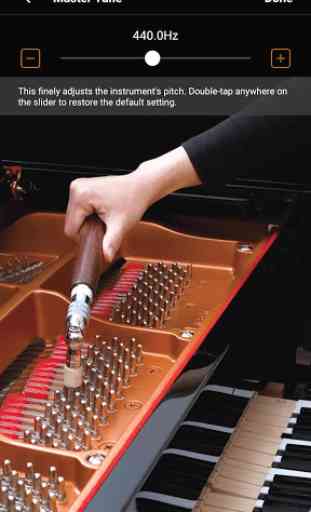
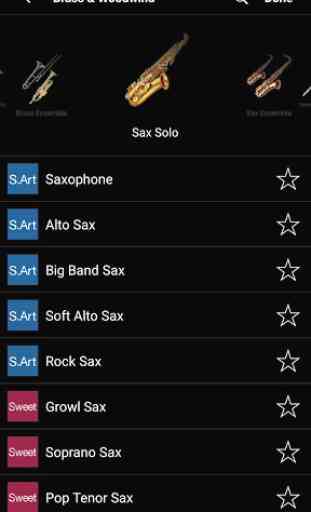
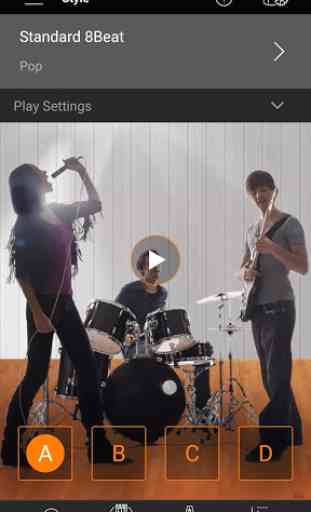

Works petty great with my CSP-170! It has all the functionality I need to learn to play. I bought my CSP-170 specifically because of what this software added to the piano and I'm not disappointed in my purchase! I'm pretty great at following along well with about 50 of the included songs. That said, don't plan on importing any songs that aren't from Yamaha because the software only creates boring bass chords, with zero right hand notes. I also wish the software would rotate to landscape view.