Smart Queue - Queue Management System Ticket Kiosk
Our queuing system helps business to manage customer queue. Reduce staff workload as we provide customers with a self-service queuing ticket system. Customer can also check the queuing line/status online with our QR Code checking system. Ticket numbers are also displayed for a complete queuing solution.
Function:
Queue Status Display And Announcement - The Queue Ticket Kiosk can clearly display the overall queue status and can make announcements for ticket numbers ready to be served. This simple, but effective queue system reduces errors and always allows customers to be aware of their queue status.
Queue Status via QR Codes - Queue tickets printed from the Queue Ticket Kiosk come with a QR code that can be scanned by customers’ mobile phones to display their real time queue status. Not only does this ticketing system allow customers to enjoy extra freedom while they wait, but it is a modern solution that can reduce congestion during peak hours.
Simple to Use - Guests simply need to punch in their party size and a ticket will be issued for them. This simple system ensures that anyone can easily use the Queue Ticket Kiosk without requiring assistance.
Guide:
This is the main terminal of the queue management system. This terminal will be used to manage queue number, print out queue number, manage display number and arrange order pick up number. You will need to use the other app as below to display the queue status https://play.google.com/store/apps/details?id=com.smartordersystem.smartqueuedisplay
Hardware:
You will need two Android Device to complete the system, otherwise you will need to manually call out the number if you only use one. Please prepare as following
7" - 10" Android Tablet x 1 (For main terminal, this app)
Android TV or Android Computer connect to screen x 1 (For display unit https://play.google.com/store/apps/details?id=com.smartordersystem.smartqueuedisplay)
SPRT Network Thermal Printer POS88V x 1
7" - 10" Android Tablet x 1 Optional (For customer self service keypad)
Fee:
We provide a 30 days free trial period after trial period the will be subscription plan
HK$ 800 For 800 Days of subscription for queue management system
HK$ 1600 For 800 Days of subscription for Customer QR Code online queue status checking
For Installation and Setup Guide please download:
https://www.smartordersystem.com/document/Queue_System_Guide_English.pdf
For Video demonstration
https://www.youtube.com/watch?v=_ORAvMzdb90
The queuing Kiosk is great for restaurant
Function:
Queue Status Display And Announcement - The Queue Ticket Kiosk can clearly display the overall queue status and can make announcements for ticket numbers ready to be served. This simple, but effective queue system reduces errors and always allows customers to be aware of their queue status.
Queue Status via QR Codes - Queue tickets printed from the Queue Ticket Kiosk come with a QR code that can be scanned by customers’ mobile phones to display their real time queue status. Not only does this ticketing system allow customers to enjoy extra freedom while they wait, but it is a modern solution that can reduce congestion during peak hours.
Simple to Use - Guests simply need to punch in their party size and a ticket will be issued for them. This simple system ensures that anyone can easily use the Queue Ticket Kiosk without requiring assistance.
Guide:
This is the main terminal of the queue management system. This terminal will be used to manage queue number, print out queue number, manage display number and arrange order pick up number. You will need to use the other app as below to display the queue status https://play.google.com/store/apps/details?id=com.smartordersystem.smartqueuedisplay
Hardware:
You will need two Android Device to complete the system, otherwise you will need to manually call out the number if you only use one. Please prepare as following
7" - 10" Android Tablet x 1 (For main terminal, this app)
Android TV or Android Computer connect to screen x 1 (For display unit https://play.google.com/store/apps/details?id=com.smartordersystem.smartqueuedisplay)
SPRT Network Thermal Printer POS88V x 1
7" - 10" Android Tablet x 1 Optional (For customer self service keypad)
Fee:
We provide a 30 days free trial period after trial period the will be subscription plan
HK$ 800 For 800 Days of subscription for queue management system
HK$ 1600 For 800 Days of subscription for Customer QR Code online queue status checking
For Installation and Setup Guide please download:
https://www.smartordersystem.com/document/Queue_System_Guide_English.pdf
For Video demonstration
https://www.youtube.com/watch?v=_ORAvMzdb90
The queuing Kiosk is great for restaurant
Category : Business

Related searches
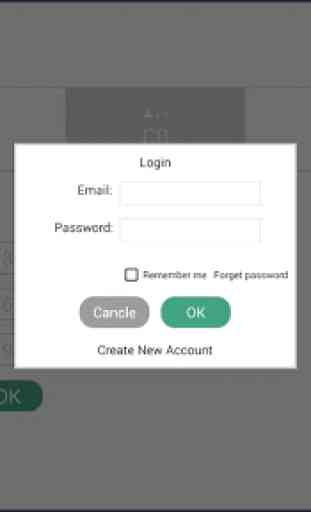

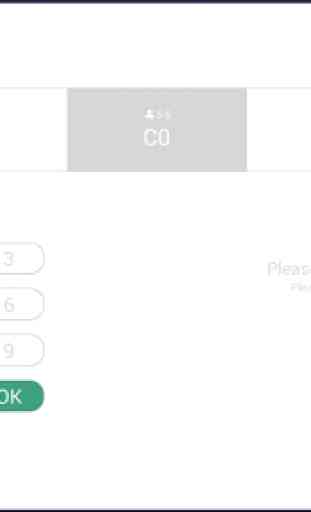
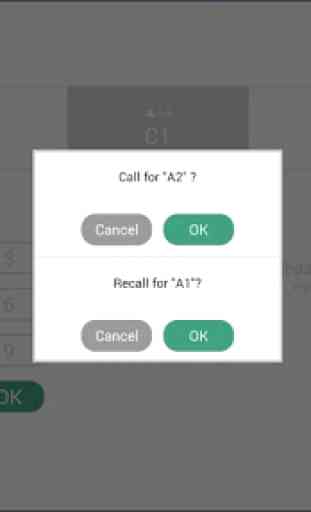

Worst.... it's not opening at all...