Smart Receipts
Please note that this is the free version of Smart Receipts. Purchasing the full version supports further development of Smart Receipts and is truly appreciated.https://play.google.com/store/apps/details?id=wb.receiptspro
★DESCRIPTION★Turn your phone into a receipt scanner and expense report generator with Smart Receipts! There's nothing to register for. Just take pictures of your receipts and email yourself a PDF and CSV file at the end of each week.
Smart Receipts tracks receipt data and allows you to generate both PDF and CSV reports that can be shared with your email accounts. The PDF reports are tabulated to improve readability and look professional.
By taking advantage of the customization features included within this app, you can save hours when submitting business expense reports at the end of each week.
★FEATURES★■ Optimized for Speed and Ease of Use■ Flexible Receipt Reporting■ Use the Smart Receipts Camera or one of your choice■ Expense Report Price Tracking■ Built-in support for many different currencies■ Build Expense Reports as PDF files or CSV files for Excel■ Fully customizable CSV output for your needs■ Smart category prediction based on the time of day■ Fully customizable receipt categories (e.g. Lunch, Dinner, etc.)■ Battery efficient■ Open Source
This app does not currently support OCR (automatic entering of receipt fields), but it is planned for a future release.
DO NOT request features, report bugs, or ask for assistance in your review. I can't reply to them! Please e-mail me instead. Thank you!
---------------------------------------------------This program is distributed in the hope that it will be useful, but WITHOUT ANY WARRANTY; without even the implied warranty of or FITNESS FOR A PARTICULAR PURPOSE. See the Affero General Public License for more details.
Category : Finance

Reviews (21)
This app has made it really easy to claim my expenses as I can log them when they are incurred. The end of searching for receipts and checking back through the diary. The recent upgrade is even better: I love the option to add receipts from pdfs, photo etc, and it works well on my small screen. I recently changed phone and was able to move the records across by using the back up. It's a good idea to make a backup routinely, which is easy to do manually if you use the free version.
The app is easy to use. At the end of the year, it is quite simple to create annual summaries of expenses by category. The backup feature, which may be unlocked to upgrading to the plus version, is excellent. When I had purchased a new phone, I lost my previous app data. Smart receipts tech support was excellent and walked me through everything I needed to retrieve all of my essential data for my business records. Best tech support I have received on any app.
I deliberately came back to google Play just to review this app. It is excellent and free. I'm very impressed. It's simple but at the same time very well designed and extremely useful. Ads are completely non-intrusive and it never crashes. I keep different virtual receipt folders for each rental property, donations, all expenses associated with my insurance claim, home office expenses, etc.
A great, simple app that makes it easy to keep up with receipting in real time. Also amazing in that it's one of the few that is able to convert from South Sudanese pounds automatically. Only issue is that I need to use a specific rate that is not the one this pulls from. But it's super easy to amend manually. And the report exporting function is fantastic. Highly recommend.
Good app. Just don't loose your password or have to change phones or can't remember how you subscribed. They can't seem to help me reset a password or figure out how I initially got the subscription but they can automatically keep charging me every year and send a receipt to my email address. Support comes via a lot of emails with if ands and buts, however no real solutions. No phone support. As a senior it's a bit much. Can't upload, log in, download reports, just keep asking for another subscription. I've been communicating with a Steven Haus, I have sent him my receipts. Who resets the passwords? You or Google? I can't seem to get that done either. When I try to configure automatic backups it's asking me to subscribe again.
I've always been in the habit of saving all my charge receipts in case of a charge error or the need to see details of a prior purchase. This app allows me to keep a photo of each receipt within an easy to use database of my purchases so I no longer need to retain the paper copy. I particularly like the reporting featue, which can generate a PDF report containing a summary of purchases together with an image of each receipt. I do a separate report for each month. Great easy to use app.
Easy to use and straight to the point. Highly recommend if you dont need all the bells and whistles of integration with other applications. One thing to note is the automatic scan is very pricey $0.99 for 10 receipts or $4.99 for 50 receipts. I only use in a business crunch due to the price but still prefer to add manually than using other apps.
Best features in an expense capturing program. I have tried several other apps and found them lacking due to my complicated travels (multi currency, my company's restricted categories, need to handle zero cost items, to name a few). Smart Receipts handles everything. I especially like the ability to override the exchange rate to match my credit card statement, the ability to rearrange items via drag and drop, and the csv file output.
Fairly useful features in one place e.g predictive text based on previous entries, image attached to text entry, reports (folders). Features I like most are the cropping tool, which has a magnifier, to position crop points, and the retake photo function. However, the OCR needs to be much improved and the price of OCR scans is about twice the price I would be happy with. I also like its simplicity.
Seems fantastic, until they tell you that it costs $0.13 PER RECEIPT SCANNED! There are other free options out there, or others that are free for personal use, but cost money for business use (a fair compromise, assuming ad support). EDIT: The dev reached out to me VERY quickly (thank you 😊), and explained that the scanning is done through a third party; hence the cost. Raised to 3 stars accordingly. Hopefully, they can develop that feature in-house soon.
Fantastic app. Would suggest doing a practice run first to see how it works. I learned a lot of little tweaks that way. My fave features : 1- Customizable expense categories, 2- able to input receipts in different currencies and have the report total appear as one currency, 3- customizable reports. Things I would change: 1- being able to sort the report list items based on more than just date, e.g. by expense category, 2- brighter app interface. OVERALL, WOULD RECOMMEND! :-)
Very easy to use. Rembers the vendors so easy to select previously used suppliers (e.g. taxis). Claims can be easily exported to Excel. Going to try the ad free version. Fully recommended. No real downsides but making a picture the default would be helpful to avoid having to select it each time for a new receipt.
4/4/22 Wow the quick response from the company was really helpful. I thought I had looked everywhere in the menus and everything to figure out how to generate the printouts. Glad to see it's still there! 4/3/22 Not really sure what happened but I can't export pdf reports anymore. It's tax time and the user interface is just not helpful at all... If I need to pay a subscription then tell me? There's no indication whatsoever to print out for tax preparation. Will be looking elsewhere.
I've had a pretty good experience using this app for the past three years. increasingly i find that i want features in the paid version of the app and i wish it was a little easier to transfer my old data when i change phones. But i think this is actually evidence of how good it is. Many features have been added to the free version.
The feature descriptions does not state what's included and what has to be bought. Is it a once off purchase or a subscription... So I didn't use it much after I realised that it'snota once off purchase for the additionalfunctionality. I often buy software but a lack of transparency makes it feel like false advertising and I don't support that. I thus uninstalled it.
Your sign up and log in buttons don't work. edit: This is going from bad to worst. The scanning part of the app is a micro transaction. I'd take a few cents per image, but jumping into the dollars after only 10 image is quite insane. Find a cheaper way to do it. I don't want accuracy, I want convenience.
Great app. So good i upgraded to the Smart Receipt Plus. Support for the app is fantastic too. Saves me so much time as it can instantly capture a reciept and organised to my desired customised setup. The amount of money i also save by being able to capture all my receipts to claim my expenses, literally pays for itself. I used to spend days sorting receipts before submitting my tax, and Im sure I have forgotten or lost half of them prior to using this app. I really like the export option.
I really like this simple free way of capturing expense information and copies of receipts. Choose a report period and you can send the report (with zipped copies of photographed or pdf receipts) to your book keeper by any number of methods - I use the cloud. my books are kept in Excel spreadsheets and you can tailor the Smart Receipt columns to correspond exactly. The ads are unobtrusive. A good product.
Simple to use. We submit expense reports using pdf of the receipts - this is a perfect solution! Capture receipts while on a trip. By the time you're back in the office/home, the expense report is practically done. Just generate a report, sends you a pdf of all the scanned receipts (including imported pdfs from other sources like a hotel or car rental). Really saves me time going to the scanner, just take a picture.
Very user friendly, self explanatory, like the step by step guide when first starting. Use it for personal use budgeting expenses. I like how it let's you set folders and categories, pictures and customizing notes for receipts. Since it is for personal use I did redo some of the preset folders to fit my needs but over all very useful I like and use alot.



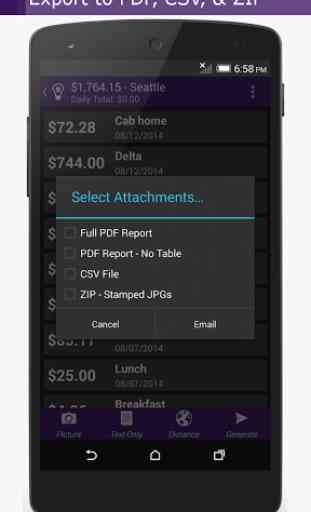

I think this is the best way ever to keep up with receipts. Sometimes the pictures change i.e. I check the picture when I put in the receipt, then later when I'm checking the receipt I notice the picture it's contorted or the writing has disappeared. I like that I can retake the photo not sure if it's a problem with my phone or not. I'd like to learn more to make it seamless to forward to the tax preparer. Perhaps be able to share what system to work with so she doesn't have re-enter the data.