Smart Reminder, To-Do List
- ‘Smart Reminder’, An Eisenhower Matrix based app. This App is going to be necessary to remember and allows you to track all your important tasks in mere seconds and also organize it in an easy manner. In short it is SMART.
Features
* Easy and quick to set reminders.
* Show reminders by category.
* Reminders can be rescheduled.
* Quickly add multiple tasks
* On screen help to get started.
* Allows you to view your lists at a glance.
* Mark a completed task when done
* Reorder and edit existing tasks.
* Cancel an already set alarm without deleting the task.
FAQ1.what do I do if my alarm doesn’t turn up?
Ans: 1) Make sure that the blocking mode is turned OFF. 2) Tick show notification checkbox from Settings->Application manager->Smart Reminder(App info).
COMMENTS AND FEEDBACKS
Developed by: Elveera TechnologiesContact us: [email protected]
Category : Productivity

Reviews (30)
Had an alarm setup...only thing i coild see was...an ad. Tablet set to 24h format but this app still uses am,pm and cannot find option to change it. Because of ads blocking alarm it is unusable...uninstalling
Needs a web interface
Login, server backup, restoring option, private modev
Easy to use... Recommending.
Superb app..loved it
Small app with friendly design. . . recommended.
Pros: 1) Using the quadrant method. 2) Able to see tasks at quick glance 3) Easy to move from one quadrant to another. Cons: 1) Need option without ads. These are some of the most annoying ads. 2) Needs sub-task option. Tried to use the description for this but it does not display. 3) Does not appear to have any widgets.
I am about to uninstall this app. It doesn't have an American Flag listed. I would give this app a 5 but only a 3
Can I change the order of reminders within each field? I have not found how to do it, so they are listed with the most recently created, when I would prefer them in alarm order. Other than that I really do like this app, from the graphics to the ease of use.
Ui is clunky, especially on smaller smartphones. Fails to explain Eisenhower matrix concept to newbies.
Additions might be helpful. 1. Recurring activity 2. Provide time scale option to move task from not imp/urgent to imp/urgent category. Should have Colours to user customised. Alarm sound to be user customised.
The bottom left quadrant says "not important urgent". It'd be awesome if the devs could change that to something more clear like "urgent not important". Its just a little grammatically confusing is all.
I wish there were a bit more capabilities. And I hate that you can't see the whole note. Even if you click on it. BUTTTT!! I love it ALOT. Helps me stay on task and organized
Perfect time management matrix which I used to do it manually on pice of paper now I can do it on my cell phone. . This is the most organized way to Deel with work assignments and personal tasks.
Works on Nexus 4. Functions smoothly and is well thought out. Editing and deleting tasks is simple. Great feature of alarms. Would be nice to have some form of widget available too. Also the initial tour of the app works well but could be slicker.
Ads are a pain - but app is just the tool
useless due to annoying popup ads otherwise would be well worth a look
Annoying adds and not options for repeatable tasks.
Not usable at all on QWERTY phones. Display should rotate once keyboard opens.
Is there a paid version without ads? This app is great but the full screen ads annoy me to the point where I won't use it.
Full screen ads = immediate removal.
Excellent application! Excellent customer support! Deserves 10 stars!! Thanks Developer!
Almost exactly what I was looking for, but I don't see how to reorder tasks..
Ad after ad, it crap as well
Great but the adds really annoying
No recurring alarm
More features wanted: Widgets; share/sync w/ google cal & other apps; help w/ prioritizing ~ "auto list" tasks entered; colour coding; better tutorial (website link?) Good start though.
Very good app for a forgetful lyk me..
I beg your pardon, please fix. I am Galaxy note 10 user: 1. Problem with the alarm, i cannot swith off ( i need to force close the application to make alarm off) 2. Problem occur when I add task at "important¬ urgent" seems like hang, or nothing happen and further i cannot add more task on it. #fiuh ^_^" i hope it could be better
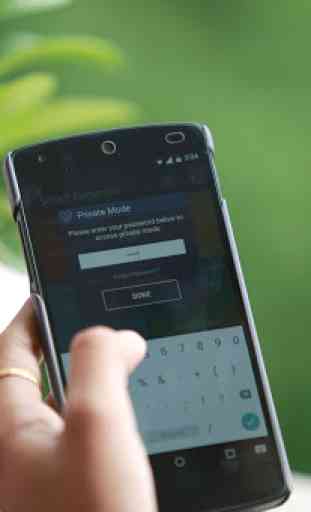
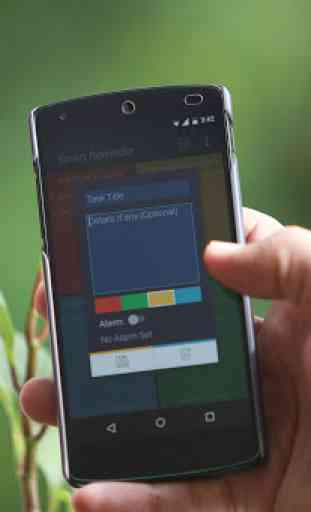



I upgraded to premium features and the app will not login to servers. Why did I upgrade if I can't backup the info.. Please refund my money, you lied, all it does is remove the ads