Smart Rotate: Screen Control
•Locked ModeIn this mode you can lock your screen to any orientation. Current running apps does not matter. It is great but it may cause some apps not to display properly.
•Unlocked ModeIn this mode your screen orientation will be restricted by the current running app. The app can rotate the screen only if the running app allows it, otherwise it stays as it is.
On PowerYou can force your screen to automatically rotate when your device is plugged in. When the device is removed from charger it will return back to the previous orientation unless you manually rotate it.
Category : Tools

Reviews (29)
Great App! I'm very glad I found this App. I no longer need to change the rotation setting from Lock to Auto everytime I use YouTube, and other Apps. I just simply defined the setting for each App and it work like magic!
Automatic portrait rotation cannot switch to reverse portrait orientation. Full auto rotation can, but often it is useful to limit automatic rotation to either normal or reverse rotation and this option does not work.
Excellent app with per app rotation capabilities. The only drawback of this app is that when a specific orientation for an app is set (say landscape mode with no rotation is set for a game) , then while multi-tasking and selecting another app , that orientation stays / sticks.
Amazing app solving rotation issue but the developer needs to update the app it have few bugs like if you choose one app to be auto rotated then quickly jumped to another app it will still be auto rotated even that you have not chosen the second app
Yes does change the rotation, but the bluetooth keyboard doesn't work and videos are cut off and I can't get the entire picture in the frame.
Works great, but not on all apps. Having issues with YouTube app, I have to pull down the notification shade before the screen will rotate. Only happens on the official YouTube app.
It's good except one issue. When starts it always switch to portrait mode!! and does not remember last set mode!
It's okay...when it works. I had it in my notification bar and it just disappeared even though I checked that I wanted it there. No matter what you do it won't show in the bar. Frustrating af.
Worthless. Got this so my Snaps wouldn't be mirrored, but apparently "reverse portrait" means "upside down" to this app's devs. on top of that, it started throwing ads within minutes of installation. Avoid at all costs.
good but works only for installed apps and not working for pre installed apps. i downloaded only for you tube but doesnt work for you tube please add pre installed apps and 75 rs for no ads worst one
Why on earth this app needs the permission to write in system image!? Kindly mention it in the description. While opening the app for first time, it asked that. Uninstalled right away.
It does but it supposed to however it keeps crashing and I'm forced to reinstall every time. Please fix.
Works fine for a few hours... Then I need to reset everything. Can only change two apps.
Love the app... Always on. I wish the notification settings would include not displayed even when app is activated.
This is FRUSTRATING. You NEED to have premium to choose orientation for more than 2 apps. Are you and your app are caked with greed? Because if so, you will lose ONE USER, and possibly more.
Does everything I need it to. I just like having my phone in reverse portrait while charging and this app provides just that.
Awesome! Works beautifully. All useful fractures in one easy-to-use app.
Actually really great, but would love to have a dark mode for the notification.
YouTube did not show up as an option for per app rotation. That is a deal breaker for me.
When my phone get switch off , this app get crushed & i have to reinstall it , please please fix this issue
This used to be my go to app for forcing rotations. Now it doesn't work! You folks dropped the ball on this one
Been using it for years on my phones and tablets. It works great and I couldn't live without it.
Will not rotate my live wallpaper which is still in portrait mode after I rotate to landscape.
does exactly what it says, lock orientation and force on a per app basis... and much more
Seems it cannot force an orientation on restart, useless for me.
It's a simple and good app with an easy to use ui. Thumbs up.
This app is Very useful. Rotates screen very fast and gives flexibility.
This app is so real and can rotate well all of the apps including the unrotable one.

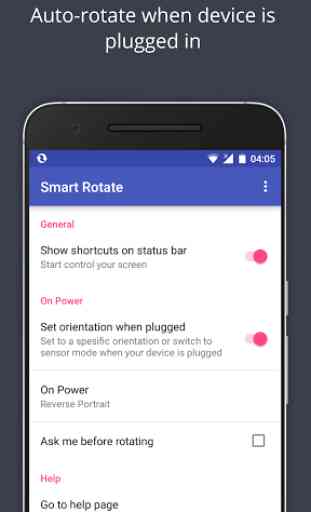
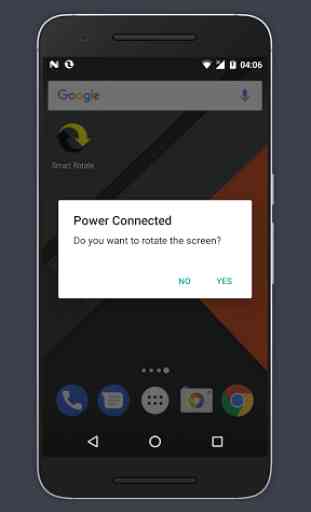
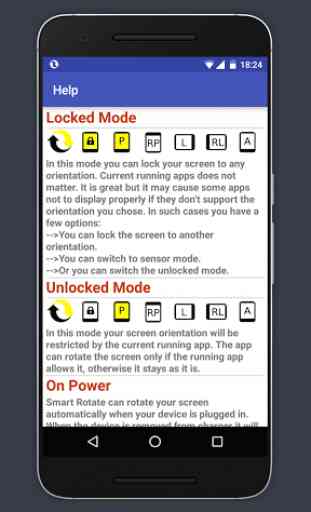
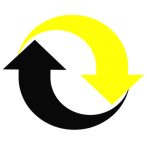
Those not work right! Especially on YouTube app! It keeps freezing in place even if you change rotation! Also there's no muti selection option you have to painstakingly due each app one at a time! And there not even seperated either nor is there a sub category for what is rotating or not it all in one place which makes finding an app a pain as well! I wish I could get my money back!