Smart Scan Pro: PDF Scanner
SmartScan Document Scanner pro efficiently scan paper documents such as receipts, notes, whiteboard discussions, business cards, certificates, etc.
This is ad free ,light weight and allow OCRed text share by compare with free version.
Smart Scan turns your paper documents to PDF documents.
Features
-----------
*Automatically detect corners of document frame and perspective crop.
*OCR (optical character recognition) extracts texts inside images.
*Make draw or highlights over image.
*Enhance image and convert to grey scale or black and white.
*Document naming and search.
*Export & share your scans as PDF or JPG.
*"Email to myself" feature lets you send documents to a predefined email address
*Back up and Restore documents
*Protect your documents by app passcode lock
This is ad free ,light weight and allow OCRed text share by compare with free version.
Smart Scan turns your paper documents to PDF documents.
Features
-----------
*Automatically detect corners of document frame and perspective crop.
*OCR (optical character recognition) extracts texts inside images.
*Make draw or highlights over image.
*Enhance image and convert to grey scale or black and white.
*Document naming and search.
*Export & share your scans as PDF or JPG.
*"Email to myself" feature lets you send documents to a predefined email address
*Back up and Restore documents
*Protect your documents by app passcode lock
Category : Productivity

Related searches
Reviews (4)
Bri. B.
Nov 19, 2017
I paid for Pro and yet there is a nag screen asking for updates to pro. Developer did not respond to email requests for help finding the storage directory in Android. Not worth the time and hassle to download. I will look for another solution for timestamp on photos in Android.
Art. H.
Jul 29, 2017
It's a great way to record.
A. G. u.
Aug 7, 2016
I have the habit of keeping all my receipts to the point of hording and ended up not knowing where to start processing it all. It was a mess!!! With Smart Scan I can now process my documents fast, save it in categorised file's in my Dropbox where it is readily available and accessible.
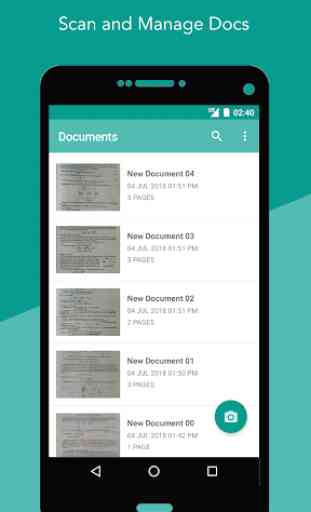
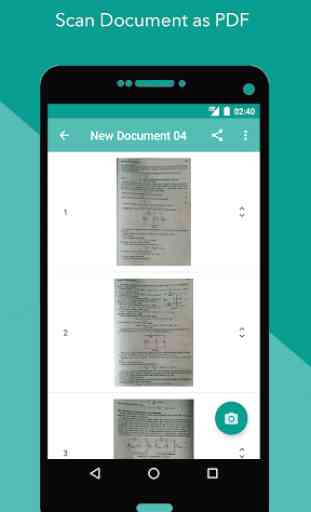
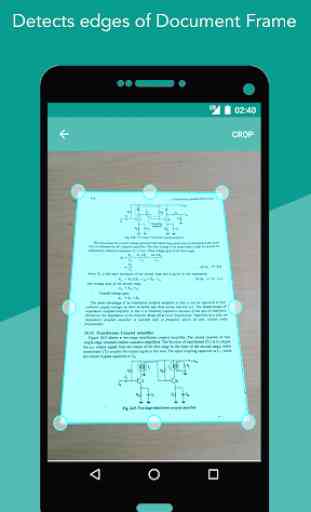
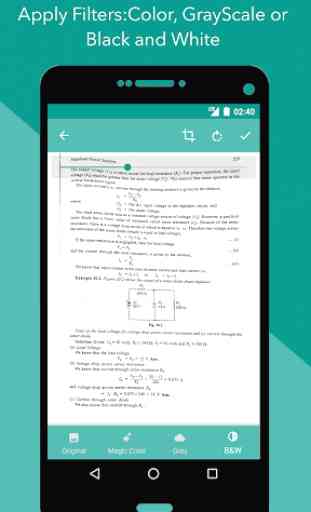

I payed for it, and it asked for a review. Well here it is.