Smart Screen ON
Smart screen ON is an innovative app which turns your proximity sensor into a power button. If you have a big phone with no physical button on the front(Galaxy Nexus for example, you can turn on or turn off the phone just tapping or waving your hand (finger) on proximity sensor.
FEATURES:
When you change the settings, remember saving and restarting service using built in app specific button.
There are two mode available, both mode can coexist:
+WAVE MODE:
Wave (move) your hand/finger on proximity sensor, even without touching it.
You can set the amount of waves you want to use to turn on/off screen and the time between each wave.
Do you want to wave your hand quickly or slowly?
+TAP AND SWIPE MODE:
1) Tap proximity sensor using your finger;
2) Wait for the first vibration;
3) Swipe (remove) quickly your finger, before it vibrates for the second time.
You can set the time before the first and the second vibration.
+DISABLE SENSOR
You can also disable sensor after an amount of time you can set in the app panel.
The app will disable the whole service and proximity sensor after X time of inactivity.
+STATISTICS
Statistics include:
A)Smart Screen ONs;
B)Smart Screen OFFs;
C)Total power button saves;
D)The power used by your proximity sensor (which is very very low).
+START ON BOOT
If you check this, the app will start on boot.
+HIDE ICON
If you hide the icon, the app could be instable and could be killed by Android in low memory conditions.
+ENABLE FOR TURNING SCREEN OFF
The app has been created to turn screen off, but I also give you the ability to turn screen off.
+DISABLE WHEN LANDSCAPE
The sensor will stop working when landscape.
+DISCLAIMER
This app uses the Device Administrator permission to lock the device (to turn off the screen).
If you want to enable this optional feature please open the BASIC tab and check the related flag.
Category : Tools

Reviews (28)
Great help for saving on button.
This is the first time to use this kind's of app's. I thankful for used this to my CP co'z the power button of my CP using is totally useless to used .
not working properly this app
works great, thanks to developer
Work perfectly, hope that i will enjoy this longer.
wrost app.... plz dont install this app
Great screen on app that will saved the power button. This app is less than 600k byte and doesn't drained the battery. Needs to set it always on. Otherwise the app will shutdown after a while.
Small app with great features. Save the use of power button
Stupid, useless, waste of time and data
WHEN I AM PULLING NOTIFICATION BAR, SCREEN GETS OFF..BY SLIGHTLY TOUCHING PROXIMITY........try to give some more options....others are going good
Great application
cannot use
I am a disabled and have difficulty pressing the 'Home' button. For a long time now, I have been trying to find an android phone that I could 'wake' the phone just by swiping accross the screen when the phone is locked and asleep. But there are no such phones. Thanks to this app, I can swipe accross the proximity sensor and wake my phone and start using my phone. Thank you for enabling me to use android phones.
This app makes the use of power button obsolete, in a galaxy nexus or any other compatible phone, that is any phone with a sufficiently sensitive proximity sensor, you can wave your hand twice or touch the proximity sensor and release to unlock your phone. I have used a lot of apps that offer similar functionality but none of them are as good and reliable as this.
Have used this for over a year across multiple android versions/custom Roms/kernels. Love the look I get when I wave my hand over my phone (fingers spread is about 50ms) and my phone turns on or off. Has preserved my power button - sheer number of times I've used this vs the power button is staggering. And a bad power button is a big deal for power users of a 3 button phone. Well worth the low cost!
The power button on my Galaxy Nexus feels like it's going to stop working any minute. It's almost flush with the side of the phone and has become stuck more than once. Without hyperbole I can say that this app saved my (phone's) life. Pro is worth it for "tap & swipe" mode.
Works as advertised, which is pretty good considering what's out there. Only question about it relates to battery use. In normal use it often shows in battery stats ~20% (and sometimes above screen, taking number 1 spot) but the details list only shows a total of 1 second CPU use in 12 hours. So is the battery % statistic out, or is it draining battery via proximity sensor use and there are no details for it? Nexus 4 running stock 4.3
The Only App I found that "really works" Thanks to the "Hold & Swipe". I have tried a number of sensor aided apps to turn on screens - unfortunately - they all turn the screen on way more than needed - like accidental screen ons which cost a lot of battery life. However the "Hold & Swipe" on this one means you have to do 2 gestures to get the screen on (do not worry - it does not take time - only some practice) and that works wonders for my battery life on Galaxy Note. This application also turns the screen off. Hold the sensor and as soon as the device vibrates swipe the finger away - that's it - when the screen is off this gesture turns it on - and when the screen is on this same gesture turns it off - Simple and Elegant Solution. One more thing that sets it apart is "it does start when the device reboots" and "does not insist on hogging space in my notification bar". One more possible improvement - It would be nice to be able to if needed be able to screen off from the notification bar - going to the settings is not needed to run in the notification bar. Thanks for reading so far.
Nice to save the power button. Works on my nexus 4. The wave one seems a bit hit or miss, I'm still not exactly sure how it works. The tap and swipe has vibration which I think helps a bit. I will have to see about battery life.
Nothing works as advertised. there is no widget for soft off. Going to get a refund. Prox. sensor is slow and unresponsive. Close It on off works best out of all these apps.edit: now i can not even uninstall the app because it says its an administrator although its unchecked in settings. what a scam.
Sometimes it doesn't work in low light conditions. .and also when i set tap only (to avoid screen off accidentally when i pull down notification bar) but the app still respon to wave mode..but overall this is still usefull app..could be better if you add some animation for off screen..
This has worked for all my Samsung phones (captivate, galaxy nexus, Galaxy S3)- but for the LG Nexus 5, it doesnt seem to pick up the waves very well. This might be due to the phone. Otherwise 4 stars- I knock one off simply b/c it would be nice to have this somehow more usable with a lock screen setup. Pushing the power button typically does not lock the screen if you have a default timeout, but using the wave sensor will lock the screen no matter what your time.
If you have dramas with your power button working this app is amazing. First app I have ever paid for. Lite version works well but ability to "tap and swipe" is superior than "wave hand mode" IMO. Props to the dev team! App has kept my Galaxy Nexus working for another 7 months so far after power button broke.
Power button on Razr stopped working today. I almost had to pay for replacement phone until I found this app. App works as promised. I did have to play with settings a little but its pretty self explanatory. I had trouble finding my proximity sensor but Google helped with that issue. Other than that BEST APP EVER TOTALLY A MONEY SAVER!!!! Thank you!!
I have a Galaxy Nexus and the power button suddenly stopped working. Thankfully it got stuck while my phone was on...but now I can't shut it off. I also couldn't wake the screen. I know I can wake by plugging it in but that's not always possible. I found this app and use the wave gesture to wake it. Works perfectly.
I purchased this app and been trying to make it work. With no success. LG Optimus 4X HD - ( Android 4.0.3 ). After installing and trying to do the setup I do not see the 2nd screen shot out of the 4 shown above. Perhaps the developer can give more setting up hints here.
On off switch on my phone stopped working, no need for hardware fixes with this app Thanks
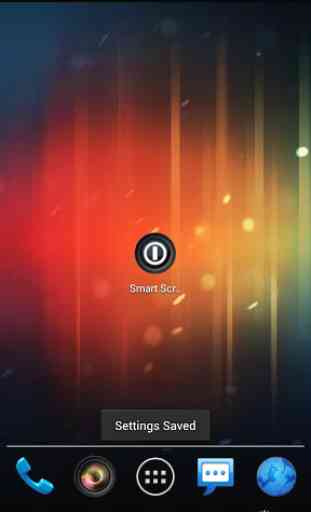
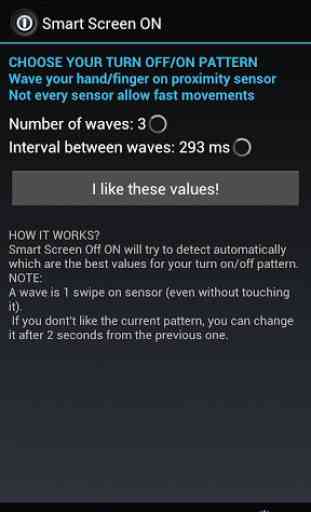
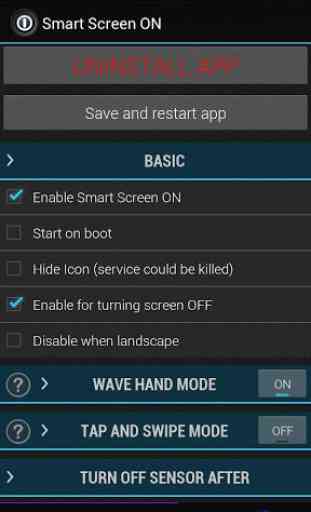
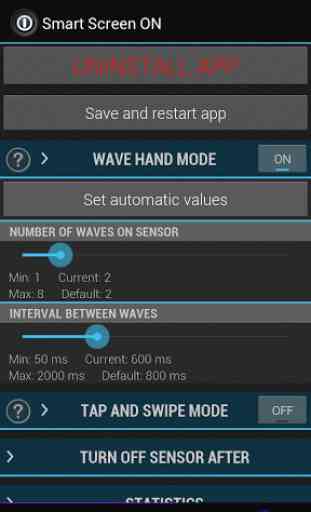

App has suddenly stopped working on my Samsung S8 after almost a year of use. Was good but now it's frustrating. Have uninstalled and installed many times. Needs an update for bugs.