Smart Screen On/Off Auto
Function have in Smart applications on/off screen auto:
- Double tap on Home Screen to turn off screen.
- The sensor will automatically detect, and auto power on / off screen to help you.
- You can disable the feature when the screen rotates horizontally.
- You can set separate delays when the screen on / off to avoid accidentally enabled.
- Support power to quickly head off the screen.
- Support for using the same cover.
- Auto screen off when put your phone into pocket.
- Improve best performance. Only use a maximum of 5 MB RAM.
GUI TO UNINSTALL:
- Open my application.
- Click button uninstall.
SUPPORT:
- Website: www.luutinhit.com
- Email: [email protected]
Category : Tools

Reviews (29)
Really easy to install, works exactly how I wanted. The other S covers, for some reason interfered with using my stylus. So I bought a non S cover, installed this program and it works great. While using the S Covers, the letters on the outside edges wouldn't respond to the stylus. This is perfect. I am going to upgrade to avoid the ads, but well worth it.
Very, very simple. Iam very happy to have access to the application. To disable add, is it possible to transfer money directly as usual? Further to my remark or commendations, the application really worth be incorporated in any new model Android phone especially the "Smart Screen On/Off" in addition to the Power button. It will relieve the regular usage of the Power button thereby giving long duration to the Power button. It is really High Tech., reliable and very simple to use.
Okay app, but made my phone glitch out so badly it barely allowed me to restart it to get it to work again. As soon as I enter the settings, I get SO many ads. Every time something is changed in the settings, you get an ad. Two stars, just because it kind of functioned for a while.
This is really a wonderful app. In the beginning I could not choose options properly so had some difficulties. I made payment which is very small amount. It will save my xperia XZ Premium mobile's physical power button otherwise it will be a costly replacement by Sony service. Without even touching, mobile can be switched on/off by using proximity sensor. GREAT! Also display goes off automatically when you keep in pocket
it works well on my Android – Here's how I set it up to work while giving the app No Permissions: First, Open the App 1. under "Auto Screen Settings" - turn on "Enable" 2. turn on "Optimization for No Cover" .... this option will use your phone's proximity sensor to turn the screen on & off – that sensor is on the top of the screen on most phones - and often you don't have to actually touch the screen for switching screen off & on. 3. turn Off the other setting choices.
The app was good but I cannot use biometrics e.g. fingerprint to unlock the screen. ----EDIT: I tried to use the "Show clear view", it works for fingerprint but it creates another problem, it disables my lock screens pattern😑. Please add an option to lock the phone with accessibility permission like Nova Launcher. Sorry, I can't give it 5 stars.
I am using this app since last 4 yrs with my Samsung Galaxy series. It was great to use this app. But after upgrading to Android Pie in my Nokia 6.1 plus, smart screen app is not working. It kills of its own after few minutes. Each time after opening the app its working. But after few minutes later while the phone is in standby, the app closes of its own.
Makes it very much easier for me to open & close my phone without any stress. Moreover, when my phone was having issues, smart screen bailed me out successfully. Cheeri
A very bad app. It doesn't switch off the screen, only turns it to black. Then it automatically reduce the screen brightness. Not recommended at all.
Works. But I have to put in my pin code every time I wake the phone. When I use the power button to turn off. It won't ask for the pin until a certain amount of screen off has passed. I can set this from immediately to 30 minutes in the pinlock settings option.
Nice effort Thanks admin for such a good app. It turn of screen perfectly.but one problem still there. That is every time i turn off screen then notification light of mobile turn on and it continues to light up don't stop. The notification light is that light which become in when messege or any notification appear. Hope you will solve this issue. But still i give you 5 star. Best of luck.
Edit: Very pleased with rapid response from developer (added a star). Will rate again after next update if app stabilizes.) Original: Frustrating app only works sometimes. Often turns off screen randomly when I'm typing (exclusion list doesn't work?) or doesn't turn off when deliberately double tapping on home screen.
So far, so good. The turn off was working really good but how do I turn on? In turning off, I can double tap my home screen while in turning on it's not working. I also did the swiping to turn off and on but when it's off too long, it's not working either. I'll change my rate when i get the solution for this. My power button was broken so that's why i downloaded this app. I really hope someone can answer my problem.
Not impressed. At least it works unlike other apps that claim to do this but if you watvh videos regular it's awful. When having the optimasation on for cover if you finger ever so slightly hovers above your phone's sensor it will turn off. 😞😞 I'll be going back to pick to wake by Growtons Tech. Update - The developer has replied telling me to grant all the app permissions which has been done but still same issues.
Very Bad app!! When you install this app it wants you to allow it to work! But when I allow it and enable the app. It automatically power off!!! And when I'm opening my phone it continues to off and off and off. I forced to factory data reset to uninstall this app!! Because of this my files apps etc. Are gone because of this piece of sht!! I recommend do not try this app!!
Request Administrator permission but not even one second for me to tap and goes back to request screen. And can't do anything else in this BLU Life One X2. Take out battery and turn on again, enable Administrator permission before running the app, then screen is constantly turn off by this stupid app, press Power key, it gets turn off in a blink, press again, turn off again. Update: Very responsive dev!
Having used this on my Samsung phone for months I kept wondering why my proximity sensor would turn screen off even when some paper or finger would come anywhere close to the top of the screen. Later did I discover it to be the one of the disadvantages of smart screen app.
This is so useful espescially that my on/off button is broken, it can detect your hand near the screen and it will turn on it is also useful for the double tap screen and then it will turn off. Thank you so much!!!!! ☺😄😍😍😍😍😍
All I can say about this app, lt's brilliant. For ages now I have been unable to find a solution as to why my flip case would no longer turn on/off my Galaxy A20e. I purchased a new case thinking that this may resolve the issue, but it didn't. However this app did! My sincere thanks to the developer.
It's a smooth app that is really helpful in avoiding physical touch to turn the mobile screen on and off.
works well until the phone is restarted, then it will not work until you go into its settings. Maybe the app producer can come up with the answer and not his standard useless reply. I got the standard useless reply., uses this on most bad reviews.Pathetic. Do not make the mistake I made and pay for the Pro. Try it well first.
If I don't select "Show clear view", this app disables my fingerprint scanner when unlocking, it forces me use my pin. If I select, This app allows me use fingerprint but it auto adjusts my phone's brightness to very dark. I use G Note 9 (snapdragon).
Well it works fine when you double tap it to turn off but when the phone is off and try turning it on by double tapping it, It won't work which makes me dissappointed. Please fix this problem i'm very desperate to use my phone normally nowadays, Please😭
It works good, we cant just on it, I used smart screen double tap for on. This consume more power , I am sad when I found my phone power off due to low battery, when I went sleep I saw it was 60 above persentage , that's all I could say! . Thanks For Clearing My Issues Developer I'll give 5 stars!
I really love it coz my moto E3 power are not having my volume button and press button but with this app I can do everything so thank you for that and please update it more in future ......
Seems to work (even w/ Android 9), BUT the ads are OVER THE TOP. Not sure enough about it to buy (1.99) yet. Again there are WAY too many (and too persistent) ads!
I wish to rate 5 star as it's done its job. but i would like to know about the security and privacy because of so many permission especially the usage access by which you will be able to know which app I'm using for how long, and also the issue of battery consumption.
21.07.16 Thanks 4 reply, understandable on monetary aspect, but if app does not work on the intent it was developed y would a user install it, Screen. Off / on does not work on sony android 7 Cons - Tried tap, proximity, - no use floating - shows timer always, screen does not turnoff (5mins also) Guide on app necessary, For dev its good income User only watch ads 2021.07.15 dev... 2021.07.14 Ads pop up perfectly App functionality zero


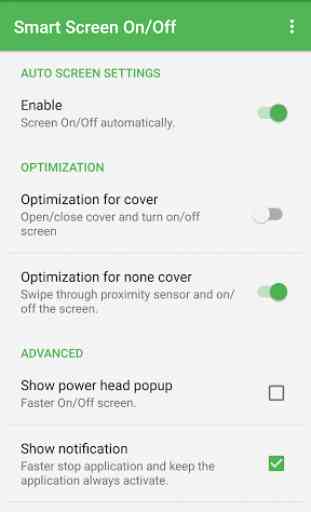
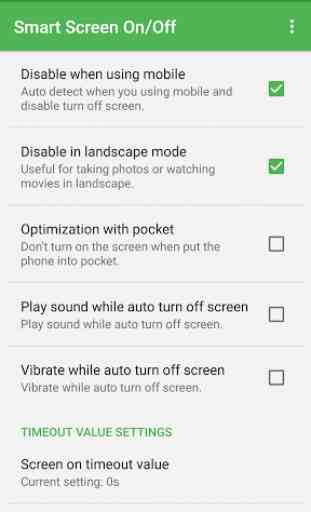

Double tap off works great! When I pick my phone back up, my phone no longer will auto unlock when it sees my face nor does the fingerprint reader work - so it's a trade off. The convenience of double tap to turn display off without pressing the power button . . or . . the convenience of waking it back up without requiring me to input my security pattern. This seems like it would be a simple fix. I'll see if you provide any feedback before I delete the app. Sorry!