Smart Switch Mobile: Phone backup & restore data
When you choose to switch phone copy data, Smart switch mobile data 2020 will find your nearby device running mobile Data. it will begin data transfer and put it in the right places. Once your content has been transferred, you are ready for this now. Be able to backup your applications using smart switch mobile/Phone backup app.
Smart switch Phone Backup and restore data, call history, SMS, MMS text messages, calendars, bookmarks, system settings, home shortcuts, alarms, dictionaries, music playlists, images, songs and videos.
・ Transfer your Phone Backup data to another device with in just a few clicks.
・ Schedule Phone backups and restore data for new files ・ Save backup data to SD card, cloud storage services.
Mobile data can be transferred
Contacts, (SMS, MMS), call logs, applications, all other files including (pictures, videos, music), calendar, system settings (Wi-Fi account passwords, browser bookmarks), etc.
No need to worry about scary data leaks.
Very fast
If your mobile is old and you want to change it and save your contacts, photos, and videos to the new phone, use Smart Switch mobile data restore app.
Back up and restore contacts
Smart Switch Mobile gives you two options for copying your data:
1. Copy the data from one phone to another.
2. Back up and restore contacts.
Do not be afraid of leakage of privacy
Connection to the actual data transfer separately. No fear of data loss due to violations.
Smart switch mobile: Phone backup and restore Features
• Smart switch Phone backup and mobile data transfer.
• Call logs backup and restore.
• Bookmarks backup and restore.
• Calendars / Phone backup and restore.
• Quick transfer between two phones without Wifi.
• Clean your cache memory.
• Mobile data transfer security app.
Download Smart switch mobile data transfer: Phone backup and restore data app and give us feedback so that we can make more mobile data transfer apps for you.
Category : Tools

Reviews (27)
The app is very easy to use. Very simple to connect both phones via WiFi Direct. Open the app on both phones, choose which phone sends and what to send and it does it Very Fast. I got the Most Recent phone call logs, a few sounds and my text messages. At first I was confused and thought I could only use their SMS app to retain my text messages. That is not true. You have to use their app to GET the messages. Then it reverts back to the original SMS app with all messages intact. Overall, a good a
Couldn't have been easier !! As a non tech savvy senior citizen, I found this app amazing. Got everything transferred from my new phone from my old one with no problem. Thanks for making this so easy-to-use.
Does not work at all. I click on Send Data then select messages and call log. Click on "Create Backup" It pops a message that it is saving data to /storage/emulated/0/Smart Switch Mobile/YYYY-MM-DD HH:MM:SS. That is all it does. No progress indicator or no error message. I scanned the phone from a PC and to file name as above is found. Completely worthless app. BTW: Asus ZenFone 5, Android 10.
Super easy! I transferred everything from my OnePlus 5 to my OnePlus 7. It took about half an hour to move just over 25Gb of data. (I had already been using OP7 for several months... so many apps were already installed... and many photos too via Google Photos; I used the OnePlus Switch to cover all loose ends prior to selling the OP5). Congratulations to the software teams who designed and implemented this facility; well done!!
Awful app, couldn't understand what it was doing. I was looking to copy apps & files from old to new but none of my devices were identified. Instead backup & restore kept appearing so I've no idea where my data was sent. It's not on my new device, still the device was asking to delete files from my old device. Poor app. Too many ads too
Downloaded, backed up data (messages and contacts, which were my only options, didn't say anything about images or video data). Then when attempting to transfer data from an LG Zone 4 to a Motorola E6, the app could not find or connect to the Motorola via their wifi hotspot (even though I had my own wifi going), nor would it detect my new Motorola phone via Bluetooth. Waste of time & now they have all my data backed up on their app, which I'd rather them not have. P.S. ads and click bait annoyin
5 stars cuz this app is a good idea BUT I just got a new Samsung Galaxy S8+ and needed all of my text messages from the old S8+ phone. This app created a zip file that I was able to beam to the new phone. I can see the zip file on the new phone but I can't open it. There's an option to move or copy but I don't know what to do!!
I tried to download transfer wizard for my TracFone. However, my LG was too old to be able to download the app. I watched a video on YouTube about Smart Switch and decided to give it a try. I'm so glad I did. It worked perfect.
This app is not as advertised bewar of their screenshots, it is not as conveniemt as the real samsung smart switch. You have to manually create a back up file, send the backup file thru bluetooth then extract the file. Need to be extra techie. Will be uninstalling this.
I bought samsung note 10 plus. As per their instruction I downloaded smart switch. After trying only I found this is a similar application like samsung smart switch.I have to download samsung smart switch again to do my work. I suggest change the name of the application so that people wont get deceived. Or give a warning at the start of application that this is no not samsung smart switch.
Horrible and Frustrating this app was horribly frustrating to use there's no instructions on how to use it I had to download a zip file. there are absolutely no instructions on how to extract my zip file to my messages app on my phone and access them contacts or anything at all completely don't understand how this app is supposed to work it's so frustrating!!!!!
The app will not connect to my old phone, I even made sure that I had all of the app downloaded before I ended service with my old phone. It will not transfer anything. There are no visual or written instructions, and so I sit here for the last hour trying to get it to work and I have nothing so far.
Doesn't work, made a zip file on one phone and sent it to the new one with Bluetooth but the app on the new phone doesn't know where to look for that zip file.... Nor does it even recognise a zip.... Waste of time. Unimpressed... Tried to do this with a smashed screen... Avoid!!!
It states to try it- downloaded backed up my phone to be able to switch and it won't switch- it had me basically upgrade to premium- after I backed up all my information- photos and all needed from old phone to switch- to not be able to even retrieve my data- 1 week later it's charged twice and I haven't been able to successfully retrieve or switch my data- Total ripoff and scam-
Smart switch Mobile app us an amazing app.. Its very easy to use, i like it too much.. Its very easy to connect both phone vua wifi direct... Just open the app on both phones, choose which phone sends and what to send, and it does it very fast... Must download this app once..
Smart switch Mobile: phone Backup and restore data app will find your nearby device running mobile data. I like this app too much. No doubt its a best application for android users. I am satisfied with its graphics and natural look. Too good application.
It is a decent and sublime application. furthermore, it working inconspicuously. I'm content with it's highlights and amazing outlines are drawing in and it is my essential application.
Smart Switch Mobile is nice app to restore all the data from mobile. It is very useful app. I like it. Works well...easy to use and made transfer super easy.
Smart switch mobile backup app helps transfer mobile data and switch from phone to another over WiFi network. Everyone can use easily. I like it very much.
I restored the call logs but my messages won't restore, I downloaded "sms backup & restore by sync tech pty ltd" it was smooth and user friendly and the did not bombard me with disruptive ads. Smart data transfer seems alright though.
Smart switch mobile phone is very fabulous application. It is better than other application it have good features and functionality. It is very fast and responsive application
This is a best backup data app. Its design is also best. Easy way to switch/backup and transfer data from one phone to another...
Terrible app. It copied only 3 files from my old to new device then stopped working. Could be harnessing private data, don't know! But the ads kept running though.
There are to many ads plus it's not better to copy something just to be famous. Disappointed. Very DISSAPOINTING
Works good in all areas. Worked really well with restoring function specially. It will be great if it provides photo backups.
Copy Smart switch mobile restore is a great tool for backup and recovery of data to easily copy data from the old device to the new one. This is a very nice working app.
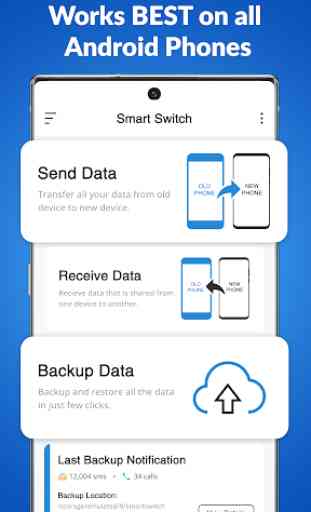


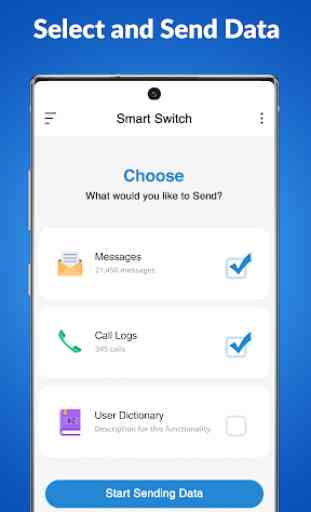

DON'T WASTE YOUR TIME!! Terrible app.Doesn't do anything as I still can't get my stored stuff from my old phone onto this new one.I downloaded this, after reading the reviews & thought that it would be easier than the one that is on both my old phone and this one. But you can't select transfer via wifi and get anything transferred over.It's also full of ads for absolutely everything and nothing. Even an ad about paying for this service. Which is probably the only way that it will work. Deleted!