Smart Task Manager
● Task Management (Tasks)
- Multi-select, command support
- If you hold the specified item, manage menu will appear.(On the Settings page, you can specify the click action)
- List of service, background, empty applications.
* Service Process : Hidden service to users, but running process (mp3 music playing, atmospheric transmission network, etc.). Should be reviewed when ending.
* Background Process : Hidden applications which can be safely ended.
* Empty Process : End-able process. Cached application
- Used Memory information
- Package information
- The process stop, restart, delete, and detailed information
- Add exception list and exception list management
- Auto-End task
- Shake-End task
- Startup-End task
- One-touch-End task
- Favorite application list(Widget service support)
- Application share(Recommendation)
● Application Management (Apps)
- Multi-select, command support
- If you touch the item, manage menu will appear.(On the Settings page, you can specify the click action)
- A list of installed applications
- Package information
- App Version information
- App file size
- Application execution, deletion, update confirm, evaluation, comment, and details
- Backup to SD Card
- Application search
- Favorite application list
- Application share(Recommend)
● Backup and Reinstall
- Multi-select, delete, restore (reinstall) support
- Backup to SD Card
- Restore from SD Card
- External APK file install support. (package install file) (path : /sdcard/smartmanager)
- The backup file size
- Backup date information
● Real-time Process
● System Info
- Device information
- CPU info
- Ram info(Total, Used, Available)
- Battery Information(Temperature
- Celsius, Fahrenheit)
- Internal storage space, information(Total, Used, Available)
- External storage space, information(Total, Used, Available)
● Settings
- About SmartWho Task Manager
- Smart Task Manager Setting
- Volume Control
- Screen Brightness
- Wireless Network
- My Location (network, GPS)
- Application
- Bluetooth Setting
- Language Setting
- Date and Time
● Home Screen Widget
- Widget Update Time Adjustabl e
- Specify the possible actions when clicking widgets(one-touch end:In safe mode or task management screen)
- Update info / Avail Ram (1×1)
- Update info / Total Ram, Avail Ram (2×1)
- Internal Storage / External Storage Info (2×1)
- Active Task, Ram, Storage info (3×1)
- Favorite Application Link (2×2)
- System Dashboard (4×1)
Once using shortcuts on the main screen, you can easily access Smart Task Manager program.
If you use widgets feature, you can easily see status of the current Ram and access to Smart Task Manager.
Please, let us know if there is any bugs, issues or ideas. We will review them as soon as possible.
Category : Productivity

Reviews (26)
i've used this app for years on all my devices. it is a 5 star app because it did what it said it would do. however, after updating it, i now believe it is responsible for full screen ads on my screen when i unlock my device. i had to do a bit of research and using other apps to figure out that this is the app spamming my homescreen. i would gladly have paid for a ad free version since i like this app. i'm going to look for a replacement now because i dislike full screen ads in my face when i pick up my device and swipe the lockscreen. 5 stars for the original app and now 2 stars for the revolting pop up ads on my homescreen.
I noticed that ads were being displayed while I was charging my phone Also the notifications from some apps were being affected. When I tried to look at what the notification was pointing to the content was delayed. Google Play was probably the worst. If an app updated and I tapped on the notification to see the changes the info was delayed. It took several minutes for the information to appear after I tapped on the notification The ads were Google ads. They appear to be displayed fraudulently
I believe this app displays pop-up ads and caused extreme slow down on my pixel 2. it also crashed often. unlike others who have reviewed, i didnt use another app to confirm this, but when i uninstalled it, the problems went away.
Remove button does not work. If you select multiple applications to uninstall it asks if you would like to remove the apps, I say yes and nothing. I have tried rebooting and checked settings. Running Android Pie with 6 GB of RAM.
I bought the Pro version of this app years ago - which hasn't been updated since Feb 2017 & no longer works. This version has been sold to a new "developer" that uses it to display full screen ads when you unlock your device. Used to be great, now just adware.
!!! BEWARE !!! Displays full screen ads when phone is onlocked. Used to be good but this is a no-go for me. Struggled to find which app was doing this and found it! Stay away from this one!
"Ending" tasks just takes you to the stock android "force stop" screen. When ending a task and refreshing the list, the task you just ended is still present. Just as mysterious as the android force stop so it doesn't offer any value IMO.
I do not see this ever being of use start out very non user friendly along with it opening the background task to full open task then when ask it to kill task or end task it takes me to the page of installed app and has the open enforced stopped button so it is trying to get you to kill the task your self ie no point to this app and i do not see how it got the rating it did!
I think this APK is just perfect the way it is now!! 😎 But for all the new Android users, keep in mind you will need more to go with this. Just keep in mind an APK is not a game. So don't start tearing up your devices until you have the all the knowledge needed to properly use an APK like Google has been putting in the Play Store. I've been using Android devices since the first Android phone came out, the "G1".A lot has changed over the years since then. ✌️ Building is easier!!! Thanks AOSP!!!
yes ! i disabled enabled update for all apps in google play store. send that' smart task right inthere to do is job and it was perfect! very quiet and very fast.. no issues for now
Yea so I have an older phone and this app doesn't work with the OS I have. I'm not spending $1000 on a new phone when mine works. Hey kids save your money. You will want to retire someday.
found this app to be putting fullscreen ads on my phone. used a app to detect apps doing this and found this app to be the culprit. your pretty sneaky. dont waste your time downloading this.
Same as many others, I've found that this application is producing pop-up ads on my phone, even overtop of other applications.
Doesn't show tasks that are actually running. I picked a task to kill and in the app section it was already stopped. Don't bother with this
Consistently gives a message of it is not working each time I restarted my phone! Pop up ads infiltrating my phone now!
So annoying that in order to perform a kill all selected processes, it takes u into each applications app detail page individually and u have to press stop button followed by the ok option for each and every one of them!
This app is complete BS. It installed 7 apps overnight without my permission. It needs to be removed from the Play Store immediately!! 0 Stars!
Started getting pop-up ads,finally identified this app as causing it. Uninstalled it immediately.
Can not locate/show a task that opens a web page not requested by user. Be nice to show last time and date used.
Kills background apps saving battery. Still need to check it to make sure it's doing its job.
Used to be excellent, now infected with pop up ads. Don't waste your time.
Deleted!!!Pops up ads on your screen even if you are outside the application.Reported.
Took me weeks to figure out this was the app putting full screen on my phone every time I unlocked it.
Doesn't end tasks, it just takes you to their app info to do it yourself.
Started getting full screen ads when the app wasn't being used. Y I K E S
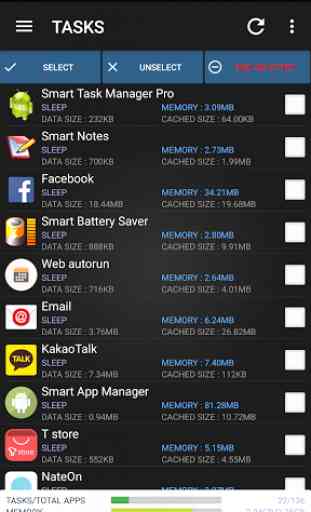
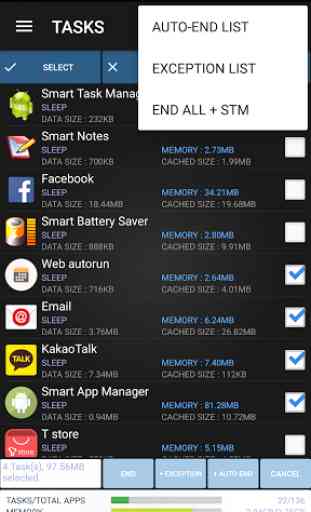
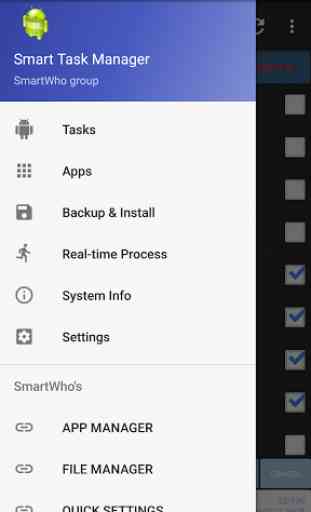
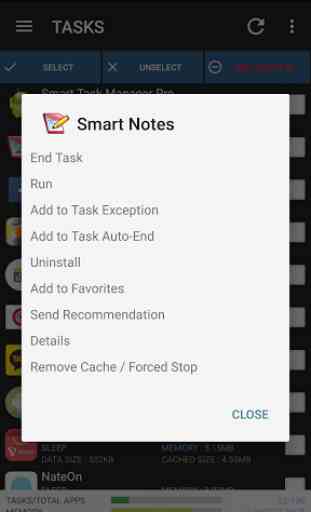

AWESOME APP! My ex totally hacked my cell phone and this app put it all back together! I mean my ex completely hacked almost every app I had, and systems app, and I can't tell you how fantastic, detailed, and efficient Smart Task Manager is. Very fast work, too. I will always be thankful and keep Smart Task Master in this phone and any other. Thank you! Keep up the great work!!