SMART-TIME
Category : Health & Fitness

Reviews (22)
This app is adequate, decent. It doesn't shine, but it covers the basics relatively well. SMART-TIME does not sync with Google Fit, as promised. The heart rate and BPM are pretty accurate. The step counter lags slightly. The SMART-TIME app is pretty navigable but not entirely intuitive. It could use a bit more control and customization. Bluetooth connection is strong and easily set up. There is room for improvement, but SMART-TIME app is a solid performer.
After a few difficulties at the start (verification code wouldn't come using my phone number so I used the email method instead, and I made a mistake doing the Bluetooth pairing from the phone when I should have been doing it from the app) I now have the app and watch working fine. Support (once I figured out it was a Gmail address) was quick and friendly. Data sync is good and the presentation of the stats is nice. The music control works well with Doubletwist player. Overall, positive.
Will not open. Every time I try to open the app, it freezes on the main page. I can't even get to the register page. Update: was finally able to get the registered and paired with my SMA09 watch. That lasted about three weeks. Now I cannot get the app to pair with the watch at all. The watch will pair directly with my phone, but that only inables phone calls. All of the other functions of the watch will not sync with my phone.
I actually got it to start working as intended. It just took an extraordinarily long time to work out... It may have developed a bug though. When I flip my wrist, watch face comes on no problem. But if a notification has come and I dont read it immediately and the face goes dark, I flip but the watch face does not turn on. I can read notification on watch as soon as it comes in. I can't flip my wrist to read them. [email protected] stars.
Since the update it is worse. Watch will remain paired with the phone on bluetooth and will even beep when it goes out of range, but the app will no longer show it is paired. To fix this it is necessary to choose unpair in the app, restart the phone, open the app and add the watch again go through the pairing process. Then it is fine for a few days. I discovered lately that watch reset isnt required.
After using it for awhile I give it a 2 star. It is a decent app with the ability to control music and the siri feature is okay. One thing that could be better is add notification for GMAIL I had to use yahoo mail app instead. The biggest issue I have is the app not pairing to watch when it dies and turns off I have to re-pair for my features to work again this needs to be fixed.
The watch is a TK04, and there are several problems with it. 1. there is no incoming call notification. If you don't want to stream the audio to the watch (who wants to speak to a watch, really?) the call doesn't get notified. I contacted the developers, but after they promised to test, never got back to me 2. the activities that uses GPS, like biking, don't calculate the correct distance and sometimes speed. I checked from another app running on the phone and also from Google timeline several times, and the distance is always 15-20% higher on the TK04. Also if you pause the activity the numbers will look very funny. Got 450 km/h average speed during the last session (pretty good for an old man), perhaps due to going indoor and loosing the GPS, nevertheless if it is paused it shouldn't look for a GPS fix. 3. the battery is reported incorrectly. It shows consumption of ~35% in 24 hr, and if you don't charge it, it dies within the next 12-14 hours. I didn't check the actual usage, but at a first estimate I would say it is off by a good 30%. If these would be fixed, I would rate it perhaps higher, but the application is really buggy in fundamental things. The watch is ok for the price, but if you are looking for a reliable sport watch, I don't think this is the one to go for.
Hate to give this a 2. Only reason is the BT connection is a horrid. Issues I have is sometimes I turn my BT off and when I turn it back on. The watch and app just forever loop and never connect. Literally turn off the phone, then on helps. I really wish you guys can fix this issue. Most if not any updates have not fix the BT issues. For the price point this is a great watch. I just hope you guys can figure out this BT connection issue.
Constantly losing contact with my M5s watch, then when I can re-establish contact Which can often be very difficult the app. automatically turns on the wake up feature by twisting the wrist, which I absolutely do not want. I've bought several different smart Watches, based on glowing YouTube reviews. All of them except the Honorband 5 are Sadly let down by Very unreliable tethering apps. This app is no exception.
The device is absolutely fantastic. I'd give the app full stars also IF not for one lingering problem. If the smartphone is out of range, pairing up again is a pain. I have to unpair, restart the phone and only then does it pair up. If this issue is solved, I'll gladly raise the review to 5 stars. I use a Pixel XL2 by the way.
I tried numerous times to both get along and create an account and all I get are errors. The instructions state it should be as easy as synching and that's not remotely close. It's made the watch basically a basic watch with nest features and not worth the money spent so watch is going back and I'll make sure the next one has a good app.
Never write reviews but this is very frustrating when u can't get to main page to connect and bluetooth my RN2 watch. Without this app my watch is completely USELESS! Didn't purchase a smart watch to keep up with the time but for the convenience of being able to receive msg's and talk via my phone and watch connection. This has been going on since last update, I need assistance asap so I can know whether to return watch or keep it which depends on this app working correctly
I'm giving two stars for now, because this rev of the app and the BLE actually work. More stars can come if 1) bluetooth multimedia learns manners (i dont need it and want to disable its trying to pair) 2) provision is added to delete sync'd data. 3) provision is added to export session data in usable form, like csv, instead of screencaps 4) it is made known where the session data is stored to otherwise clean house 5) stop nagging for permissions that have been denied, it works fine as-set.
Was working fine until the first time I had to turn off my Bluetooth on my phone to conserve battery. Now I cannot get my m4c watch to connect. When I click on pair device it shows up on there but I tap on it and it just keeps saying loading. I never get any indication on the watch that anything is trying to pair to it
It works. The iOS version is cleaner but Android more versatile. I have a K88H smartwatch and I use this App on my Galaxy S8 and iPhone SE. It does what I need it to do. The latest July 4th update has broken the device pairing feature. Issue resolved by rebooting both watch and smartphone after unpairing the detected Bluetooth devices.
Ive used app for 4 weeks now. Doesn't sync accurately. Took 5 tries for watch to sync to my SG10+. It worked for 2 weeks and now won't sync at all. The steps were always inaccurate there's no way I walk 55k miles in a day. I've installed app each time so it resets back to factory. Still no go. I give up
Smart Camera produce very bad quality of photos! Please fix that!!! When I am using my smart watch "M1"as remote for making photos image quality is very bad mostly "VGA" quality that's too bad, I have good phone but app is very bad do not allow better photo resolution. Also there is no option for flash light and photos can't be deleted from app album!
The watch wont connect with the app. I can recieve calls and texts etc but the app wont connect to the phone and show any of the information such as step count and running activity. The watch itself is ok but the app is a waste of time. It picks up the bluetooth signal of the watch but it wont connect.
Ever since the new android update i have had nothing but issues connecting the watch to the app. It will pair with my phone every time. Bit not the app. I got it to connect 1 time after the last app update. But since the new app update yet again it will not connect or pair with the app. Becoming very annoying. Please fix this soon.
App needs more work, also I finally figured out how to pair your watch with this app if you let your watch completely die. You will need to pair it again now that's a pain in the neck, however it's easy to pair again. 1 turn your phone bluetooth off. 2 go to this app and search device, once your watch comes up, just click on it and you have paired the the watch successfully with your phone.
I just received my F1N Heart Rate Smart Fitness Tracker. It's hard to connect it to my Galaxy 9+. I cannot set the time and continues to say to "make sure that the watch is paired with my phone" which it is. The instructions are cot clear and the font size is so small that I have use a magnifier to read it. So far I am giving it a 1.If I can solve the problem I will change it, if not I will return it and go back to other watch. I'm sorry.
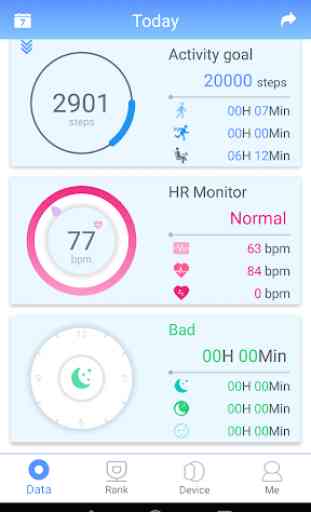
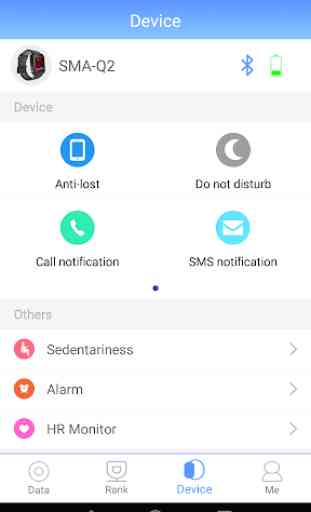

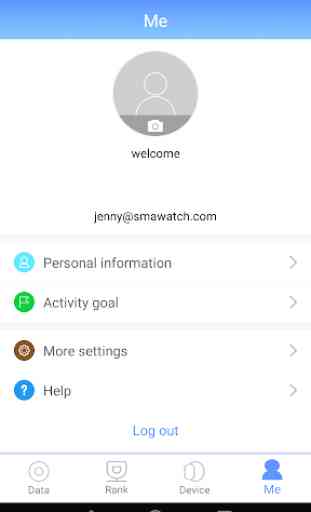

It's nowhere near the 2.7 rating it currently has. Sure, it's not great, but for the price we got it for, it's damn good + you can see them try to make it even better... I would suggest to the creators of the app to hire some native English speakers to fix all grammatical mistakes and to write a much better documentation on the entire thing. Edit: lowered to three stars owing to constant loss of connection and pain in the neck of reestablishing it.