Smart Touch ( Easy Touch )
There are some similar applications in the store, but our developers just want to give new experience for android user. It will be fun if you change to use our service.Smart touch has just been started, it will come wit more function soon.
Smart Touch for Android features:
- Virtual Home button
- Virtual Back button
- Virtual Power button
- Rotation setting button
- Easy touch to screen recording (included audio form mic, media system)
- Easy touch to screen shot (Above 5.0), Easy touch to open recent (Replace screen shot for below 5.0)
- Open Notification
- Location on/off settings
- Wifi on/off settings
- Airplane mode settings
- Bluetooth on/off settings
- Flashlight on/off settings
- Data settings
- Sound control
- Ringer mode
- Volume up/down key
- Setting access key
- Customize size and touch icons
If you use lock screen function, it require turn on Device Administration so to uninstall this Smart Touch, please open app and go to setting, click on uninstall button.
Category : Tools

Reviews (22)
How cool is this app?❤ There should be a 'Peoples Choice App Awards'! Great- useful - Work of art- utility apps like this deserve serious kudos👍🏼 Ive tried several of these floating shortcut apps & nothing comes close to this. U can tell this is not easy to make work with a phones built-in functions. Competing apps have tons of bugs.
Its a wonderfull app but should have added more gestures and more options to them. Pressing the floating widget and selecting the home or back option is hard and dont feel much userfriendly . This particular drawback makes it feel like an unproffessional app expect positive improvements
I love this app. With my Samsung phone you have to hold down the power button and the home key at the same time to take a screenshot. This is very awkward and I have trouble doing it. With this app you just tap the button. Great job, couldn't be any easier. 👍
Best app i used a lot of app like it but it so amazing with new control style and beautiful icon with possibility to chouse icon or costume hih,it's so easy Plz can you add possibilty of "show" and"hide" the assistive icon in notification status bar or add "guesture" right and left with there settings And plz add "dark mode"
Nice app...I love it, it's a job well done but the only problem I have is that it disappears on its own...and it's annoying sometimes Please fix it to get 5 stars
i think this app is already discontnued. no more updates. it used to be very good app. not compatible with Android 10.
Was using it for nearly an year...now it keeps on Crashing in android 10...please fix the issue as I really loved the simple useful app
best app ever man. you can do everything. this kind of app i have been trying to find on vidmate. but i could'nt. but on play store i found it. you should definitely download this app. i promise you this app won't disappoint you.
Add feature to lock phone using accessibility in android pie. It allows to use fingerprint for unlock methods.
I am giving it 4 because the screen recoder is not working that way I have gave it 4 other wise this app is the best app for smart assistant. 😊😊
Would be much better and worth for 5 Stars if there were more positions than what are there to put more apps and functions
Could not get past the permissions request in android P on Huawei p30. There is no option for Popup Window.
Useless. Unstill. Can't even press start button. Why? Is this about money. Plz fix this. And I'll rate more stars.
its a very good app but i rated it 1 star because i cant see the option of unistall its showing me only the option of deactive plz fix this up .......😑
unlocking with funger scan does not work when this is used. not useful app.
this app deserve 4.9 star. only thing i need is, add app drawer option and add more option for floting button.
Love it. A great app with great features an very few glitches.
Please add hide on fullscreen and landscape and position fix of icon on screen righr now icon move here and there
Its good and helpful, but task bar is missing.
It is a Good app because it has screenshot option and other options Thank you for development
This app is good but it left a floating messages button to mmy phone i am so angry this app is dumb it left a freaking floating message button😠

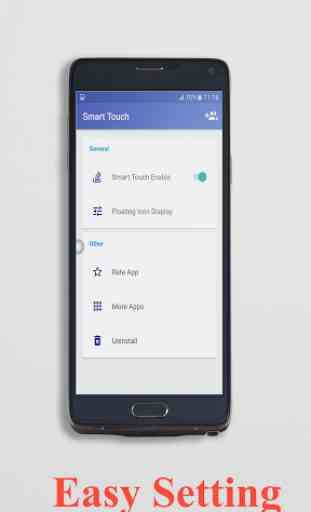

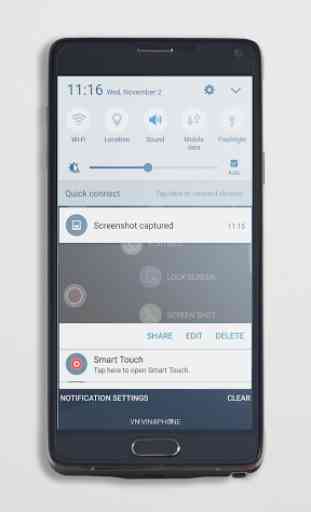

slick! I love the circular toggle & it works seamlessly om my S8+. In fact, I paid for the pro (no ad) version so that I could have two circular reels to toggle thru..one for business & one for entertainment. Would be neat if Smart Touch offered more than one toggle disc..so that customers could color code the buttons..