Smart Tutor for SAMSUNG Mobile
Smart Tutor is an easy, quick and safe means of consulting for Android™ smart phone and tablet series. It can be used to diagnose your device remotely in order to optimize device performance and give functional advice.
Diagnoses can be requested for the following:
• Data transfer, backup and restore
• New features advice
• Software update check
• Account settings (Samsung/Google™/email/etc.)
How to get started1. Download the "Smart Tutor" from Google play store and install on our Android device.
* From Galaxy S5, please download Smart Tutor via the Galaxy Essential widget (this features may differ by region or nations.)2. Make a phone call to the SAMSUNG Contact center. After agreeing "Terms and Conditions", the phone number of contact center will be displayed.(Because it is depending on country)3. Enter the 6 digits connection code given by a tech expert.4. Once connected, a tech expert will diagnose your mobile.5. If you want to terminate "Smart Tutor", please tap "Disconnect" menu.
Benefit
• Safety & Reliable Don't worry about exposing our private information."Smart Tutor" restricts a tech expert from accessing applications with customer's private information such as Gallery, Message, e-mail and other throughout special features.
• Convenient & Easy Provide remote support from our Android device quickly and easily if we can use 3G/4G or Wi-Fi.
• Features Screen Share / Chat / Screen Lock / Application Lock
Requirement & Note1. "Smart Tutor" works with Android OS(Above Android 2.3.6)2. "Google Experience Device" is not supported such as "Galaxy Nexus"3. Connection in 3G/4G Network will be chargeable according to your network data fee agreement with your operator/Telecom. Before the connection, ensure to check Wi-Fi availability for free support
Category : Tools

Reviews (27)
Despise my relatively new Samsung A42G! I've spent endless HOURS with techs trying to troubleshoot. One day, I literally was on the phone with multiple techs for 7 HOURS! Yes, SEVEN (7) HOURS! So, why did I purchase this mess of a phone? The sales person lied about its capabilities & forgot to mention its DISABILITIES!! Samsung Galaxy phone NEVER again!!
App doesn't prompt for required permissions on launch. Imagine the frustration of trying to trouble an issue over the phone on my Samung phone but unable to launch the troubleshooting app itself due to missing permissions?! I suspect permissions were stripped by Andriod as App was not used for a while. Only found out (by myself) after my call with Samsung support that I should have reinstalled Smart Tutor.
There's been times I've been very happy and times I haven't been happy at all. It's nice to have a person be able to help but, I wish that the person that accesses your phone should be able to fix the issue without having to look up every question you've already looked up and tried??? That's insulting and a complete waste of time. Every bad incident I had, the issue was NOT resolved? 🤷♀️ More bad experiences than good
Excellent tutorial for people like me who don't know what to do in certain areas. Nice manners and very patient with your disabilities .also you can see what keys or apps they're touching.so your learning to use your Samsung.so much easier. Thankyou Samsung sooo much.i don't think that I'll be bying any other device from another company. Love Samsung🌏🙏😳😊🎶🌈👊
After being on the phone with Samsung for 44 mins, they said I needed to hang up and call Verizon to see if resetting my watch would mess up my phone plan. The only options she helped me with were ones I had already tried. This was such a waste of time.
If you have a Samsung Android mobile phone, you definitely need this app! If you are having issues with your phone, they are the ones to call upon. I don't know how they do it but they can actually see what's on your phone and navigate it! They fix all my problems!!
This app is great I was having problems with my pictures when moving files to other folders I called samsung support and they informed me to download this app they were able to completely take control of the phone ( with permission first) which made everything so much easier not only because I had no idea what to look for but also because being so frustrated with everything I'm not sure if I would of been able to stay on the phone with a automated system or having to go into everything myself and explain it to the tech so it was a wonderful experience using this app and I highly recommend it to anyone . I'm not sure if my problem has been fixed yet but I was informed if it wasnt there are other options so samsung can restore everything. Great job samsung keep up the good work!
My phone is alive! It does things without my fingers!!! Seriously. I needed help to discover why my applications will not work offline since the latest update. I could see the tech making selections on screen like remote assist for the computer. Problem remains unsolved. I ate a sandwich. It was fun, but I recommend limited exposure. Loss of one's control leads to sense of worthlessness and bloating.
Very effective and pleasant way to allow a Samsung support representative to examine your phone in order to troubleshoot issues. Make sure you only let Samsung support use the app and remove it once the issue is resolved.
Very useful application for resolving software and hardware issues remotely with Samsung support. Easy to use and I was very impressed with the Samsung support service that I received.
It great that they can see, what your talking about. You can learn sometimes what may of what went wrong and how to fix it. You need to let them, you want to be more involved in learning.
Boy, did this come in handy today. I had scoured documentation, blogs, videos, to figure out an issue with my Edge Panel on the new Samsung Galaxy 10+.. Using smart tutor, a 20-minutes phone call, finally realized I had uncovered a glitch. The tech finally landed on the right solution, which was not documented. Sol, here is my tip. If you enable Easy Mode for the display on the Samsung Galaxy S10+, it may completely hide the Edge Screen panel. I thought I had tried switching back and forth, between Easy and Standard mode. But, watching the tech do that remotely, we finally saw the edge bar. Use Standard Mode. or, we could just blame Mercury in Retrograde.
Very poor service! The agent went remote with my phone, now it is worse than before I called. He did not fix the issue, he made it worse! Seriously considering leaving Samsung and finding a new favorite phone. Not happy at all with the service I received. Not sure how to fix this issue now, no body left to call if Samsung cannot figure it out. If you need 100 words or more to submit a review, then help your customer support team to fix issues with the Samsung phones! I love my phone; but cannot find help to resolve issues
Honorably mention all-Knighter Editorial-Samuel-Mullins(loyal customer)Requests by combining 2 [[ADDED OPTIONAL phone app Screen Touch]] call features for ending/answering, and Call-Waiting also rejecting calls? Additional options updated for forefinger-ing 2-taps. Another Added Plus Option is quickly 1 horizontal swipe + 1-finger tap. I now-add one more rating-star CONGRATULATIONS because without time-lag nor echo, I talk to extreme Opposite Side of Planet 12 Time-Zones distance, WORTHWHILE
From the very first the app asks to get access to your photos, files and media. So to troubleshoot your device they need only device information, but they are using that tou usually don't read agreements and just click "agree". Samsung should be more respectful about your personal information. Couldn't use Samsung support because of this app wants access to all your data.
I think thus appp have its value, but he wanted control of my phone going through my photos but didn't do anything I hadn't already done, when he could have simply told me what to do, in this case dowoad a app that did nothing, I feel this app should be a absolute last resort because there is a lot of person and private information on phones today, and Im not sure he knew what he was doing anyway.
DO NOT DOWNLOAD!! was told to download this app by Samsung.I told them my phone had been hacked&pics were being deleted.They told me to back up&factory reset🙄🤡 only Samsung cloud was ending(a permanent notif😒)the problem was everything could be backed up,BESIDES MY PiCS. Their way was factory reset⁉️🚮 I love Samsung but NO.I gave remote access4 nothing.. I can't even disable apps 'call&txt on other devices'. I see 'overlays' drop 2hide true objectives. Its a dark conspiracy.GODMODE IS ACTIVE
Says it's designed for an older version of android. Imagine that. The reason I need it is because my device updated to android 12 and now it's not usable.
Crashed can't open
Great app! It's used when you call Samsung and instead of them trying to just explain what to do, they can just do it themselves. Yes it asks for permission to a lot of things but that is so the agent can help you best and it asks for a code at the beginning and you disconnect at the end of the call and the whole time you can see what the agent is doing and it asks for permission basically every step along the way, which is kind of annoying BUT its for security reasons. Definitely recommend.
Horrible and incompetent service from Samsung. I have a problem with notifications after an update on S9. I tried the chat for about 20 minutes. I was disconnected after they remotely accessed my phone and obviously didn't know what to do. No resolution and their responses were in broken English and hard to understand.
my files disappeared from secure folder on my new Note 9. Samsung use this app backup my files to their sever, never my preference, i backup files to computer. I was given impression they need my data for investigation, so I proceed. Found out it was a pure bckup fro after my files lost. obviously this is not a solution and now my data is in server. issue not resolved and no one from Samsung can explain why this happened and how to prevent it. Very disappointed and frustrated
The app requires you to allow it to collect all the data from your phone, including personal health and biometric data. Even if the agent doesn't access that data, the app has permission to collect whatever it wants in the background. Just tell them to instruct you instead. Protect your privacy because no one else will.
Samsung support had no idea what he was doin. Irreparable damage! I had an issue with my phone app; and he deleted my bosses number, erased my browsing history so I lost contact in the chat I was using with him, and would not let me get back to this app to ask what he was doing. He disconnected me after repeatedly trying to get into settings that had nothing to do with the problem. Awful service, did not solve nything, made things worse! Rethinking buying anything from this company, do NOT use.
Was given three different numbers for support. In plain english...given the run around! Every single rep (of the 6) I spoke to, told me to call the exact same number previously called. In each case, once the app was downloaded, it would never connect...Five thumbs down. Worthless. Wouldn't even give it one star, if I didn't have to.
Very useful app! I called customer support for help updating my phone#. I had trouble proceeding thru the steps (user error), so the Rep suggested I download this app for her to remotely do it for me. After connecting, she told me how to disconnect if I wanted to. She quickly assisted w/navigating & updating the applicable info so I could proceed. I was able to see what she was doing. I stayed connected & made my updates, then she disconnected. & she didn't attempt to access anything unnecessary

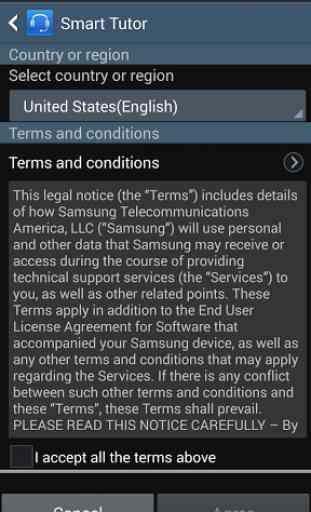
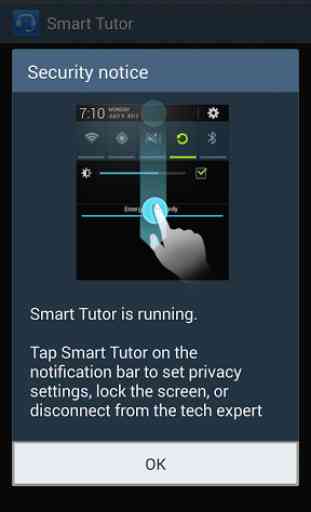
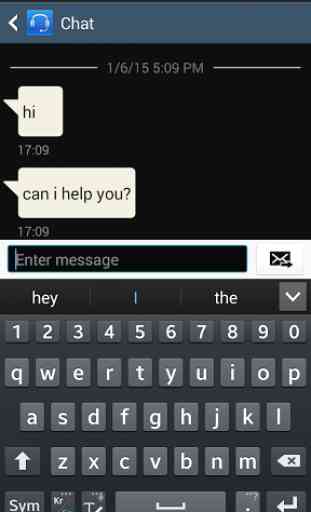

New user of a Galaxy S21 FE. I called Samsung Tech Suppt (TS) from my land-line, and TS Repr had me download and install Smart Tutor (ST) from the Play Store. Once he connected to my S21 via ST, I explained and showed him my problem. ST helped the TS Repr show me the solution, and then while still connected, I successfully tested it twice. Very useful!