Smart TV Remote Tab
Smart TV Remote as network remote for Samsung TVs(2011-2013):★Controls Samsung TVs from the years 2011-2013: B,C,D,E und F Series☆Due to changes in the network communication protocol, Samsung TVs from 2014 and later are not supported: H and J Series★Define your favourite channels and control your TV simply via channel logos. No annoying channel sorting is needed anymore☆By using widges, notifications, and the Smart Action Bar, this app is always available, even if the app is not running in foreground★Lot of cool functions, which ease the use of your TV
Smart TV Remote as universal infra-red remote:★Controls up to 4 devices without annoying remote switch: TV, cable box, audio receiver, and media player☆Tested with following infra-red capable tabs: Note 8.0, Note 10.0, Tab S, and much more.★Once the remote is setup, it turns all your devices on/off and decides for every function, which of your devices is responsible for the given feature☆An own database with IR codes. If you missing a device or sth. is not working, simply contact us. We will try to fix this immediately.★Define your favourite channels and control your TV simply via channel logos. No annoying channel sorting is needed anymore☆By using widges, notifications, and the Smart Action Bar, this app is always available, even if the app is not running in foreground★Lot of cool functions, which ease the use of your TV
We know that the first steps are not so easy. Therefore we offer you lots of help:★A continuous growing list of tutorial videos, which shows simple step by step instruction for different features.☆A continuous growing list of frequently asked questions.★If you still have questions, don't worry. Contact us via mail and together we should solve every problem.
Note: The app uses Google Analytics, which can be disabled in Settings/Info! No private information is stored in the app!This version contain In-App-Purchase to support us and enjoy this app without ads. This is a paid feature.We assume no liability for damages on the mobile device or the TV!
Category : Tools

Reviews (29)
For some reason it doesn't detect my TV although I still think that this a good app and I think that it really can be the first universal TV remote that actually works. I still rated this app 🌟🌟🌟🌟🌟 because it is probably just my TV and not the app.
Got a Samsung 48 in series 5 just bout it from best buy won't connect
Phone version is better for 7 inch tablets
App Works with ir led in my samsung tab s. Not rated 5 star as it doesnt support the samsung smart tv remote touchpad functionality, other than that its great
The full page ads are annoying
Absolutely the best remote control for my Smart TV. Thanks a lot.
Does not work with samsung h serie
Had to edit previous review. Got the remote to work thanks so much!!!!
Works great for my tv but has only up down channel functions for my cable box and left right and a select button for the cable box and it would definitely be 5 stars
My Sanusi infrared is not on th list of TVs
I like it because I have an older version. Mine is like 2001 tv
Had some initial issues regarding the TV being on the LAN and tablet being wireless. The TV would not add the tablet to allowed devices. Installing a media streaming app got the tablet recognised. I was then able to use this app even after uninstalling the streaming app. Good communication with the app author and a nice app. TV: SAMSUNG UE32F4500 ON LAN TABLET: NEXUS 7(2012) ANDROID 4.2.2 ON WIRELESS INTERNET: BT INFINITY WITH BT SUPPLIED ROUTER MADE BY HUAWEI.
This is the best free remote app for Samsung Smart TVs. Ignore all the others which are gimmicks to sell ads. Finds TVs quickly by IP or name, has all the buttons working, long press power icon to switch off, easy text entry for searches or typing. Now if it could turn the TV on too then its 5 stars!
Works great with Samsung F6400 SmartTV - it also controls Sky+ HD, Sony Blu-ray and even AppleTV connected to the TV via the Smart IR link supplied and previously configured with the Samsung IR remote control. If your Samsung IR remote and device control is previously setup properly this app WILL work! Using with Motorola moto-g and the Tab version with Asus MeMo Pad HD 7 Thanks - Keep up the good work :) Leaving you 5* because it DOES work and because of others unable to read and giving bad...
I use a Samsung Galaxy Note Pro 12.2. Each time I attempt to install the application, I get the error message "Duplicate provider authority". Would really love to have the application because it'll be very useful with my Samsung Smart tv. HELP PLS.
Piece of crap. OK you want more information. Loaded the app, there is no mouse pad capability. The menus do not rotate with the screen. When the touch feature is activated the program freezes and I have to restart. The only thing this app does is exactly what me standard remote does. Except worse.
The app seem very promising but I can't change channels on HDMI. The TV tells me I need to select "TV" as the source. UN46ES6510.
There are probably some little things to be "polished" but this Dev has put out a really useful, attractive app for Samy TV owners - even giving us N7 guys a "tab" build! Roll in some AllShare screen mirroring butter & we are GREAT!
Just starting with it so I'll keep you posted. And as for the negative comments. Childish in all honesty. It's a free app.
Waste of time and waste of data downloading. Downloaded this app based off the good reviews. It detects my 2014 Samsung UN48H6350 but no matter what it doesn't connect.
Was a little dubious at first but as soon as I worked out how to connect TV it worked straight away, now hassle.
Awesome app. Love being able to turn the TV off while in another room. The only issue is the reconnect function doesn't seem to work. I Have to manually connect to the TV each time.. Saving IP addresses would be nice.
Doesn't work with my 32" samsung smart TV when I am connected to my attention u verse box so completely useless.
Works great on my C-Series. For some reason doesn't automatically connect to last use ip though.
Worked well initially but i can no longer get it to connect to my tv (e series), shame. Have spent ages playing around trying to get it to work again but it just won't recognise tv even when i manually enter the ip address...
But actually would like a version witch only does mouse emulation n text input, cause actually for everything else u can use the clickers. Maybe even just as a widget.
Havent deleted the app, will give it 5 stars after update. Shows the ip address but wont connect. Using Samsung un32h5203
It works, but it would be nicer if it has a touch pad to function as a mouse. I have a Samsung UA40EH5336M TV and a Asus MeMO Pad HD7 tablet.
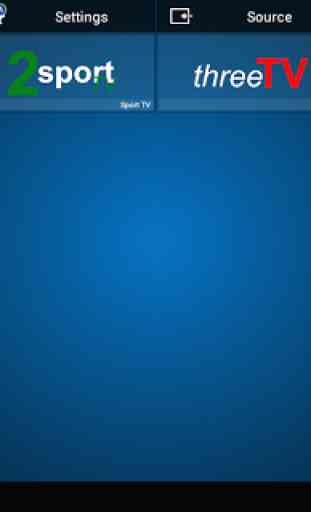
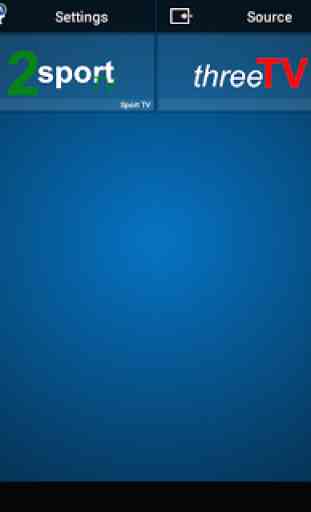

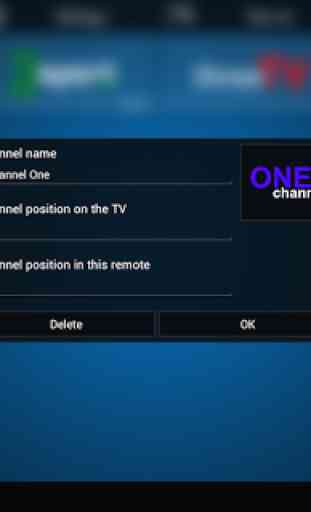

Have a 50in Samsung smart Tv 2 years old none of the Samsung series work for my tv.