Smart Unlock
Smart Unlock will help you to use your mobile hassle-free at safe areas, similar to android lollipop smartlock, and will keep your phone secure when required. No slide, pin, pattern or facial recognition will be requested while connected to trusted devices.
This will keep your phone operation handy, and will allow you to go to your homepage directly. When you disconnect from your trusted devices, your phone will automatically go back to its default lock security. You can unlock with wifi on unlock with bluetooth.( NFC unlock feature and location based safe areas coming soon).
Smart Unlock app extends default functionality of android 5 Smart Lock by adding trusted WIFI as a key feature.
COMPATIBLE WITH ANDROID 4+ (including android 5) NO ROOT REQUIRED
Tired of entering your lock pattern over and over? Most of the time we use our phones or tablets at safe places where the security is not required but we keep the lock patterns just in case for the few times where the device can be lost or stolen.Smart Unlock app can offer you a friendly solution for this problem, when you are at safe place (like home or work) you can skip this password formality. It will save time and it will protect your valuable peace of mind, especially when you are driving your car or you are enjoying your favorite show with your family members.
This app bypasses both the slide and the secure lock screen when enabled, meaning if you press the power button to wake the device, you're immediately shown your home screen.
This is a FREE 7-day trial, and then you can buy the full version of smart unlock by app purchase (1,99 USD).
Download the app now and enjoy better freedom and confidentiality with your mobile!
IMPORTANT FOR SAMSUNG DEVICES: We can not make the app to work with most SAMSUNG phone because they have modified the lockscreen keyguard native in android. Only working properly on samsung google edition or with custom roms like cyanogen. Sorry about that, we have purchased a Galaxy S5 with touchwiz to find a workaround for this. We are working to find a solution.
NOTE: Bluetooth Low Energy (BLE) are not supported yet, we are working on it. In the meanwhile you need a normal bluetooth device like Car audio, Parrot or any BT loudspeaker. The bluetooth device must be paired/connected to the phone os tablet.
Category : Tools

Reviews (30)
Does not work with Android 7, it tells me it's working but always have to unlock manually, nexus 6 phone so no carrier overlays... Last update 7 mos ago... You asked me to support you by buying this app, now YOU support my device
The instructions are very simple so I can't imagine that I haven't used it correctly. The app is keyed into my wifi at home and at work. Each time I come back to my phone it is locked. This app appears to be trash. Use the trail period the entire seven days. Don't make the mistake i did and pay for something that doesn't work.
Generally speaking the app works pretty well except when I leave the first time I turn on my phone it's still unlocked. Maybe it's got something to do with marshmallows doze, I don't know, but it's kind of a security issue so it would be nice if you address it some time soon.. Cheers!
On marshmallow, if you restart your phone, your phone will be unlocked...pin is disabled in Android settings.
Would have been a better business decision to make it free for one WiFi connection I bet. Doesn't work on Android 7 and isn't secure as it doesn't always lock (see other comments for examples).
This is a 7 day trial, after that you'll have to buy the actual app. The $1.99 is not going to break the bank, but at least be up-front about it. Now you're just coming off as a douche!
I had no idea that it was a trial till after some tests where I opened the app. Furthermore it doesn't always work
***App is abandoned, and does not work with Nougat. DO NOT PURCHASE*** This app worked great on Lollipop and Marshmallow. Does not work at all on Nougat. Wish the developer would hurry up and fix this.
I liked this app but now my phone will not unlock. After entering my key code it shows a picture of a field and loops back to showing the lock screen. Therefore I cannot unlock and use my phone at all. It is a nightmare. I am sure this app is causing it to loop the unlock screen.
It's been almost half a year since the last update, and support for Nougat — which breaks this app — is nowhere to be seen.
I loved this app but now Sony have rolled out Marshmallow the app now forces pin security when I prefer to use Pattern. Hope they sort this out soon or I will be uninstalling
Worked perfectly on MM. Will re-rate when fixed.
Worked great until I installed android 7.0 on my Nexus. Hope it gets fixed with an update
After Marshmallow upgrade on Z3TC, the keyguard screen is no longer bypassed.
Was great but not working since android 7 upgrade!
It doesn't work with newer phones.
Firstly I cannot understand why this isn't a standard android feature but disappointingly it appears it now doesn't support 7.0.... Any news when this will done?
So what's the use of this app on 7.1, where it very regularly wants my fingerprint, even while (apologetically?) giving me a notification that I'm in a safe area?
Used to work perfectly, now doesn't work at all. Any chance of an update?
Not working on Android Nougat (7)
Stopped working on Android N.
Works just as expected! Thanks for the app!!! :)
Always defaults to pin/password/pattern, but not fingerprints. Please update! Purchased. Samsung S7.
Why this isn't working on Moto Z with 7.0?
I got this to use with my car because the slide screen destroys Google Now. It seemed to work but that may have been because it was still connected to my wifi when I got in the car. It turns out that you still have to manually unlock the device on the first connect. That's useless in the car because it has to be completely unlocked and the swipe disabled for hands-free to work. An option to disable manual unlock per connection would be great.
Pattern lock not supported after update
Useless with Android 5.0.2 (Cyanogenmod 12) on Oneplus One. Installs but does not autounlock. Update. Now seems to work fine with Cyanogen OS 13.0/Android 6.0.1
Does exactly what it says and does it well.
Note 5, finger scan unlock not working with 6.0.1. Refund?
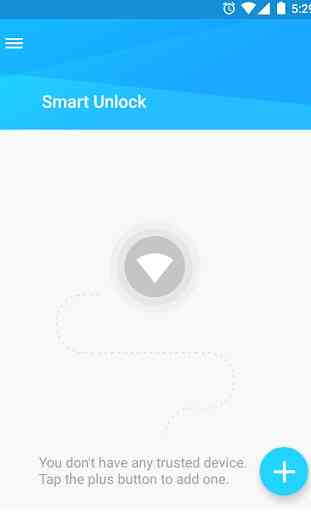
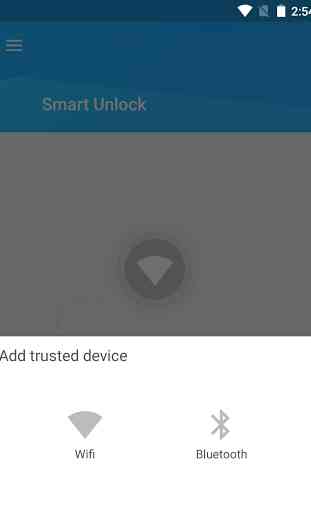
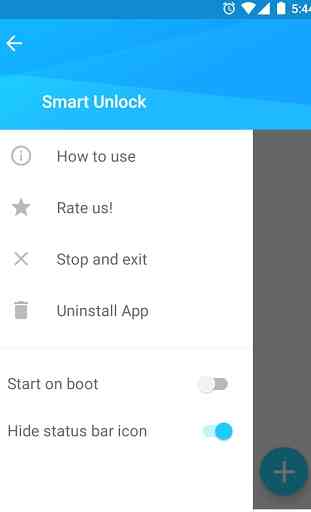
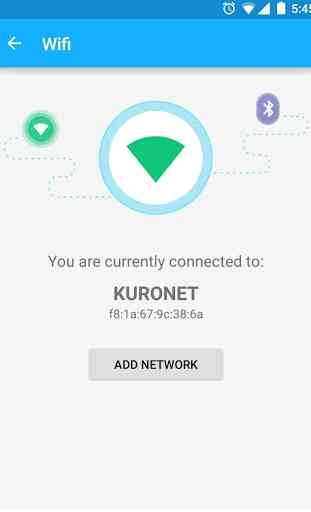

When Wireless Router signal is lost, phone DOES NOT lock. Using Motorola Droid Turbo 2 with stock Marshmallow 6.0. After disconnecting from my trusted home wireless router and driving out of range the phone is still unlocked! This is a serious security bug. When the home router signal is lost this app should lock the phone but it doesn't. I have no problem paying for this app but this major security flaw needs to be fixed before I will use it.