Smart View TV All Share Cast & Video TV cast
The Screen Mirroring or Smart View TV feature is compatible with the following devices 4k smart tv and all other devices
All Screen Mirroring App for Android to smart view TV screen mirroring assistant for screencasting & display smartphone mobile screen, widget & shortcut. Allshare mirror screen casting for smart TV like samsung, LG, Panasonic, Toshiba & roku without Wifi just by using dongles or adaptors. Enjoy streaming Video & TV cast and all local cast series.
Screen Mirroring with TV Mirror Screen smart view Able to play videos, music, photos, etc. smart view in my smartphone with any devices (smartphone, smart TV, laptop, tablet, etc.) at anywhere.
Screen Mirroring with TV smart view - Mirror Screen does not need extra dongle or cable. Click the “Start”, the Mobile hotspot will be operating automatically. and After hotspot will be operating, connect allshare cast to AP from other devices.
This smart view Wifi Screen Stream Mirroring app was developed for presentations of android apps in mind, featuring low latency, high frame rate streaming of your Android device.
smart view mirror Screen can only play contents but send screen as is such as HDMI, MHL, Miracast and Chromecast. It has been tested and found works on most of android mobiles.
If you have enjoyed your experience with this allshare cast Screen Mirroring with TV, rate us on play store. Do not forget to share this share screen with tv among all your friends who enjoy casting as much as you do.
o Share/mirror mobile screen to Smart TV or WIFI Display dongle connected to TV,
Following steps needs to performed:
1- Check your TV weather it supports WIFI Display / Miracast.
2- Make sure TV is connected to the same WIFI network as your mobile device. You can't connect it with wired connection (LAN).
3- Make sure your Android device version is 4.2 or higher.
4- Make sure your device inbuilt hardware of Miracast.
5- Download and run Screen Mirroring App.
How to use?
Firstly, App open then click on wi-fi display you will go on cast screen directly.
Enable the TV Miracast.
Tap on start WIFI of the application.
Miracast application should be enabled.
Both will connect automatically to each other than you can see same mobile screen show on Smart TV.
Ease of Use: The app is fast event in 3g-4g-6g network and easy to browse.
Miracast gives you:
- Truly amazing graphics
- Amazing animations
- Carefully crafted option more apps
Please follow below steps to mirror your mobile screen to smart TV.
Features:
mirror cast
screen mirroring samsung tv
Screen Stream Mirroring
Display Phone Screen On TV
screen mirroring laptop
mirror tv cast screen
screen mirroring smart tv
screen mirroring casting
cast screen android
mirroring smart TV
mirror screen android
cast your photo to TV
mirror phone to tv
This application brings you to the Settings screen for casting to the following products and more:
- Google Chromecast
- Netgear Push2TV
- Various Smart TVs
- Asus Miracast Wireless Display Dongle
- Fire TV Stick
Screen Mirroring smart view with TV ,Mirror Screen sharing with web browsers screen Mirroring to play games. Screen drawing while mirroring. Mirroring, screen sharing with media players. to make powerful presentation for work, education, or gaming screen cast is used.
If you have enjoyed your experience with this screen mirroring for all smart tv, rate us on play store. Do not forget to share this smart view app with your friends
If you have any suggestions for me to improve this smart view app feel free to contact me.
Enjoy
Category : Tools

Reviews (29)
Still get a Little signal lag from phone to TV. My internet has great connection & signal. Im about 8 feet from TV & 2 feet from router in my living room. And quality seems to be a level lower than stated in video. Phone quality is perfect 4k... when smatcasting.... it goes from phone 4k quality to TV ~ 720 quality.
This is literally the thing you will needs if it's on a Samsung tv idk if it works on other TV's tho since I'm broke "BUT A 10/10" it works perfectly fine when connecting from my Android phone to tv no problems at all and it works perfectly fine. This app is definitely recommended for any of you people watching on yt movies Netflix and oh ANIME! Yes it's a really good app and oh did I forgot to tell you this? My bad, "NO ADS".
Useless, basically opens up the setting tab that already exists on your phone for casting no point downloading and giving permissions. If casting setting tab on my Moto was working with my tv I wouldn't be downloading an app that would not do anything itself and direct me to the tab in my phone settings I already couldn't use. Probably just gains access to your info and sells it.
Easy to use but stops working while watching. Have stop TV show & re-enter Smart View connection & restart show. Kinda a pain when your in the middle of a good movie.
Works well with our Samsung tv, though itv player seems to cause some issues. Rest of the screens all cast very clearly. 4 star as have not yet found way of making cast full screen.
Horrible app at first was good after a few times of use start lagging and a few days before I uninstall it couldn't find my TV but I could actually find my neighbours TV unacceptable completely useless app. Notethat my TV is the latest Samsung smart TV .
This app is completely pointless. All it does is activate the same exact thing as if you pulled down the drop bar and tapped smart view.
Works well, but sketchy sometimes. As it requires you to restart several times during a full length movie.
Works almost every time. Goes to pause automatically which does not please me. Still it is the best app I have used to date.
It's great since I don't have a tv subscription anymore. The only problem is that the sound is often out of sync with the video.
Thousand of stupidly placed ads. You'll see enormous ads blocking the display as soon as you click anywhere on the app. I feel like swearing to the stupid developers who don't know where to put ads and when to show them. Idiots
I'm a bit old school and find new technology challenging. But I have found this app easy to use and am enjoying what it allows me to do with my phone and tv.
I love this app...if I am not able to hotspot my tv to watch something online I can use my phone to watch. And besides that it's very easy to use.
I for one think this app is really cool you can see everything on a bigger screen by connecting your phone to your tv and you do not need to do anything all you need to do is turn on your tv and press one button
great app, I use my phones internet to pull up movies and watch on my TV. this way I don't have to pay for internet twice.
Its kinda good? I think I had to give it 5 stars for it to work properly. I dont like how it has that pause section when Im trying to sleep. My videos pause
All it does is open the Samsung SmartView app that's already installed on my Samsung Galaxy S9. Dont see the point.
Connects easily to my tv and stays connected. Occasional disruption/skipping in sound.
Easy smeasy... just wish the volume was better but not sure if that is actually an issue with the app.
Works well but has a show time out pause on it. Have it unpaired already twice during tv shows.
Great app if u have great top of the li e wifi freezes alot in less u download it than watch it then it won't freez dont forget to delete when ur done to save memory space
It does literally nothing. It didn't connect or give a reason why it didn't and only had ads pop up instead.
Easy to connect, and works great with amazing prime. Also works well with you tube.
Best app ive found, free, no ads interrupting you beatn off, instant connection to tv for full all out jerkn time after gettn all hopped up and ready to beat it for 12 solid hours..the champ is here..
very simple but takes a bit of exploration to figure out how to get it working. at least it's free -_-
It failed to work on my tablet Samsung A8. Instead everytime I trying to connect tab gets into restart mode.
Poor performance with too many advertisements that lock up the app. I give it a half star and looking for something better.
Awesome. Just awesome. Works with miracast domgle on any tv with hdmi. No need for same wifi network. Thank you.

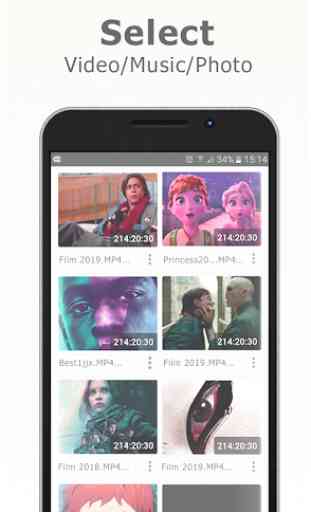



This app so far, hasn't worked once. My RokuTV has zero problems connecting to all kinds of other apps, but this one just keeps dropping out. Entiat setup takes forever because of that and I just end up giving up. In my opinion, NO ONE has a hassle free video cast app anywhere. The only one worth the $$ is Chrome cast. Don't waste your time elsewhere. Sorry, Ssmsung,Samsung, lose on this one.