SmartBand Talk SWR30
This application uses analytics software to collect and aggregate statistics. This data helps us improve this app and our services. None of this data can be used to identify you. If you want to develop apps or app extensions for SmartBand™ Talk SWR30 or other innovative Sony smartphone accessories, go to www.sonymobile.com/developer.
Category : Lifestyle

Reviews (29)
Love the Smartband, it was so much ahead of the times and still beats a fair few bands in terms of functionality. But the app support from Sony has been disappointing. They appear to have cut this device and the customers who paid them money for it loose by not updating the app for over 3 years now. Please update and allow us to enjoy this lovely offering by you.
If you change device you have to factory reset band. Turn off press and hold vol down and power will feel long buzz and 3 short buzzes will then connect to new handset no problem. Brilliant device good simple app can change lots of bits after initial set up. Main problem works with out fault on z5 but zx premium phone reads it as headset and rings via ear speaker. My handset was sent back 4 times before I figured out the problem. Love this watch 5 stars waiting if they can fix the glitch.
What it does it does will but a lack of updates means that it (as of the beginning of May 21) synchs my sleep patterns with Google Fit. And all callers show up as Unknown. Both just seem to require updates to comply with Google's latest spec. This makes me sad & cross as a lack of after care by Sony is slowly killing well built bits of kit - they did the same to my digital Walkman. This lack of long term support is environmentally unsound & does not encourage me to buy more Sony devices!
The app does most of the tasks it should do. Few suggestions (not sure whether will be addressed or not) 1. Enrich the apps. Some app doesn't work and some can't be found on playstore. 2. Add some more watch faces. Most of faces shows time in smaller font. 3. Allow to turn of alarm from watch not just snooze. And make open to other phones not just Xperia. 4. Instead of a separate camera app allow to use the default camera by the volume buttons. 5. Allow to add some predefined texts on phone app that can be used for SMS chat from the watch.
Received a Sony XZ1 compact for Christmas & couldn't initially connect my SWR30. Frustrated 😤 I consulted the Sony website. The site recommended resetting the Smartband Talk as the phone has a different OS. I now have a fully functioning smartband.
cannot connect to my samsung phones. it used to be connected that well with my note 5, or s6 or s8+ and apperently other samsungs too. i tried many things unpair, refresh, you name it. but not anymore. i tried woth my friend's sony phone.it worked. it used to be connected with non sony phones. i actually like swr30 uniqness. can someone tell me how to connect with samsung or s note 9?
Good hardware with bad software support. Why you are not updating the app as per new Android version??? Now I am not able to see caller id and it keeps on disconnected.
Bring back caller id, all phone calls come through as unknown even if they are a contact saved on my phone. This didn't use to happen.
It can't show the contact name when there is an incoming call. Please fixed it soon. I use a Pixel 3.
Good device though, but device as been showing incoming calls as unknown lately. it's really frustrating! Can you please fix this? Thank you
Have used this App with my Xperia X without any problem. Now I can't pair it with my new Xperia phone. What is going on Sony? Surely you should continue to support the SWR 30.
However notification access granted for this app I do not get notifications from Gmail and Microsoft Outlook and and I get unknown caller ID . XZ2 compact (android 9)
Have an issue with caller ID and android 9 version. It always shows 'unknown'.
Cant get more apps, because it said no internet connection. Already try with wifi and mobile internet. It always show no internet connection.
Please please, upgrade the application. It is not working properly since the last Android's update (9).
Says not connected to Internet to add apps worked before doesn't work now.
Sony have forgotten their Smartband users with no updates since 2017! My new Xperia 10 ii doesn't sync with the watch... Almost useless now
Doesn't show i.d on incoming calls on my xz2. Used to but all of a sudden didn't.
Last upfate 12 Jan 2017??? I'm with android 9 and when someone calls me the band says unknown call. I want to use my band, so please make some new updates!
Trouble pairing with my one plus 7 .Was working fine with previous one Oppo F1S Plz help.
Please, clear the bug with incoming caller ID!
Still works but seems to have lost a lot of support, it's now a shadow of what it used to be
Cannot seem to connect with Samsung A50 smartphone. Any suggestions..?
upon update to Android 9 Caller Id is not working.
Always indicates unknown identifier when receiving call
does not work in Android 9
It says this app is built for an older version of android
I have it since last 4 years , but now on there's no update available for it.
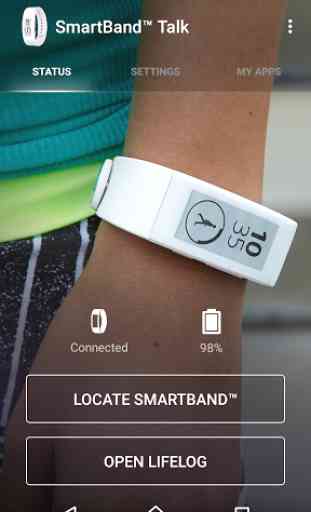

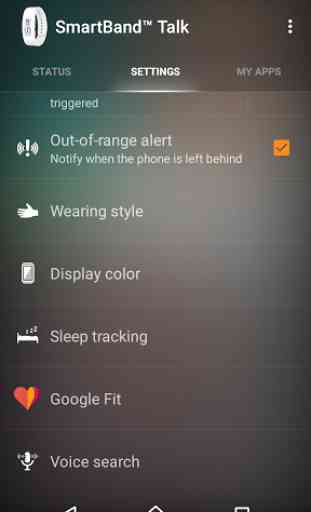


Great product, unfortunately the poor software support completely ruins the experience. Ever since the update to Android Pie, the caller ID is always shown as "Unknown", and we also lost the ability to send Quick Replies (Yes, No, Thank you, etc). Instead, we're back the old "Record a message" method, which is far less functional. Really a shame, I loved this little device so much.