SmartBoy Companion
SmartBoy Type-C Version Required for all features*
Play your favorite GB and GBC carts on your smartphone
Category : Tools

Reviews (30)
Disappointed. I used this during the pandemic and it was great playing my favorite games again. However, when I switched from a Galaxy S9 to a Google Pixel 6, it stopped working. Now I'm just stuck with the app and adapter and no games.
Hi! So I bought myself a Smartboy because I missed playing my game boy cartridges. Yes, it does take some set up to play but it is not that hard to do. If you search up 'how to set up hyperkin smartboy' a really good how to video will pop up. As for compatibility, anything android phone with a C port should work. If you download the 'my boy' app and configure your buttons properly you can enjoy your emulated GBA games too! All in all, I've enjoyed my smart boy immensely and it works great!
I shouldn't have to uninstall and reinstall this app to enable permissions all over again to get this working. Also the anti-piracy screen inadvertently comes up with the slightest bump on the phone or device.
Horrible App. Only use this app if you are creating a ROM from your Cart. Reads a Cartridge but you can't save your game back to Cartridge. App is halfway a good idea. Seriously. If it had that 1 function I would have given 5 stars. Don't install companion app. Just use your Hyperkin Smart Boy as a controller for your emulator or other games without this App.
Does not work on Galaxy S22. The app crashes and states to wait for the developer to provide a fix. I am going to assume this won't be fixed.
Picked up the Smartboy a while back and been using it periodically to play Super Mario Land 2 like the good old days. One thing that I would love to see is GBA support since the carts already fit inside. Any thoughts?
Crappy app. After an hour of fiddling with it trying to find ANY information about how to get it to work on my phone, I had the thought about how it might not support GBA cartridges. Used an actually gameboy cartridge and got it to download. Kept getting a pop up about how "piracy is illegal" when the app should of gone over especially because I wasn't illegally downloading the cartridge to distribute. Figured that out only to find out it doesn't actually download any files from the cartridge.
App is terrible, does nothing when you click run launch software, and you can't change the emulator to pizza boy, which is imo a much better emulator
Man there are a lot of negative reviews. It has work with no problems for me (using Galaxy S8) it's great for me who has 1.5 hour transit to school almost every day.
Incompatible with my Oppo. Very disappointed. Tried on my girlfriend's Samsung s8 and at least got the smartboy to light up red but couldn't even play Tetris. What a waste of time
app keeps saying no usb detected with or without adapter cable, so huge waste of £40. very disappointed.
garbage. the app will not detect the cartridge that is inserted in the smartboy device. a waste of time and money.
Cant even get it to read a game just crashes makes the whole point of reading cartridges pointless.
The SmartBoy Companion app works well with the Hyperkin SmartBoy. Very happy all around with that controller.
Doesn't work on the S20 Ultra. At all. It sucks. I use the hardware for my emulator.
Good when it works but keeps crashing and not recognising when plugged in
People don't realize u need a smartboy to use this app, works good on note 8, keeps crashing on note 20
I haven't bought yet because I don't know if this will work with out the cartridges cause I have some roms on my phone already also will the smart boy work with out this app?
This really is not the good all it's saying is software update for like 2 hours
Keeps crashing when I try to play the damn game
amazing! love to be able to play pokemon games again!
I don't understand why there is no GBA support.
When it works, it works well. But the there seems to be no way to put your saved game back onto the original cart.....so it's essentially useless as a device to play your physical carts. It erases the game rom after you pull out the cart and then when you reinsert it, it loads the old save off the cart. Too bad cuz I like it
The Smartboy and Smartboy Companion app worked beautifully on my Oneplus 3T straight out of the box. With a recent Android/Oneplus update however, there is now an extra step you need to follow in order to get the Smartboy device to work, you need to enable USB OTG (On the go) in the settings menu under 'Advanced'. (Android: 8.0.0. Oneplus Build: A3003_28_180517. Oxygen OS Version: 5.0.3) When paired with the recommended Emulator App, My OldBoy!, the adaptor and your chosen cartridges really do shine and it quickly brings you back in time to how you remember playing your old portable classics. I have been unable so far to get the Game Cartridges to save to the cart itself, so no swapping save files between your phone and an genuine Gameboy. However the Emulator App My OldBoy! says is possible to save as you would on a Gameboy. I chose to purchase the Premium version of My OldBoy! and make use of the 'Save state' feature in order to keep my progress, but I could have miss-configured something in the settings. As for the Smartboy device itself, A few small gripes: There's no headphone jack, so it's Bluetooth audio or nothing The Corners are a bit square and dig in after a while.
A pain to set up, but once you get the hang of it it's pretty fun. Only problem so far was my Mario Land 2 cart, but the cart doesn't always load right in a regular Gameboy.
Works perfectly, for the people on here who says it doesn't work, clearly have no idea how to set it up. It's a little tricky at first but works well once you're used to it. Instead of crying that it doesn't work, learn to set it up correctly than.
Doesn't work. Won't recognise smart boy being plugged in. Waste of time and money
i think you guys should put gba game cartridge support on the smartboy cause,1. it supports L and R Triggers,2. you can fit a gba cartridge with ease in the smart boy and 3. making us wait for some kind of update that no one actually waits for its a waste,please make the GBA Support happend,youll see a big difference.
This is a good app. I can understand having trouble setting it up but it works as expected once you get it done. There are oine tutorials if you have issues :)
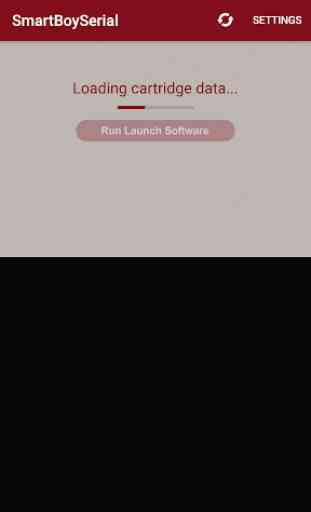
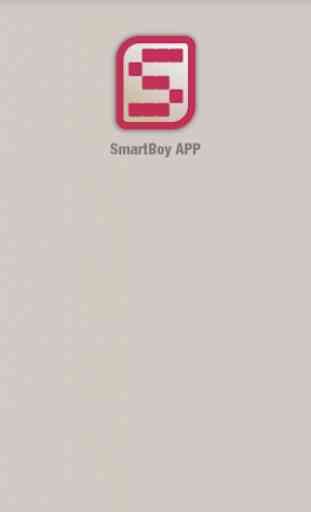

This app is super clunky. While the basic inserting cart and starting up the emulator works just fine, there is no clear direction on how to keep your saves or switch games. I understand you can't save the game back to the cart. That is fine. But because all dumped games are named "smartboy.gb" the "Old Boy" emulator will save the game as "smartboy.sav". Issue here is if you then want to play a DIFFERENT game, it is also dumped as "smartboy.gb" and therefore will overwrite your previous game's save!! To fix this what you can do is after you have loaded up a game, go into your phone's file explorer and copy and rename the "smartboy.gb" rom file to something else then select the renamed file when you start playing. Now you can have proper save files for each game without them overwriting each other. Also, trying to change carts is janky as hell!! It is not very clear how to do it. What I have to do is REMOVE both my phone and game cart each time. If you just try to change the cart, the piracy warning show up and won't go away unless you remove the phone or insert the original cart. Why can there just be a "Change Cart" button on the app? How hard is that? Also, what is the point of the piracy screen? People buying this product aren't into piracy in the first place. If they wanted to pirate they would just download the roms instead of messing around with trying to play real game carts. This is like those FBI warnings on Blu-Rays. I bought the damn blu-ray, of course I am not going to pirate it! The hardware is great, but I feel like this app never left its beta stage. It is unpolished and incomplete.