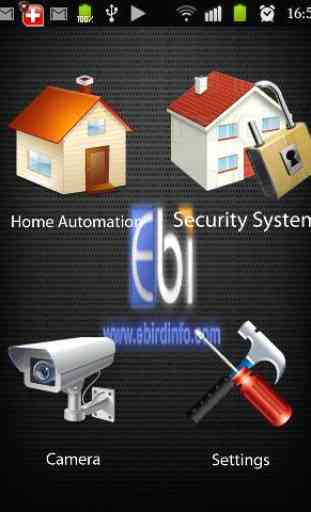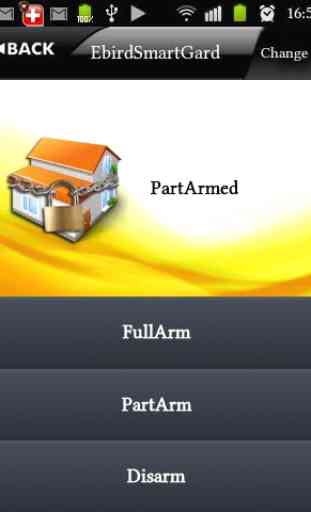SmartGardOnMove
SmartGard mobile version which helps the users to control SmartGARDTab remotely from mobile. This application allows user to remotely ARM/Disarm SmartGARD from their mobile. More over they can control electrical appliances connected to SmartGARD.
--
- Arm/Disarm SmartGARD security system remotely from Mobile--
- Control Electrical Appliances--
- View Cameras Remotely
If the application installed in demo mode then it will connect to the SmartGARD hosted in our office. User can view our premises and control the equipment hosted there.
Steps to use it in Demo Mode
1. Install SmartGARD-OM 2. Take demo option when run for the first time3. Go to settings and Register Your Mobile Number with SmartGARD4. Now you can go to other sections and try the application.
--
- Arm/Disarm SmartGARD security system remotely from Mobile--
- Control Electrical Appliances--
- View Cameras Remotely
If the application installed in demo mode then it will connect to the SmartGARD hosted in our office. User can view our premises and control the equipment hosted there.
Steps to use it in Demo Mode
1. Install SmartGARD-OM 2. Take demo option when run for the first time3. Go to settings and Register Your Mobile Number with SmartGARD4. Now you can go to other sections and try the application.
Category : Lifestyle

Related searches