SmartLink
Step.<1> – App Installation ProcedureDownload and install the SmartLink App from Google Play onto your smartphone.Step.<2> – Smartphone / Head Unit Bluetooth ConnectionIn order to have full touch screen control from the head unit Display(via the SmartLink App), a Bluetooth connection is required between your smartphone and head unit. Refer to the head unit / smartphone documentation for further information on pairing / connecting devices.Step.<3>
- Connect Your SmartphoneSome of the Android smartphones will require an HDMI/MHL adapter in addition to an HDMI cable with 2 Type A male connectors. These adapters are available at smartphone retail stores. See head unit documentation for more information about HDMI/MHL adapters, as well as how to Connect your smartphone with your head unit via HDMI/MHL cable.Step.<4>
- Touch Screen Calibration StartGo to Settings of the Smartlink App,Scroll down slightly and press the "Touch Screen Calibration" Start button.Calibration TextTo ensure the app functions properly, press the (+)icon firmly as the icon moves around the screen.Step.<5>
- Touch Screen CalibrationOnce the touch screen is calibrated, scroll up, and press "System Settings" to return to the main HDMI/MHL Connect page. Press "Home(Mobile)" to access your smartphone from the touch screen of the multimedia head unit. Touch the "Home(Car)" to return to the Main Source Menu of the head unit. This calibration is performed once per phone when initially set-up.
- Connect Your SmartphoneSome of the Android smartphones will require an HDMI/MHL adapter in addition to an HDMI cable with 2 Type A male connectors. These adapters are available at smartphone retail stores. See head unit documentation for more information about HDMI/MHL adapters, as well as how to Connect your smartphone with your head unit via HDMI/MHL cable.Step.<4>
- Touch Screen Calibration StartGo to Settings of the Smartlink App,Scroll down slightly and press the "Touch Screen Calibration" Start button.Calibration TextTo ensure the app functions properly, press the (+)icon firmly as the icon moves around the screen.Step.<5>
- Touch Screen CalibrationOnce the touch screen is calibrated, scroll up, and press "System Settings" to return to the main HDMI/MHL Connect page. Press "Home(Mobile)" to access your smartphone from the touch screen of the multimedia head unit. Touch the "Home(Car)" to return to the Main Source Menu of the head unit. This calibration is performed once per phone when initially set-up.
Category : Lifestyle

Related searches
Reviews (8)
Kar. P.
Aug 19, 2016
Tried connecting with my honda city. Keeps failing with bluetooth connection failed eventhough bluetooth is connected.
Moo. H.
Feb 25, 2017
Doesn't work, total waste of time
DR. A. R.
Jan 6, 2017
Doesn't connect at all..waste of time
Kri. K.
Aug 13, 2017
Plz explain me How to Connect with Car's infotainment system
Pra. R.
Oct 22, 2016
Not working for me. Mine is Samsung Galaxy J7 and car is Maruthi Suzuki S Cross.
Man. J.
Jan 28, 2017
Not worked with baleno. Samsung J2. Somebody written it worked with baleno.?
Man. G.
Feb 17, 2017
Asus Zen fone 2 not connected to my Maruti Brezza
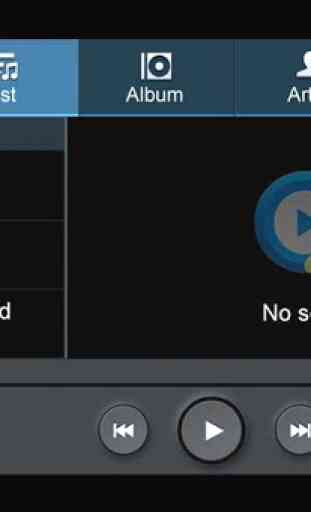
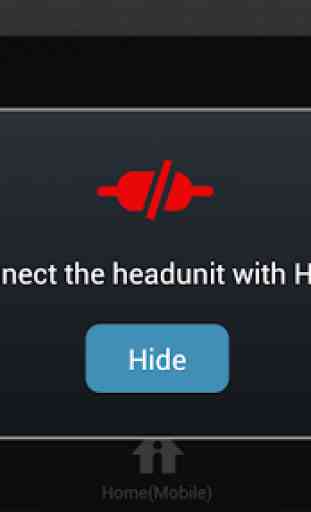
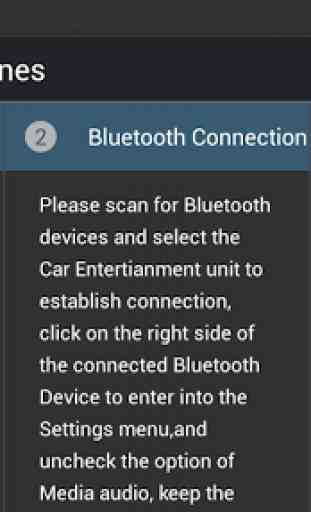
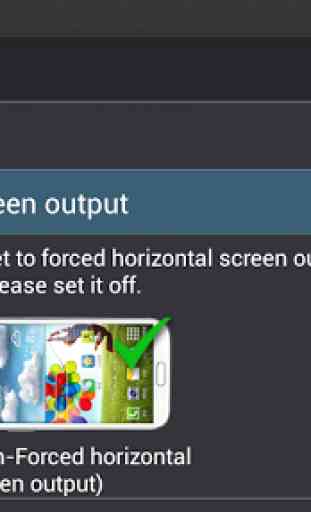

Doesn't work. The Pixel XL is connected with Bluetooth but the head unit with not recognize the device wired in.