SmartStar
Features:Connects to the fireplace or heater with a Bluetooth® connection • Easy to setup scheduling• Power on/off• Adjust thermostat temperature• Control Eco-Mode and Night mode
Category : Tools

Reviews (25)
app is worthless won't connect to the heater most of the time thermostat is not correct I took the first one back to the store and exchanged it but the second one is no better. Chinese pos.
Worked great before new I purchased a new phone. Now, my heater will not connect to my device. I was previously using a Samsung S8 and now I have a Samsung Note 20 5G. If it stays working again, I'll update the rating.
Can't get it to pair. Temperature says it is 80° and shuts off. True ambient temperature is actually 65°. Thinking maybe the unit is a Chinese POS .
Worked this morning now it won't connect. My phone sees the device but tells me I need an app to connect. The app can't find my heater.
My phone's bluetooth sees heater but app won't connect. The heater manufacturer needs to find an app developer. You are developing total garbage.
Does not work... Searching takes forever and never finds the heater. Running Android Pie on pixel XL
Very poor. Sets up fine, then you can't reconnect ever!
don't see why most of y'all are complaining it's not the heater fault this app works perfectly fine for my phone in my heater and I'm running Android
Heater works well , apps great for scheduling day by day heat preference.
Bluetooth can find heater but the app wont find the heater...
Can't connect with a Moto X4 with Bluetooth 5.0 ruining Android 9 Pie please fix
worst app ever. just use the remote. this is stupid and ZERO support
Can't find heater ,i dont know if this app work or not..
It's a life saver in the winter time because I can't turn my heater on in my bedroom in my driveway before I get out of my truck from work and let it warm up before I get in the house and by the time I shower and eat I can open my bedroom door and don't have to worry about being hit by a blast of cold air
wont connect to galaxy 8
I program a schedule but the infrared heater is not following the schedule
will not pair with phone. taking heater back
Won't find Heater
Will not connect
Want stay connected
The controls work but the scheduling is an utter mess. For setting the time the dial goes from 8 to 9 to 1, i.e., it doesn't seem to allow double digits. Also editing a schedule doesn't let you reduce the previously selected days of the schedule. So if you selected all weekdays, and then wanted to remove one, you're out of luck. At one point I couldn't save a schedule and had to uninstall and reinstall the app to overcome that. The app could be good but it needs at least a modicum of QA done for it. Maybe work on some of the above bugs for a start.
Multiple times at night it misreads the room temperature by as much as 6 degrees. Example: I want it to be 74, but it thinks it's 78, so it won't kick in. I then manually start it, then magically the temperature plummets to reality. This is based on using it for 2 nights. This is a real review if anyone in the company wants to make it right, that would probably make me a life shopper of yours. You see, I threw out the box it came in, never thinking thst the product would fail so miserably.
Only connected to the heater once when I made a schedule. Now won't connect to heater at all and I am stuck with the schedule with no way to delete it.
Does everything the remote control does. But better when your on a different floor identifies even the current temperature where the heater is located. Update month almost a month with it beeps non stop when it turns on with app turning off or on

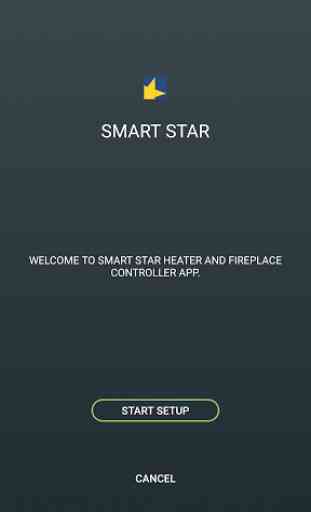
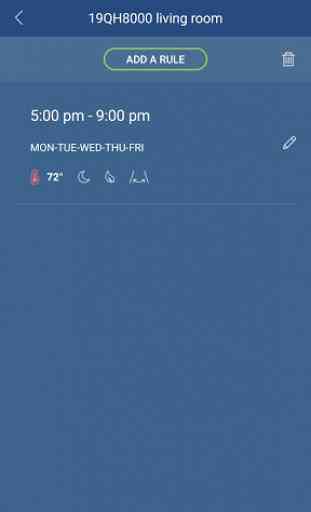


Tried to pair the device sitting about ten feet away, "no devices found". Tried again standing right next to the heater, "no devices found". set my phone on top of the heater, "no devices found". This app is one hilarious prank. as well as the thermostat, which at one point read 14°f higher than the actual temperature in the room.