SmartThings Mobile
• BMW Apps and MINI Connected ready
Category : Lifestyle

Reviews (26)
I dumped a lot of money and time into the smartthings system for the 'migration' to the new app to completely break everything. My hub has essentially been a fancy paper weight ever since they started up with the new app (over a year now). I've been on the phone with them probably approaching a dozen times trying to get this resolved and in each case they've eventually come around to say 'too bad, you'll have to factory reset and start over'.
I am currently a home security/automation installation technician and have been for the last seven years. I left my own company's product (Xfinity Home) for Samsung SmartThings because of the vast product integration and community support of 3rd party products and smart apps. Samsung seems to be doing away with this and moving more towards a proprietary platform with every update. I'm sure it won't be too long until we see Bigsby take over SmartThings. And as far as this new version of the app? It's absolutely terrible! I received about 50 notifications today from doors and windows that were open in my house the night before or even up to 38 hours prior. Way to ruin something great, Samsung!
It seems silly that I have to use two different apps to use the same device. But the main app doesn't work to setup certain devices, but they do work in this app. To make it worse, you're going to remove it. Just stupid! My existing hardware less than a year old will stop working. I won't buy another SmartThings device if they can't support third party hardware they previously supported! Too many options and I'm sick of needing 10 different systems to connect them together!
There's a great deal of confusion on using the old vs the new app. Rules can be better set ok the old app, which is this one, but you find more compatible gadgets in the new one. I also find that battery indicator is not accurate and I keep getting many false notices. On the flip side, this app and many of it's gadgets have helped me saved tremendously on home security.
Since SmartThings started migrating to the new app, this one has continued to have issues. The device reporting is slow and most devices get stuck reporting "turning off/on." Open/close sensors report the opposite and lights need to be turned off/ on from the second screen of the device. I know they have been working on migrating away from this app for over a year now...I just hope it happens soon because this app is becoming unbearable.
Update: now Sumsang started to mess up with this app. Icons were all gone a long time ago and they obviously had no plan yo fix it. Sad! Not perfect but works for my family and much better than the new app. I had to install both because I have Samsung TV (Don't get me there, great hardware, terrible software), otherwise, don't bother with the new app, stay with classic.
Long time user of this app and ST equipment for home automation. Also, hundreds of terrible experiences and frustration with getting this app to work properly with the smartthings home automation system. Without this app, the equipment is useless. Without the equipment, this app is useless. I keep hoping that everything will be fixed one day, but I've already been waiting 7 years. Fix the broken system and I'll gladly give more stars and buy more equipment.
SmartThings classic is a gem and works excellent however I have to upload to the new version in order to keep my home connection working. Bad news my phone is not compatible! Furthermore the site tells me November 30th it will stop working completely. This is really too bad, my phone works fine it's serves me good but I have to get a new phone to use your software. I am not pleased. Why not just keep the classic app? I can't imagine I am the only one in this predicament.
Loved it, but forced migration to the new app is horrible. Less supported devices, features, functionality, and customization. You have to download additional components (which should have been included in the app to start with) just to access most of what you already had in classic. Samsung plans to bring back most of the features that classic had AFTER migration is complete. That logic is backwards. Disappointed that Samsung is pushing out this rubish! New hub from Hubitat ordered.
I have been using SmartThings for a few days and learning how to navigate options in classic and 2018 apps (Classic is WAY better than 2018). So far I love everything except user permissions, because there are none! Many folks on the support blog and community have been asking for the ability to assign permissions to users, instead of giving additional users full access, or no access. Can you add my name to the request list? Thanks!
This app used to work decently. It's always had issues, but now the geofence is pretty much useless and if you use it as part of home security to activate and deactivate sensors it's a total bust. I've come home to the alarm being tripped from motion sensors detecting me as an intruder so many times in the past month I'm seriously looking at different setups other than Smart Things. Nothing worse than walking in the door and having a high decibel alarm blaring in your ear. Currently I would have to say I do not recommend Smart Things.
This app worked fine before update and was forced to use the new app, which is horrible. Devices disappeared to include all of my lock codes. I deleted the new app to go back to this one. Now the welcome code will not work even after resetting the hub. If I can't get this to work right, I'll have to look into a new hub and not a Samsung. Why drastically change the new app? This one had a better UI and showed all information for each device, unlike the new app. Very frustrating!!!
Very few times are you actually able to control devices with this app. Worse still, when one of the devices "loses supervision" there is no way to remedy of silence the alerts via the app. You must do a physical hard reset on the device. Devices installed on your smart things hub are frequently unable to be controlled via the app even when everything else appears to be running smoothly. Samsung appears ready to abandon Smart Things entirely which is great for customers who havent already wasted any money on Samsung products but very unfortunate for those of us who have already invested in an ecosystem that was never well supported and certainly wont be going forward.
Using with smartthings hub for home security. works great and is very easy to use. Came over from Lowes Iris. Samsung has a little ways to go to be as good with the home security and automation but overall it seems to be the pretty good. Samsung works with a lot more devices than lowes. Also, since every electronic device I own is Samsung its pretty cool that everything is integrated. By the way. the new update is terrible. stick with classicapp if you are using for home automation and security.
The best companion app for directly controlling the SmartThings hub. The smartthings Hub can do most things (except for its blairing missing ability for direct support of timers). All accessible features in the hub (and to the hub connected devices) are easy to set up from the app. The hub itself are some years old now without any real updates in functionality. The Hub could use a major update.
After this most recent update my devices are randomly coming up as unavailable and I cannot voice control scenes or anything because they're coming up unavailable, and the app is randomly crashing I will not give a bad review because of that because I absolutely love the app and SmartThings could you please look into the bugs and keep up the good work. Thanx so much
I've been a Smartthings user for several years with 5/5 experience. Samsung decided to destroy that experience by forcing us to transfer from Smartthings Classic to their new improved useless app. The classic app was much easier to use. The interface and routines were simple to navigate. Worked well with Alexa. Hopefully someone at Smartthings will see the error and bring back the classic app. With 25 connected devices this will be tiresome to change to a different platform.
Mobile presence sensor no longer works after years of flawless performance. Developers have ruined it. Device icons have vanished. The list of options for icons have also disappeared and blank. I tried removing/reinstalling the app and still the same result. Tech support refuses to admit problem is on the app, not user error. Such a shame.
Mobile presence has been seriously broken for over a month now. Routines don't fire off as a result. Lights don't come in after dark when I'm arriving. My smart home is a dumb home again because the app is so broken. The new spot doesn't have the full functionality of the old app with respect to custom smartapps so I can't switch to it yet. Seems like the Samsung integration has degraded the quality of the product and I may need to find a newer and more reliable alternative from another vendor.
Was great, now since 2.18.x, multiple features do not work. Device handlers for cameras and thermostats no longer display correctly or work as intended. I have a ticket in with Samsung. Waiting. Still no news, despite a ticket in with support. This functionality is broken in the android version. Well it's been more or less 3 months and no updates to fix what was working well. Come on Samsung. Please fix this.!!
Wanting. With the Advent of the Samsung SmartThings app (the new one), I don't know if I'm supposed to be using the new or Classic Smartthings to add my phone as a mobile presence, for starters. There is so much functionality missing from the new one that it is imperative that a technical user of the platform retain both, and a third interface being the IDE platform. It's been frustrating. What is the development team public timeline to make Smartthings "new app" have more functionality?
10% of the time this app works 100% of the time. I am frequently unable to view my Arlo cameras because of "a problem retrieving the livestream url"; by frequently I mean nearly always. Sometimes I will be sitting in a room watching tv and the lights turn off and the alarm begins to sound. Sometimes the automation works, sometimes it doesn't. I often have to manually reboot light switches so they will turn off properly. I would recommend Samsung Smart Things to anyone who is wants migraines.
App was working fine till the last update. It has been crashing frequently since last update. Most importantly for me, my phone presence sensor, which is a critical part of my automation setup, has stopped working. It has been about a week now since I got the update and I can see several users are having the same issue(s). Why no fix yet? At the very least, pull the update and let users revert to the previous version.
Had to downgrade two versions to make the app useable. As others have said, functionality is totally broken in this app now. I question whether this is intentional on the part of Samsung in order to force people, through frustration, to move to the new app which doesn't support all the device handlers and types of automations that the classic one does.
The app itself seems ok, but support for SmartThings in general is absolutely abysmal!!! You will get NO help on Samsung's websites. I've just had my Samsung motion sensor in the bathroom become unresponsive, and the app says "Something's wrong, We can't load your screen right now" and says I am having issues with MY network - I'm not! Support through all the Samsung websites seems to consist of 2 year old posts in community forums, most of which have no possible solution. It may just be a system outage, but it's been hours now. To be honest, I rarely use any SmartThings functionality, and I only run my Hue underneath it to be able to get cheaper sensors and wider compatibility. But what's the use of wider compatibility in a case like this, where it simply stops working?!

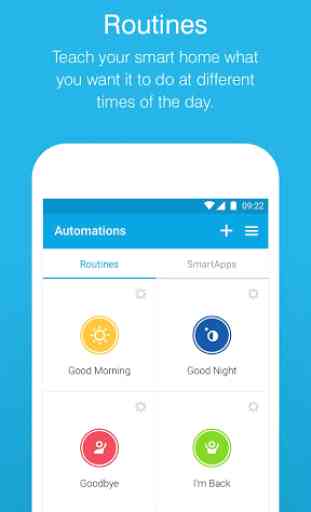
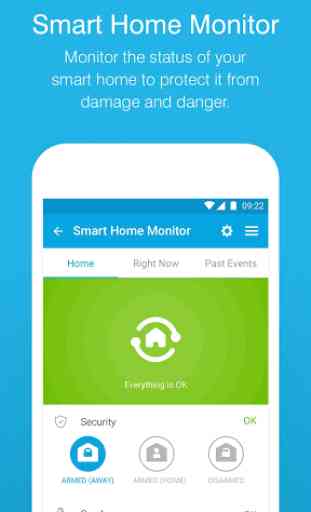
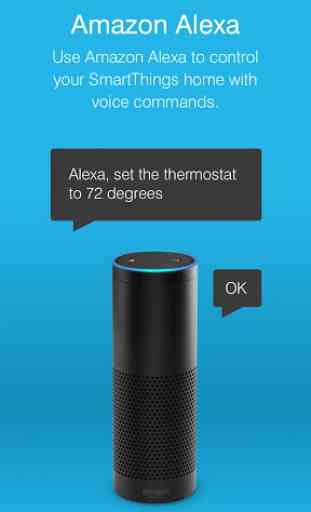

SmartThings plugs became unusable after I switched wifi networks when I replaced my router. They won't connect to my Samsung account via the app. Over 2 weeks ago, after a hour+ on the phone troubleshooting, never getting past the registration page in the app, Samsung customer support told me it was a problem on their end and would be escalated. I'm still waiting for a fix and have given up hope they'll come through. The plugs are e-waste and I'll never use SmartThings again.