SmartTV Client for Twitch
Most notable features:
- Complete user interface design specifically for easy use on TV devices that only have a D-Pad as main remote control
- Ads limiting tool, streams will not start only after showing ads, you will not be flooded with ads using this app
- Picture in Picture mode watch two live stream at the same time and easily switch between them
- MultiStream 50/50 Mode two live stream and two chats at the same time
- Fully customizable player experience, easy accessible shortcuts for all types of the player controls and status (lowlatency, quality/resolution, speed, several chat display options, network health, skipped frames, channel content, game content, follow/unfollow button, etc... etc...)
- Live streams with chat
- Past broadcast/Highlights (VOD) with chat
- Clips with chat
- BetterTTV and FrankerFaceZ emotes support
- Search (Live, Channel, Games)
- Custom settings for content load filters for it page (Language, Period and others types of Twitch content filters)
- Access to user fallow
- User followed Live streamers
- User followed hosts
- User followed games
- User followed Past broadcast/Highlights (VOD)
- User followed channels showing full channel content
- User history for live, VOD and clips
- Add as many different users as you wanna
- Easy way to switch between users
- Support for All Android TV running android 5.1 (Lollipop) and up
- Small APK (1MB in average) allowing the installation on devices with a very limited storage
- Small Data storage uses (average 20MB and most on cache) with a auto storage cleaning tool, no need for the user worry about data storage use, the app will self clean it's data and because it most only uses cache data the system will if needed automatic clean this app cache data without removing important userdata from the app
- And many more features not listed
* After install, check app settings and controls to understand better how to use and setup the app
Phone and tablet aren't fully supported because of that you can't install this from play on those device, but is possible to use the below link and use the APK to install this on phone and tablet.
https://github.com/fgl27/SmartTwitchTV/releases
This is a "open source project" maintain today by a single developer on this github repertory:
https://github.com/fgl27/SmartTwitchTV
Anyone is welcome to participate of the development of this project, you can participate via github or via email [email protected]
Any issue , feature request, help request or anything related can be informed via github issue or via email.
This app has no affiliation with Twitch, this is a user made app, but is only possible because Twitch provide all the API that it's uses to show the in app Twitch content.
Those API are all open and documented here:
https://dev.twitch.tv/docs/
Category : Entertainment

Reviews (24)
This app gets 4 stars for making multistream view available on Smart TVs. However, navigation in this app is abysmal. Nothing is where the user would expect it to be and that's a big problem. If you need to explain how to navigate your app, then it's badly designed. Sorry. The channel selection menu that appears when pressing up while a stream is playing is downright confusing. What is the line containing "Games, Features [game name], Live" etc at the bottom? What do the up and down arrows indicate? Are those filters where the further down the line you go the more narrowed down the selection of channels is? Or are they categories and the up and down arrows are a really weird way to indicate which one is selected? Either way, that function is incredibly ineffective and tedious to use. Several times I had a hell of a lot of trouble adding channels I wasn't following to the multistream view because they were buried several pages deep into a game's category and because there is no way to either do a simple channel search or directly add a channel by name. I also hate that whatever stream is selected in that "bottom menu" automatically plays over the stream that's already playing. It's incredibly cacophonous. I don't understand why that bottom channel selection menu even exists when there is a perfectly fine side menu to the left that could be pulled out by pressing left instead. Here are my suggestions to make this app a lot better to navigate : Stream controls (video scroll bar, follow, speed, quality, etc) are accessed by pressing down. The left navigation menu is accessed by pressing left and is an overlay that is displayed over an already playing stream. Long pressing a channel anywhere in that menu would pull out a sub-menu to add said channel to the multitsream view. Chat is opened by pressing right. Pressing right again switches to the side-by-side view where chat controls (input box, positioning, chat settings) are made available. Pressing left reverts back to just showing chat, then back to only showing the stream. This leaves the up and enter keys free to use for whatever else. A long press on the enter key in the multistream view could be used to move the streams. Take cues from twitchtheater.tv functionalities for the multistream view. Allow adding channel names directly. Allow hiding streams without outright removing them.
It's lean and fast; runs well even on my sub-par HiSense TV (can't do multistream, but that's 100% the TV I think). Watching using it does not count for things like Twitch Drops, but that's a minor setback and not worth reducing the rating of it. The consistent updates are a big plus as well, thank you for your hard work!
When you install official Twitch app on your new TV and you are presented with bad picture, skipping streams, low volume and laggy interface - first you think something is wrong with your TV. Then you install this app and everything above is just perfect and smooth, and you realize that big companies just don't care about quality of their side products. This developer deserves every penny of your donations.
Amazing app but with the latest nvidia shield update i barely can watch 4 screens at once where before the app handled it without a sweat.
This app has the best functionality out of any twitch app, and is leagues ahead of the official app. However, the navigation and design is really bad, and has a very steep learning curve. It takes a while but once you get the hang of it it’s great.
Absolute best for Powerusers. Takes a bit of time to get used to the Controls like any Application that provides a wide range of Customization. I would love to have something similar as a Phone App if you ever get around for that. Amazing work!
Awesome Twitch app with a ridiculous amount of features. The UI takes a while to get used to (you can tell it was made by a programmer not a designer)- but the amount of things you can tweak with this app is absurdly awesome.
This was an award app until I got the updat today Now it’s extremely difficult to jump into the chat dialogue I’m using a Bluetooth keyboard with pointer but still have to click on several things just to type and another to post What happened to just click and type and press enter all in the chat field? Please provide a revert to previous builds when user doesn’t like the update!!!
Superb twitch app. The interface takes a bit to get used to, but the app is super fast and gives you all the control you could ever want or need for twitch. A++
Firstly, thank you very much for this application who changed my life. I am using it every day and I am enjoying it! It is way better than the official app that have fps drop on my smart tv, can you believe it for a company who make so much money??? Your app is great but there is few things you could do to make it even better, not a great deal to be honest. I am often using it for VODs, there is no chapter to jump directly to a specific game the streamer did stream, so if I wanna watch a game in particular I have to first check on the computer to jump to this specific time. Going forward or backward is a little bit tedious, this starts with +5 seconds / +30 then it goes really fast to hours, when I only want to skip an hour of the stream this is really difficult :/ Also there is no way to clip ^^ of course I understand those features might be difficult to incorporate and I can easily pass on those features because this app is way way more better than the official one... Just the way it incorporates the chat, emotes and gifs is a GAME CHANGER :D Sorry for my bad english as it is not my native tongue. I was wondering how do we support you because you deserve it?! Again thank you, this app is almost perfect, much love.
The overall UI could be improved, as well as language. Otherwise I really want channel points to be counted on this app apart from just being counted Twitch website if possible.
After days struggling with the official Twitch App on my Xiaomi TV Box S (choppy streams and constant micro-stutters) i tried this APP and it's excellent. Streams are running like butter, nice chat options and overal great experience. Even, if you dont have issues with the official Twitch App, you should check at this one!
I love this app! There's only one thing I wish it had, and that's the ability to show me channels sorted by viewers--I love watching newer streamers, people with less viewers watching. It's tedious to have to scroll all the way to the end to find the people I want to see.
If you are having a huuuuge amount of stuttering while using the official Twitch app, swap to this one, 0 stuttering at all! Plus it has a lot more features than the official.
Great App. Using regularly on Philips TV. Interface might be a bit non intuitive.
The official twitch app gave me microstutters. This one runs flawlessely plus a lot of nice additions. Perfect for the TV!
Amazing twitch alternative for android tv. Made by someone who probably knows the community well. It has a lot of features the official app is lacking.
Amazing app, not as sleek as the other twitch but has wayyy more features. Just wish this also had the recommendations. Also NO ADS
Doesn't work on TV anymore. Thank you for nothing.
Amazing for chat's that use BetterTTV or 7TV emotes. Being able to watch Twitch like. I normally do on PC is amazing!
The UI is soooo bad, overall its a great app especially because of the chat integration, but the UI and navigation is god awful.
Excellent app! Every stream works like a charm, all while keeping the footprint under 1 MB. Great job Felipe.
Thank you. I can finally watch twitch on the TV again <3

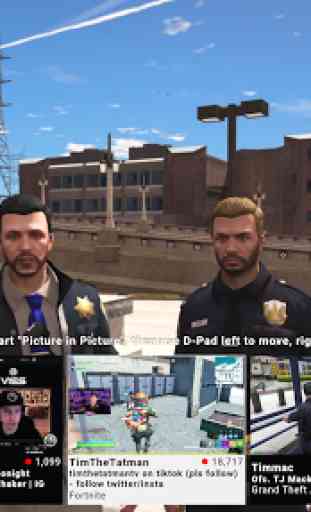
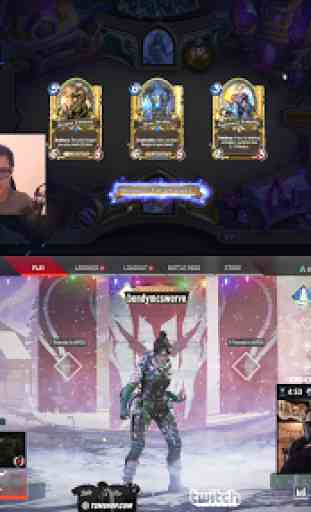


For whatever reason this is app actually plays Twitch streams on my AndroidTV (Philips 49PUS7101), whereas Twitch's own AndroidTV app doesn't work at all (only a black screen when starting a stream/VOD). And yes, the UI needs some time to getting used to. But once you've figured it out, that's not a problem anymore. I'm a strong proponent of the design principle "Form follows function", i.e. make the app work first with what it's supposed to do, *then* tweak the UI. Twitch obviously did the opposite. Its app looks "shiny", but doesn't work (for me). And given the resources available to Twitch in comparison to this lone programmer - if anything, it should be the other way around. So thank you a lot Felipe.