SmartWatch Player Control
Have two control mode:
1) "Swipe mode".Swipe from right to left
- next track, from left to right
- previous track. Have inverse mode!Swipe from up to down or from down to up
- to decrease or increase the music volume.Click to pause or resume music play (can be off this feature in options menu).
2) Click mode
- just click on screen buttons to select next/previous track, increase/decrease music volume or play/pause.
Have small problem, if you have more than one music player and bugs on SmartWatch 2, but in next release it will be fixed.Before use control menu on SmartWatch
- you need start music player.
LiveWare™ extension for SmartWatch
Category : Music & Audio

Reviews (18)
Works great but would be nice if you could customize the layout more (like remove volume controls)
Does exactly what it's supposed to. You need a bit more time to get used to swiping correctly. Five stars if the default pic changes :)
Most of the free Players that you can find will use the Google Music Player which is a high C low B rate Player. This one seems to use the default player which is my preferred player. The only flaw is that it pauses between every command which is very minor considering the quality and the fact that is free.
Wished it loaded faster - First Sony smartwatch media controller to play the correct music app but I just wish it loaded faster on the watch
Will not work on SmartWatch two
Need to be fix.
It took me ~12h but made it work with the N7player(old version) (Sw2-SGGS2)
Please add support for spotify. Otherwise works awesome
Note 1 (v4.1.2) connected with smartwatch2 is ok, only the pause symbol won't change to play icon. Thanks!
It's ok, good to use when running
Simply Functional
Best
Installed the app, smart watch 2 can't see it, app cannot be configured. I even made sure it was the only music app installed on my watch.
I could only change the volume... Play, pause, next, previous didnt work
None of the buttons work!!!uninstalling...
Will c
i it,s ok

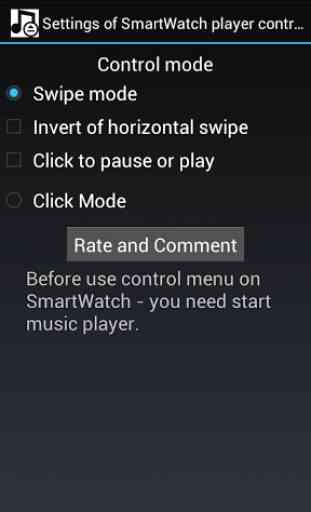

Works better than the official Sony one that decides to play music whenever it wants. Simple controls. Had no problems with it.