SMBSync
* If you are using more than Android V5.0, please use SMBSync2. SMBSync2 is optimized for more than Android 5.0.
**Check on the following machine. -Sony Xperia Acro (SO-02C Android 2.3.4) -Sony Xperia ZR(SO-04E Android 5.1.1) -Sony Xperia Z3(SO-01G Android 5.1.1) -Google Nexus7-2012(Android 4.4.4)-Google Nexus9(Android 6.0.1)
FunctionTo synchronize files between a PC/NAS and Android via wireless LAN.(It is also possible synchronization of the SD Card and internal storage) It can be synchronized in one direction to the target from the master. Three Synchronization method are available.(mirror, move, copies)Can start the synchronization by external application (Tasker, AutoMagic etc) or SMBSync schedule.·Mirror:If master and target files are different, to copied files from master to the target directory.To delete target files and directories if does not exist in the master.·Move:If master and target files are different, to copied files from master to the target directory. To delete the master directories and files copied to the target.However, the master and target same name, same file modification time and file size, to delete the file on the master without copying files.·Copy:If master and target files are different, to copied files from master to the target directory.However, the same file modification time and file size with the same name does not copy the master and target.
Note:If the determination is satisfied and the differential file one of the following three conditions.1. File does not exist2. Different file sizes3. Different over when last updated 2 seconds
Using the library-jcifs-1.3.17 Client Library(http://jcifs.samba.org/)
For more information : https://drive.google.com/folderview?id=0B77t0XpnNT7OQ1FmR2tFQ0ppUkk&usp=sharing
Category : Productivity

Reviews (20)
Crashes on activation of profile. Crapware
Crashes when uploading mp4
Love the app, needs a quite or stealth mode so i doesn't interrupt other apps running in foreground. Small is, i used this with my android tablet gps with dashcam, it backs up my dashcam videos, but when it executes the back up command, it minimizes my gps, that i dont like
It's kind of bare bones, but it is one of only two apps that I could find that works the way it does. (I ditched the other one because it has no SD card support). Great job on this app!
A little complicated for novices .. It does have some bugs though. I wrote to the author about these bugs some are very serious. Some are just annoying. Be very careful with mirroring or you might just delete an entire hard drive, There are very few safeguards. It also seems to not to want to copy over files itself has deleted. Very strange behavior. It seems to keep the ghost copy internally. That error log is very difficult to read. It needs to be separated more per run, and it needs to be made more readable so that people can find out what the errors are and how to correct them. It needs to be made useful. Errors and usage about the program should be captured and sent back to the application developer automatically. It's only way this application will improve dramatically.
wanted to be able to create 1 job with multiple directories i select and this app had that. most others only allow one directory then specify rules which in my case did not always work correctly. i'll be playing with this app more but i like what i see and have tested so far. Thanks!!
A message box pops up saying "External SDCARD was not selected, please tap the "SDCARD" and "SELECT SD Card". I did the same. Still this message box doesn't disappears and I can't use this App. Very poor UI! Uninstalling it.
Great app. Tested LG g3 and samsung note3
Impossible to use.
Took me half hour to figure out how it works, once I got my head around it I found it amazing. This app is perfect to sync files between my home server and my mobile. Different options available such as mirror, copy or move tailored to my needs. Bad reviews could be due to some people don't like to do some work, can't imagine those need a server or this app at all. Thanks Dev for such a unique app.
Only one way sync without specified in app desc, but no two way sync which is a must to have. Awkward UI before knowing what this app actually does. Need to reorder sync profiles.
Great app, wonderful support just Loved it :)
The most flexible samba sync solution on the market by far.
Does exactly what i want. Syncs my pic folder with my NAS. Overwrite warning, if needed. Ability for entering my smb credentials. 3 Modes.
The UI is a little complex, but if you know what you are doing, it works great. Developer very friendly when emailed :-)
During sync app deleted my file without asking first. Poor filechooser i cannot browse remote smb properly instead i was forced to write path by hand. It has nice look but those bugs.
syncing between internal SD and external SD, or between Android and PC and NAS. this app is the best. developer is very responsive to any bug report and produce a fix very fast. and it's FREE. thank you. domo arigato.
rubbish. does not work and you have to be on home network as well whats the point in being mobile and and not able to access the files.
Was no trouble

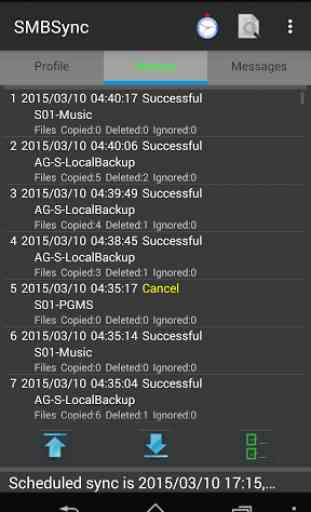
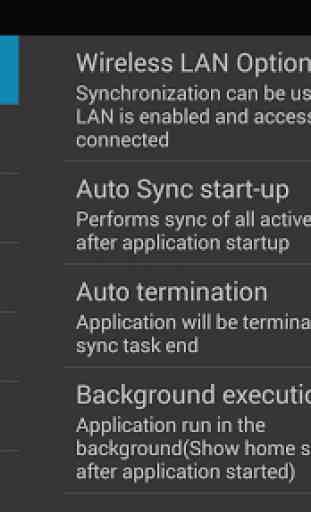


Excellent and powerful app. Works perfectly once you create the sync profile you wish. It could be more intuitive, for example by mentioning in the app's description that you have to define one origin, one destination, one sync method and then combine those to create the profile. Thanks dev for creating this app, and keep up the good work !