SMBSync2
The difference between the SMBSync2 and SMBSync・Write from the internal storage to the ZIP file on the Internal storage/SDCARD・Simplify the sync task creation・Reducing of second or later time sync. (as compared to SMBSync reduced to 50% or more)・Test mode (not delete or copy file file)・Start of the sync by the Home screen shortcut・Do not display the screen in sync start (does not disturbing the other apps)
FunctionTo synchronize files between a PC/NAS and Android via wireless LAN. It can be synchronized in one direction to the target from the master. Three Synchronization method are available.(mirror, move, copies)・Internal Storage
- Internal storage・Internal storage
- External SDCARD・Internal storage -SMB (PC / NAS)・Internal storage -ZIP (internal storage or ZIP file of external SDCARD)Can start the synchronization by external application (Tasker, AutoMagic etc) or SMBSync2 schedule.・Mirror:If master and target files are different, to copied files from master to the target directory.To delete target files and directories if does not exist in the master.・Move:If master and target files are different, to copied files from master to the target directory. To delete the master directories and files copied to the target.However, the master and target same name, same file modification time and file size, to delete the file on the master without copying files.・Copy:If master and target files are different, to copied files from master to the target directory.However, the same file modification time and file size with the same name does not copy the master and target.
Note:If the determination is satisfied and the differential file one of the following three conditions.1. File does not exist2. Different file sizes3. Different over when last updated 3 seconds
Using the library・jcifs-1.3.17 Client Library(http://jcifs.samba.org/)・Zip4J 1.3.2
For more information : https://drive.google.com/folderview?id=0B77t0XpnNT7OWWpKUDk2RXFqVGc&usp=sharing
**Check on the following machine. -Sony Xperia ZR(SO-04E Android 5.0.1) -Sony Xperia Z3(SO-01G Android 6.0) -Google Nexus7-2012(Android 5.1.1)-Google Nexus9(Android 7.0)
Category : Productivity

Reviews (29)
This app has been perfect, up until I discovered a limitation which blocks me from using it. When copying or moving to the destination folder, if the filenames are the same but with different sizes and modified dates, I can't keep both files! There should be an option to rename files that match. The developer has been unresponsive on this, but if anyone has a solution, this would be a 5 star app.
First of all, thanks for your efforts here. It's really awesome to see a free ad free app available. Thanks for this. Though I do have some problems. I get this error sometimes, and I don't know how to fix it: "Failed to acquire credits in time". I wish the smb transfer was more robust and didn't quit. But anyways beggars can't be choosers, so my hats off to you. I'll keep playing with this and maybe this will be updated so it doesn't poop out half way through the transfer.
Full featured, automatic sync app that works flawlessly. Simple to set up and easy use yet includes lots of thoughtful options for tweaking. And it's 100% free, no ads, no nags. I've paid for commercial sync apps that do less and don't do it as reliably or easily! The least we grateful users can do is post a review to thank to the awesome developer!
Great app, advanced set of functionalities. Average transfer speed 2.4mb/s, which is the only bad thing, unfortunately crucial in a backup tool, which makes the app useless. With 4k videos and high res photos the backup takes way to long over 5Ghz and gigabit nas. With Syncme I can easily reach average transfer of 15mb/s, but old and insecure smb v.1. Fix the copy speed you will have best backup on the store.
This app is fantastic. I use it for cleaning up my local disk. I use a lot of apps and some write the files in their folders and are not always easy to find. For example JPG, PNG, DOC, PDF files are sometimes spread over in various folders. I use this app to gather all those files written by various apps and relocate them (using the MOVE function) into the folders I want. It is like a batch file under windows. It allows to move files and folders from places on my local drive to another place on the same drive or to a NAS. This app is much better that I was expecting. If I could, I would give it a seven and would have no problem to pay for a PRO version.
Exactly what I was looking for. I needed a backup solution for emergencies and wireless harddrives were too exepnsive. I don't trust cloud storage completely due the type of files I need to back up. I wanted to be able to dump the data to the SD storage on my android phone since that is with me all the time. This app is perfect. The data gets backed up every night while I sleep. I knew there had to be a way to do the data dump like I wanted.
This is a nice utility, with tons of flexibility built in. My one complaint is that there are so many controls exposed its sometimes hard to understand what to choose. Updated to 4 stars from 1 star, as the issues I was having were due to the Netgear NAS I was trying to back up to. As a side note, the developer is very responsive for support, if there were a separate category for this, he'd rate 5 stars.
Super great! Does what it says on the tin. Very simple, only the features you need. And no ridiculous, tricky ads like Folder Sync. If I had one comment, it would be that it has a pretty prayed "Ice Cream Sandwich" vibe, but it really doesn't matter. It's functional, and only needs to be accessed on a rare occasion after setup. Highly recommend.
Works great but can you add one more feature, a thermal throttle. When running a sync job my phone will get ridiculously hot to the point where the device will shut down due to the high temperature. This is not good for the phone or the battery. I loathe having to babysit the phone, manually starting and stopping the sync job as temperature rises. Please implement an automatic pause/stop when temperature is above a threshold.
A really useful utility and it doesn't even have to suffer from being called a silly fluffy name. Takes me back 20 years. It's great for backing up or syncing or moving or archiving folders/files/media from the host android to.....well, any device, anywhere. I love that you need to know what you are doing to get it working or better, to stretch it to its potential.
After 30 minutes of setup and a few days to test the upload time, this app appears to work pretty well. I mainly only want my pics and videos backed up for work and the app correctly uploads any new items every night while I sleep. It is worth noting that I had to use the name of my home network storage drive rather than the IP address for it to work.
I use this app to sync Music folder in my desktop PC. It does this silently in background, because I disabled notifications) and does it well. You can't do it with 5GB free Dropbox if your folders are bigger. And what's the point of sending everything to cloud, when you can sync much faster locally? (Dropbox, etc don't sync local folders in smartphones by the way). Some people mention that the UI isn't looking too polished, while it may be true for some, I wouldn't prefer less options, etc.
Quite an excellent app, does exactly what it says on the tin. Was fairly easy to set up a sync job from my NAS to my phone. The only nitpick (and it is a nitpick) is that it doesn't seem to support SMBv3 Encrypted shares, but regular SMBv3 works just fine. And let's be honest, if you got somebody eavesdropping on your private internal LAN traffic, you got bigger problems already.
I have been using this app for about a year now. I am a very computer savvy person and setting this up was quite easy. Once I got all my settings right it works like a breeze. Every week my phone syncs it's folders with my NAS while only connected.to my wifi at home. This is a good alternative to Google Backup if you have a proper SMB share setup to sync with. Excellent app. Once you get it setup to your liking you can pretty much forgot about it and let it work it's magic.
The best file syncing app I have ever used. It is very intuitively designed and easy to figure out. I set up picture syncing from my cell phone through my wifi to a raspberry pi Nas I had for file backup and it worked perfectly. It also has scheduledlling to automatically back up my pictures at a set time. I'm surprised this is a free app. This is one of the most useful apps I have used. Many thanks to the developer.
Really like this app. It does exactly what I need, which is sync master copies from my internal. Network share to my mobile devices. Only peeve is that sometimes it think everything needs to be synced again even though no changes have been made server side. One mobile device will decide it had 6 files to cooy. The second will decide it needs to recognize all 1300 files again. Not a deal breaker, but man it can get annoying.
It is a very, very good app! Very complete! Full of features. No ads! I use it to do a backup of my photos to a NAS. I would only suggest to include a filedate filter when doing the mirror copy, as I remove pictures from the NAS device but I want to keep them in the phone. Without such a filter, the files I delete from the NAS, are copied again in the next sync task. If I use Archive mode, the files are removed from the phone (Source).Thank you for the app!!
Works well between my phone and RAID/NAS on home LAN.... One suggestion:. On initial setup, the order of the data entered leads you enter the task name first, which (momentarily) causes a confusing error. The error is that the default source and destination are the same at first. I saw this quite quickly, but there's not much screen area on my phone. It may be better to lead users to set up all parameters, then name and save the task at the end.
Never found an app that meets my use case this precisely. Every other app I've used to sync my photos to my rpi nas just don't work, don't connect, you name it. This thing is so simple to use, input your details and setup your task. Works flawlessly every single time. It's design is dated but I don't care because it does exactly what I need. 5/5 fantastic app.
There are a lot of good options available for syncing. But they are not very well described or documented. Also, scheduled syncs are terribly unreliable. I have a sync set up every night while charging and connected to wifi. (e.g. when im sleeping) When I wake up it always says there was a sync error and that it could not connect to wifi. lame. But if I run the sync task manually it works fine.
A bit on the complicated side to set up but I'm sure that's just me as only had my Synology NAS a few days and a lot to learn. I have played about and got the app to sync a test folder, oh my god, did it fast and accurate so far. The signs are very good with this app, very pleased and looking forward to setting up my phones individual folders to sync a backup easily. Thanks developer this is just what I've been looking for.
I have being using this app since it's first version,. And it does not disappoint. The GUI may need some prettification 😁, but it does what I need and it does it well. No need for clouds, if you don't like uploading your files to a who knows where and who knows who owns those servers; this app is for you . One can copy, move, or mirrow files within your phone's local storage as well as any (samba) external drive in your network. Something I have not found in other app thus far. ✔️
Awesome app! Multiple folder jobs each with its own sync interval. I agree with Zaynel, the amount of options is impressive and experienced users will have no problem setting it up. It's about the function which is excellent.. I got it running in less than 15 min. Thank you so much for such a handy tool! Have you considered to integrate remote sync over ftp also? I can only find apps that want to force you to use cloud storage An ftp option would make it an ultimate gallery backup tool :)
Does exactly what it says. I wanted an app to backup my phone and sd card content to my computer without any cloud storage monkey business. This app does exactly that. I use the copy mode instead of mirror mode and have a schedule to backup twice a week. Would rate 5 stars but there is always room for improvement. The gui is super detailed but is of the old android 4.4 look and some of the text is confusing grammatically. Just minor things. Highly recommend for those who want local backup.
Best app that allows you to sync between 2 samba servers on your network! And the network could be cable and WiFi disabled! Incredible, works like charm and allows you to set tons of options for overwrite and overwrite rules and time of execution every day. If you have 2 network drives, that is the best way to have software RAID with a daily delay!
EXCELLENT! This app does what it promises, and does it well! Yes, the interface may not be colourful, animated, and does not support cloud storage sync, but that's OK. I needed a tool to sync files on my phone to my NAS, and this app does it cleanly, quickly, and reliably! Thank you!
So far, very very good. I have been looking for a solution to schedule backups from a NAS to a portable HDD, but rather than doing so on a PC I wanted to run this from an Nvidia Shield Android TV. With the hardware being always on, I wouldn't need to leave a laptop running or remember to run backups. This app works great on the Nvidia Shield. I have a portable 4tb HDD connected to the Shield and the app has no problem detecting this and the NAS. Great app.
Edited review, first was four stars. After living with the app, having it back up data automatically as specified to several devices, it does exactly what is claimed. It takes a little while to learn how to specify actions. Once done you can forget about it and it will take care of things. Reliability is a luxury and here it is.


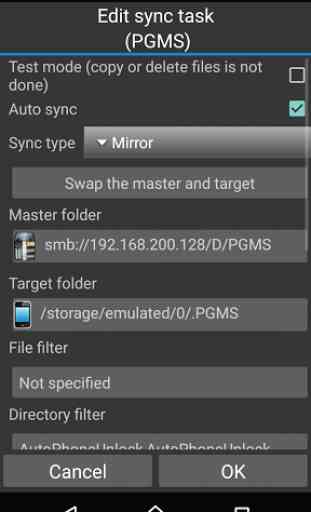


Fantastisk, Perfect! This is after I tried SO many others It takes setting up SMB, which might be more than some people are comfortable with, but if you've already done that for a NAS or Media Server, it's a snap! You can create and name different sync tasks, specify exactly which directories from, which directories to, and run at the touch of a button. Not a complaint, but a feature request - it would be great if the app showed how many files & estimated time remaining during task progress.