SMCU Mobile
Features of SMCU Mobile Banking:
• Review account balances and transactions• Transfer funds between account• Pay bills• Review e-statements • Make Member-to-member payments• Order checks• Find ATM and branch locations
Category : Finance

Reviews (25)
This app was way easier to use before the update. I like the new "view balance" without having to sign in, but nothing else makes sense. My member-to-member transfers hardly ever work anymore. The "quick access" buttons at the bottom don't do anything (you still have to go to the menu), and then when you do get where you want to go, there's a huge banner that blocks all the info that says "scroll down for more". I think this needed some more beta testing before it went live.
This app was redone recently and the change was poorly done. Before the change you typed in the total amt; the decimal was always the last 2 digits. Now: click to the left of the decimal, enter $ amt., then do the same to right of decimal. If you accidentally delete the decimal you have to start all over. The other issue is images of the check. Once taken they are very dark and a bit bigger than a postage stamp, so forget about seeing if they are ok.
This app is horrible. It doesn't scroll well, skipping up and down- its really maddening! The app doesn't always log off so be sure you don't just swipe off to your home screen cause your bank info will still be up and accessible some two hours later. You have to click each transaction to see the new balance...why??Wish they had stuck with the previous format.
New update doesn't allow you to see balance through each transaction. You have to calculate it backwards from current balance. Additionally it makes deposits really hard to see. And on top of it when you navigate back from an account balance page to page that shows all your accounts it just logs off. While it technically works it's pretty cumbersome.
They only offer one version of the app for both phones and tablets. But the two-factor identification uses either a text or a phone call to verify. This is completely useless when using a tablet! Now I have to have my phone next to me if I want to use this app on my tablet -- because the coders didn't think to include EMAIL as an option for the two-factor ID like every other banking app does!
The Android "back button" always means log out. That is a very frustrating experience. In several years of using this app I have not gotten used to this behavior. Fonts are too large for my small number of accounts to fit on a single screen. And "scroll for more content" just obscures more content. The "Move Money" icon loads only the page header and no visible content; fortunately I can get to a functioning version of the feature through the hamburger menu. In short, buggy and unnatural.
The new version doesn't show as much information as previous versions. An example is the account summary page doesn't show when my next loan payment is due. When I click on that account to get a due date, I have to click another link for account info....then scroll down to see the date. Tedious. Also - two versions ago you used to click move money to pay on a loan. The next version you'd click on make a loan payment. Now this version is switched back to two versions ago?
App is slow and very very exact about where you touch a link. Trying to make an internal transfer took several minutes and many attempts to find the hot area. External transfers are hard to setup, the UI in general is not intuitive as in the running balance on each transaction is not visible until you open up the transaction details.
Been using this app for years; great value and quick solutions to technical issues
Of all the moble apps I 've ever had, this one has been the most uncomfortable to navigate. Even making a simple card payment is a nightmare. I think that they would do well to imitate some of the more simplistic and user-friendly systems used by their competitors.
The app menus are not intuitive, I run into issues at least once a week with navigating the app. It has gotten better, and it should keep improving. It's the worst account management app I use. It feels like someone from the bank told a UI designer what they wanted rather than letting a UI designer create a UX that people would want.
Latest update is HORRIBLE! Awful colors, terrible layout, HUGE ads. Some communication to members about HOW to log in the first time after update (had to be done on a COMPUTER) sure would have been nice. All account preferences and setting were discarded wirh update. Can't do mobile deposit, FORCED to go paperless if you want your bills in the app, I refuse to since bill pay constantly has issues, can't count on it, have to get paper bills to be sure my bills are paid. Plan to drop this CU soon
The Seattle CU online banking app has met all my expectations. Stable on my Motorola Moto G5 Plus* phone running Android V8.1 for almost 2 years now. Confidential email, all accounts and Visa card accessible, bill pay, and most important of all, remote check deposits are straight forward and funds are transferred promptly - not instantly, but with no more delay than is prudent. Severe message size limit on emails, but that is a website-only issue to me. * Yes, I've used a G8. Not impressed.
App is kinda confusing with the menu on the lower left and top right. Had to click on multiple options to figure out how to pay my mortgage. Move money or transfer option on on the lower left of screen doesnt do anything. Also mortgage details arent very informative as other bank apps as in not telling you where all the money in my escrow is going.
The recent update it's a dumpster fire, slow, unresponsive, some buttons don't even work (looking at you transfer money on the bottom, never works have to use the one in the menu). This app went from bare bones utilitarian, to modern bloat that only works half the time.
I hate the update. It's difficult to navigate and find things like Zelle. I can't save my username for faster login. The layout is so overwhelming. After a certain point I can't see all my transactions history. I like the old version way better.
This new app has several bugs. Can't get biometric authorization to work most of the time. When the new app rolled out it somehow removed half of my bill pay accounts. Now I can't get them set up to deposit directly to the payee's bank accounts anymore. Please bring back the old app or fix the new one.
The newest update made the appt glitchy and difficult to read (lines jump around the screen and words get cut off). I'm fine with grown-up font, I don't want thick Impact block letters and neon green. Basically a good app has become difficult to find what I need & irritating in it's design. I miss the pincode login too.
It won't take ink from my password manager. Makes my 32 char random password unusable. I had to use this to deposit a check. Now I change my password back and delete the app. Thanks for the "convenience"
New update 9/12: app STILL has many bugs. Can't make transfers in app, asks me to verify with text EVERYTIME I log in. Still lags and doesn't load. New update 8/26: still awful July 8th New App update!! Super slow. Maybe because it went live today? Anyhow. I like in the old app how when there was a deposit, the amount would be in green. Easier to spot where and if deposits were made. Not anymore. Constantly crashes. SCU is constantly doing maintenance and nothing is ever fixed.
It's still not good- never mindI scanned my thumb print to login, ever internal transfer now requires a text verification code! From my home WiFi network! Come on just keep making it more annoying. I might give up and move to another credit union.
new version of the app removed useful features and makes managing your money more difficult. the transaction history in accounts no longer shows the new accoubt balance for each transaction. credit card transaction history is only visible after multiple steps on the website only... nothing shows on the app. the move money tab also doesnt work.
it's a great app. The only problem I'm having now is there is a small window blocking the menu. The small window shows my login name and the dots for my password. I can't move it, I can't delete it, I can't swipe it away, and it blocks the menu. Problem fixed! Thanks!
Older app version was 100% better. New version just looks flashy; it doesn't work half as well, not as easy to use, all the design mods detract from the overall usefulness. It's a banking app, not a social account; please go back to being simple and straightforward like the old app was.
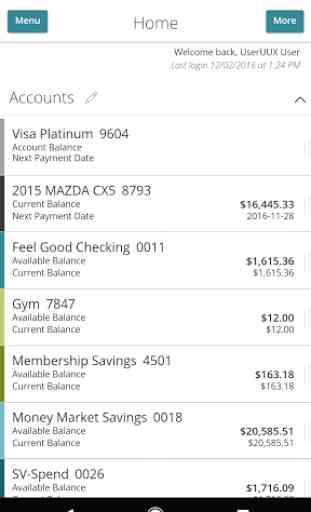


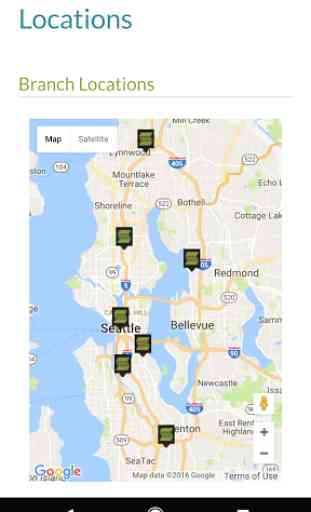

Banking transactions made easy. With the closest branch office 5 miles away from my home. I don't have to take time off from work to make transfers between accounts or pay a few bills. They are a Zelle member and you can schedule repeating bill payments without any problems. I love this app.