SME Cloud File Manager
For SaaS users FREE 5GB of Storage (hosted on Amazon S3) is provided on sign up PLUS the ability to add 3 Clouds PLUS 150MB per month access to data in stored clouds using the WebDav protocol (even if mapped Clouds do not natively support WebDav). SME WebDav works great with WPS Office!
Despite market comments **there is no*
* bandwidth restriction when registering in-app if you previously paid for the App and already had a free SME Account. If you downloaded the App for free just upgrade to a personal cloud or business cloud account to remove the 2GB per month bandwidth limit.
Problems purchasing or getting not compatible message? Contact us and we'll send a direct link.Supports:
- Amazon S3 (& GovCloud)
- Microsoft OneDrive
- Copy
- iCloud
- Google Drive
- Google Storage (+ Nearline)
- Google Sites
- Box
- GMail
- Email (IMAP)
- FTP /FTPS / SFTP Clouds
- WebDav Clouds
- Azure Storage
- Zimbra Briefcase
- DropBox
- CloudMe
- SafeSync (webdav)
- SharePoint
- Office365
- BaseCamp
- RackSpace Storage
- OpenStack Swift
- SwiftStack
- Mirantis
- SoftLayer
- HP Helion
- SalesForce
- SugarSync
- EMC Atmos (inc. Telus)
- iKeepinCloud
- IBM Connection Files
- Scality
- HostingSolutions.it
- PogoPlug
- Dump Truck
- Memset
- Cloudian
- Amplidata
- CleverSafe
- Jive
- Ceph
Support for S3 compatible Clouds such as Eucalyptus Walrus, Nifty Cloud, Connectria, Constant Cloud, Tiscali Cloud, GreenQloud, SeeWeb Cloud, Riak CS, LunaCloud, HostEurope, Dunkel Storage, Caringo Swarm etc
Support for OpenStack Clouds such as CloudVPS
**Note Please don't leave bad comments if a Cloud Provider changed their implementation. We cannot control this and update as soon as we can.**
Features include:
- Manage multiple Clouds in a single view. Easily move files between different clouds (done in the background using a task engine)
- Folder Sync between Device & Clouds. This can be scheduled and includes Cloud Folders from more than one cloud (if your device appears not to be supported, please contact us)
- Copy/Paste files from one Cloud to another using the Cloud Clipboard
- Upload files to the device by turning the App into a HTTP / FTP Server that you can connect to from any browser or FTP client
- File Upload: Upload file, photos, videos etc directly from your Android device
- Create Text Notes directly in the App & Sync to any cloud. Create Folder categories & note hierarchies
- Local Files: Downloaded files are available on the device until deleted. Cut & Paste local device files.
- Open Cloud stored files into other Apps ie. Office / Picture editors etc.
- 'Cloud View' feature enables viewing of documents directly in web browser without downloading (like BlackBerry) using Google Viewer. See http://bit.ly/RB9Kup for supported file types.
- Securely share files easily via Email, sett a password protected URL with optional link expiry.
- Share Multiple links: Share multiple file links over email from multiple different storage clouds by adding them to the Cloud Clipboard.
- Collaboration. Create Sharing Groups directly from the device & easily share files with invited group users.
- Search for files across multiple Clouds that are mapped to your account.
- Cloud Providers: Add/Delete/Manage your cloud providers in real time. Where Cloud providers support OAuth delegated security, we use it.
See documentation for a full overview: http://storagemadeeasy.com/wiki/android/
If you have an issue or don't understand something please don't just submit a negative comment on the marketplace. We are very responsive and will respond to any issues you raise with us using the Support AT StorageMadeEasy Dot Com email address.
Supports Phone and Tablets.
Category : Productivity

Reviews (29)
Almost works, but it's very much bugged. Adding OneDrive for business doesn't always work. It fails to load the organization's login. Also copying files fails. User unfriendly, not intuitive and lacking functionality compared to the website. I'd like to copy and move files between clouds using my phone. Now I can't figure out how to do this without having to use my computer. Edit: New version, unable to log in.
Very good app, and very useful. Interface could do with a 'scrub up' but it does what it supposed to do. Highly recommended if you have lots of online storage. Only other gripe? When a recipient gets a share the amount of graphics and promotion is mad. Very busy!
Well, so far, was able to hook the 3 free clouds (only have 3, and almost never use any of them). The sign-up process on the software was confusing (the PC Client, the verification never worked so did it on the website and no issues). Was able to link GDrive, OneDrive and DropBox without issues, seems to be working fine on the tablet and phone too. Just needed something to manage the junk I had on them, this seems to work well.
Let's me connect and organize all my data in the cloud. Like the new fingerprint option and that it shows up as a share option in my Android apps.
Horrible. Upon installation, I wasn't sure if I have a choice of cloud service for the login so I chose Server or Service from the menu, which frozen my phone and had to hard reboot.
I have shortcuts to some of my Contacts on my home screen (using the Samsung stock app). What's that got to do with this app? Well without this app these shortcuts just show phone numbers and email addresses. With this app installed they show all the other contact data too, each piece with the SME icon above it. Somehow this app is breaking something.
When I tried adding two DropBox accounts on the website it only could register one. I assume the same limitation is on OneDrive... If you fix this bug, or I missed something, can you let me know?
Spent 5 hrs trying to login kept saying account wasn't activated but website said it was. Tried the solution in tutorial only for it to say no server available. :-\
only single files between clouds. I couldn't find better software of the kind.
Fantastic system. If you use a Linux desktop on your pc this is the best and easiest way to sync to cloud storage.
Easily manage my cloud without any limitation
Totally disgusted. I did not receive an activation code. I emailed, describing the situation. No reply was issued back. It is one more valiant effort on my part and if I am met with no response again, Next stop: App Oblivion.
Works great with Office365 plus my home NAS box over FTP and also lets me access work Amazon S3 files with secure links. You cannot beat free !
Couldn't even register. Says "please provide an email", but I already typed an email address.
No need to install box dropbox google drive apps in our andriod device bcaz only this app can we can manage all above cloud apps, thnq awesome app 5 stars
Onedrive account register not working on kitkat tab 3.8
Amazing application
Signed up from a desktop. Won't log in from smart device. Checked server etc. Nothing. Such a shame as I really need a multi platform solution for syncing cloud services.
Supports migrating data from one cloud service to another, only limited to individual files. No option of folder transfer or batch file transfer.
Does what is expected of it. Puts my clouds in the palm of my hand.
After long wait it's working... So updated to correct stars...
They charge you if you go over 2 GB of data transfer, which is none of their business. They want close to $50 for this app if you're going to transfer over 2 GB, period. They had no business being involved in how much you are transferring. Zero. I wish I could give negative stars. It's just greedy. Charge for your application being good, not for other companies bandwidth usage. Whose ever the marketing director and sales director for this company should be fired.
So much unpleasantness while using this app, right from the registration screen (where the captcha is so small that I had to try 4/5 times). Retrieval of file list took so long (and the progress remained in 0% even though it got some files). And the document viewer was painfully sluggish. The user experience is bad as well (I like the color theme though). This is a classic example of what happens when the designers drive the whole UX designing without developer involvement).
I personally am only using the SkyDrive browse, download, sync features. The official SkyDrive app won't run on Android <2.3, and my rooted £29 Nook SimpleTOuch is version 2.1. For this, it is a superb app. Flaws are cosmetic only. Some of the design of the app leaves a little to be desired... like the old fashioned way all your folders are prefixed 'My' - a little Windows XP! It's obviously been designed by geeks - for example "My SkyDriveAPI files" should simply be "SkyDrive". The name of the app, is dull to the point where you might overlook it's usefulness. I thought SME was a Small to Medium sized Enterprise! A little marketing and design goodness would be useful for these guys - but I can't fault it technically.
I use the toll to sync pictures and music with my windows phone and iphone. Also very good to keep books to read on a phone when traveling
I use this app in combination with with the paid "Personal Cloud Package" from Storage Made Easy. It's the ultimate cloud storage solution for transparent cloudstorage access (FTP/HTTP/WEBDAV etc.) from any device. Currently the android app is missing the option to configure sync direction (Sync Up/Down).
Using on my Nexus 7. This is the missing App for the Android. Wfi transfer & cloud to phone sync working great for me. Love the new theme.
They deletes my account for no reason app useless
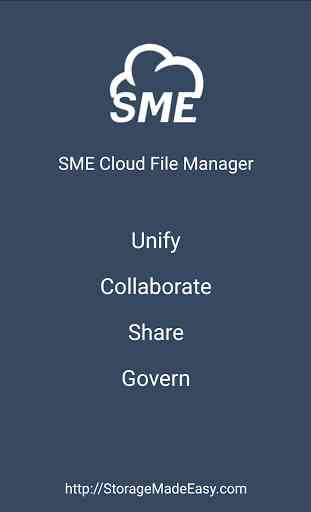
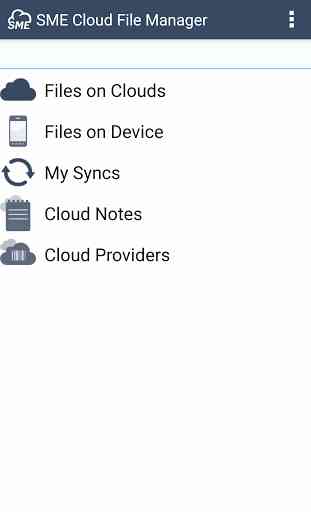
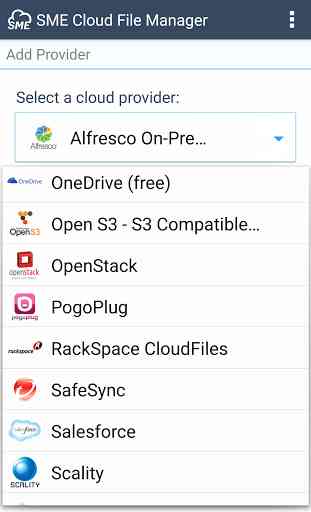
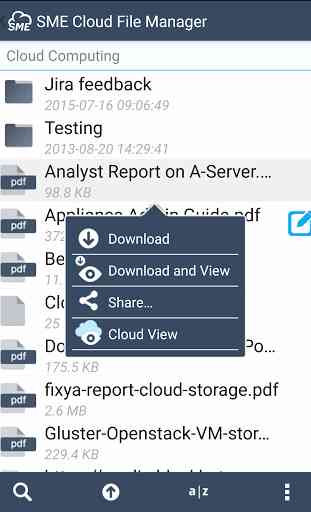

Excellent app. Excellent service behind it. I am an IT consultant with a score of clients. This app lets me easily access each company's storage services on Microsoft, Google, Dropbox, etc. I create lots of tech training videos and recorded Teams meetings which I can now easily copy and upload to each company's video folder right from my phone without having to log in to 20 separate accounts. The desktop application is also very good; I especially like the integration with Outlook desktop.