SmoothSync for Cloud Calendar
Also, check out SmoothSync for Cloud Contacts to sync your iCloud contacts!
Important note for Android 4.1 and Samsung users: To prevent the removal of your accounts on reboot install this app (before you install SmoothSync):https://play.google.com/store/apps/details?id=org.dmfs.jb.workaround.icloudcalendar
Please note that there is a new issue in Android 4.4: http://code.google.com/p/android/issues/detail?id=66905It causes accounts to be removed when an app is updated. Installing the workaround app should help.
Get support and news via email or via Twitter at https://twitter.com/SmoothSync
The app is designed to be as user friendly as possible. So, just enter your account data, select your calendar and SmoothSync will keep your calendars in sync.
This app will create new calendars on your device (one for each calendar in your iCloud account). It will not sync calendars of other account (like Google) to iCloud.
Please, if you find a bug send me an email. Without detailed error description I often can't do anything especially when I can't reproduce it.
Important! If your phone removes the accounts on reboot, move the App back from SD card to the phone. Some phones (if not all) can't handle sync adapters on SD Card properly.
The last screen shot shows the calendar selection dialog of the event editor of the stock calendar app.
Thanks to the guys at http://www.busymac.com/ for their support!!
Features:
* two-way-sync
* supports multiple accounts
* supports subscribed calendars
* initial support for attachments (Android 4.1 or newer, doesn't work with all calendars apps)
* supports reminders if this app is installed: https://play.google.com/store/apps/details?id=org.dmfs.tasks
* multiple calendars per account
* automatic calendar discovery
* automatic sync of calendar colors and names
* syncs multiple alarms
* time zone support
* customizable sync interval (default: 4h, local changes will be synced almost immediately)
* synchronizes entire calendar
* encrypts passwords
known limitations:
* no "push" support (yet)
iCloud and Apple are trademarks of Apple Inc., registered in the U.S. and other countries. The author of this app is not related to Apple in any way.
Category : Productivity

Reviews (27)
Few apps are done well enough to survive without frequent version changes. SmoothSync is a rare find that continues to work in spite of ongoing arrogance toward interoperability by each of Apple and Google. It even survived Pie and OneUI, yet a recent Android or Samsung update apparently (and silently) disabled the app on my Note 9. Once noticed, all I had to do was go to Google Play and click the button to re-enable. Bravo!
I have to say that initial impressions with this app are good. I have a personal iPhone and ipad and wanted to sync my icloud calendar with android tablet that I use for work. So far the syncing is very good in both directions which is just what I needed. Tried one of the free apps, couldn't get it to work, paid £1.99 for this one and it works. Did have to create an app specific password, wouldn't work without it. So far very pleased 👍
I have used this and the contact sync for 1,5 years working great. But last week contacts suddenly stopped working, and yesterday calendar sync. Tried reinstall but no luck. I have contacted the developers on mail but just got an autoreply that many people were getting a lot of mails. Probably apple have changed something with iCloud... So for me its not working, and I need to find something else if it does not get fixed soon.
Non existent or useless support. They barely replied to my tickets and that happened only from time to time and after intensive follow-up, feeding me with useless information (e.g. asking me whether I have received a previous message instead of addressing the issue right there and right away or forwarding the previous correspondence, if any existed). After all the struggle and follow-up, the issue is still not fixed, even after all these months since raising it. I finally gave up on this developer. Very disappointed!
Have loved this app for a long time, one of the chief reasons I don't switch to iPhone, BUT suddenly it won't sync. And, as others have noted, there's basically no support
I installed this app and it does not sync my calendars from iCal. I have taking it out and reinstalled it several times, I have an app-specific password generated by Apple, it still doesn't work. I sent a message to the app developers and there is no response. Do not recommend this app at all
Used to work - once upon a time - but since changing phones and moving to later version of Android it no longer works despite work around app installed. Support has fallen off also. It takes ages to respond and instructions re remedy don't work either. Have given up trying to get it to work.
This app is wonderful! I was tearing my hair out trying to find a way to sync my old iPad events to my new Android phone, and since Google Calendar failed me, this was the next best thing. Super easy to use and very responsive. Works great!
Very pleased with this. It lets my see my friend's icloud calendar (having set up an app password in his Apple icloud account). Most existing entries appeared straight away and the few that were missing appeared after I re-synced the calendar. I had installed the app fix prior to installing the app and the accoung survived a reboot. Using Android 7.0 on Samsung.
Used for several years, then came back to it. Very easy to use - 1. Generate app specific password in iCloud 2. Enter user name and app specific password 3. Check calendars to sync 4. Relax and enjoy. My wife and I sync her iCal and my Google calendar. I got the Note 9 and didn't worry about syncing for a few months. Checked out a few other apps and came back to SmoothSync. Could not be happier. If you are forced to deal with Apple, and have a busy schedule, this is the way to go.
Doesn't sync multiple calendars although the option is there. I have reinstalled the app several times, checked and unchecked the calendara to sync but nothing. If I create an event in my Android's calendar app the invite doesn't get sent to invitee. Pointless!
Strong start but in dire need of updating. No longer auto-syncs on android... have to manually open accounts and backup and manually sync it. I used to be able to just 'Sync all calendars' from within the calendar app but even that stopped working...
God forbid someone who makes an app that can sync your Apple Mac/icloud calender to your android phone calender (visa versa) streamlined and simple. Which this app simply doesn't . Surely it shouldn't be this hard to create something that is intuitive and just works with out complications. They'd make money and satisfy customers. This app fails.
It doesn't sync instantly and auto-sync does not work even though I have turned the auto sync on. I have to open the app and manually sync it everytime there are changes made on my iCal. Please fix this.
I have been using this app for many years. Havn't found other app that can do the same. If you use google calendar, it couldn't update real-time like this app does. It make seamless connection of my Mac and my Samsung phone.
This is the app that allows iMac users that may have friends and family on still on Apple calendars to use an Android phone and still use the Apple calendars. Before this I could only send Google calendars into the Apple calendars but Apple were never motivated to make anything easy the other way. I used a third party android calendar, then obtained a specific app password from my iCloud account (under Apple Identity) and used that to make 'the bridge' with this software. At first the android calendar had v few of the items that I was trying to migrate but they were appearing faster on Google Calendar. Eventually everything migrated across - so be patient!
This little app works perfectly. I've never reviewed an app before but nothing had impressed me more. It does exactly what you want it to do, synch my iphone calendar with my google calendar. So simple. Well done to the makers of this app.
I think there is a bug in this app that is spiriting away my events. I don't know if it is something subtle between the apple environment which I came from, or my Google calendar, or Samsung, or if this review is misplacing blame. The one thing I am sure of is that it is driving me bananas.
It just doesn't sync all my icloud caledar appointments over. I've tried everything. Deleted app, reinstalled. Remove account, long term sync. Just doesn't work.
Doesn't synch at all. It only includes the new appointments but anything that was already in the calendar will not be exported to Google calendar.
oh boy this app is crazy easy to use and has instantly made my life easier. I have a Mac computer and a pixel phone and suddenly everything is synced and it's the best!
Decent app but it doesn't seem to want to update all of the time regardless of settings, I use this for work as my boss updates the calandar from his end and I just don't get most of his updates.
Initially worked well, however, not all events sync anymore. Being that synchronisation is what the app is about, it's pretty useless to me at the moment
Almost a miracle. I was getting frustrated trying to get a shared iCloud calendar to my Android Google Calendar. The iCloud calendar appeared before I finished setting up the app. Thank you.
It works in one direction if Apple calendar is changed then it syncs to Samsung calendar. However any changes in Samsung or Google calendar doesn't appear in Apple calendar. Very disappointed
It worked ok in the beginning. It does drain battery a lot. Now it stopped working completely and I've contacted support and heard nothing back....
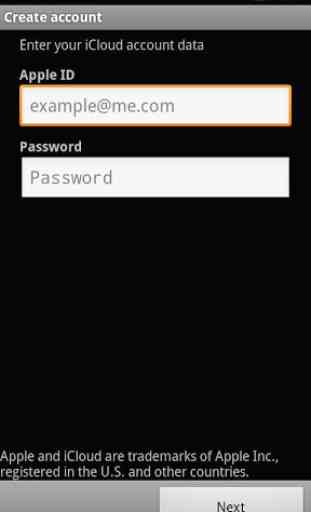
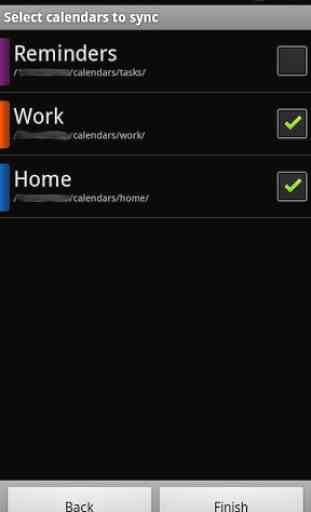



Work like a charm. Thank you the developer so much for creating this app! Now I can sync the events with my family. This app is also a two-way sync app, which means when I add calendar either on the iPhone or my another Android phone, it will automatically update on both phones. (The time that the app will automatically update depends on how you set up the interval time.) During setting up, I check mark on Periodic sync and choose 10 minutes for Sync Interval. Hope this help. :-)