SMS Backup & Restore
For questions or issues please visit our FAQ at: http://www.carbonite.com/en/apps/call-log-sms-backup-restore/faq/APP FEATURES:
- Backup SMS (text) Messages and call logs in XML format.
- Local device backup with options to automatically upload to Email, Google Drive or Dropbox
- NEW: An add-on app is no longer required to upload to the cloud. All settings are integrated.
- Choose a recurring scheduled time to automatically backup.
- Option to select which text conversations to backup or restore.
- View and drill into your local and cloud backups
- Search your backups
- Restore/transfer backup to another phone. Backup format is independent of the Android version so the messages and logs can be easily transferred from one phone to another, irrespective of the version.
- Fast Transfer between 2 phones over WiFi direct
- Ability to restore all text messages or only selected conversations.
- Free up space on your phone. Delete all SMS Messages or call logs on the Phone.
- Email a backup file.
- The XML backup can be converted to other formats, and can also be viewed on a computer.Notes:
- Tested on Android 4.0.3 and higher
- Letv Le devices not yet supported. We are working on this. Check back here for an update.
- App only restores backups made by this app
- Please start the app at least once after updates so that the scheduled backups start working.
- Backup is created locally on the phone by default, but you have the option to upload to Email, Google Drive or Dropbox. You are responsible for backup files. At no time are the files sent to the developer.
- If you intend to do a factory reset on the phone, please make sure you save/email a copy of the backup outside the phone before doing it.
- On Android 4.4+ devices, if you have performed the Restore and the messages don't appear in your messaging app then:
- Open your messaging app and Disable SMS from Settings.
- Exit the app
- Open the app again and Enable SMS from Settings.This App needs access to the following:
* Your messages: Backup and Restore messages. Receive SMS permission needed to properly handle messages received while the app is the default messaging app on Android 4.4+ devices.
* Your Calls and Contact information: Backup and Restore Call Logs.
* Storage: To create the Backup file on the SD card.
* Phone calls
- Without this the Restore fails on some phones.
* Network view and communication: Allows the app to connect to wifi for backup
* Your social information: To display and store the contact names in the Backup file.
* Run at start-up: Start scheduled Backups.
* Control Vibration: To vibrate the phone when an operation is completed.
* Prevent Phone from Sleeping: To prevent the phone from going to sleep/suspended state while a Backup or Restore operation is in progress.
* Test access to Protected Storage: To create the Backup file on the SD card.
* Account Information: To authenticate with Google Drive and Gmail for cloud uploads
Category : Tools

Reviews (28)
Wow! Fast, reliable and simple to use! No problems, it did exactly what I needed (copy sms and call log from old phone to the new one and even with duplicate check it was quick). Yes, Google can do this, unless you use two phones side by side for awhile, then it's a nogo-zone. Thank you, for the great and functional SMS Backup & Restore!
This is great! I was moving all kinds of things to a new phone and found a tutorial mentioning this app. How to back up on the old phone and then restore on the new one. I didn't event need to do that! There is the very handy Transfer function. Just have the phones side by side and make a few consecutive clicks on both phones. Slight suggestion for developers and users - there is a moment in the Transfer process when receiving phone appears to be waiting as if the transfer is already happening, but I hadn't made the last action on the sending phone side.
Had an issue with my phone texting the wrong numbers, the contacts were corrupted with a German country code out of nowhere (I'm in the US). I used this to back up the affected conversations, deleted the conversations and contacts, and then was able to restore them in ~10 minutes. Super easy to use and does exactly what it says it does.
Just needs one more feature. Have the ability to clean out duplicates of messages. I have restored from backups and from my cell service over the years that in some message threads, I have 3 of the same message in a row. Would be awesome if that feature was created. Not sure if that would be more for the Message program. I would suggest SMS Backup and Restore have a option Restore Backup and it will temporary turn off syncing to message server, then restore messages, then turn sync back on and hopefully not create duplicates. That would be awesome! UPDATE: I tried as requested but I see the issue in the XML file. Since I have restored from different backups, Verizon (from switching phones), etc, the only thing the same is the message text but all the meta data is different so that's why it didn't delete the old duplicates. Would be difficult to fix that but I appreciate the support from the team!
For a week now it fails to upload backups. It says "failed, pending, waiting for wifi and/or to be plugged in/charging". Every night it IS charging and wifi is on. Nothing has changed. But now it fails to auto upload the backups to both Google and OneDrive, when it used to up until a week ago. Until about a week ago this worked fine. Now I have to manually upload the calls and messages myself--often on battery and using mobile data--because I'm on the road.
4/19/22 Update - After some great insight from support, we were able to find the issue, DuckDuckGo browser app blocking! By updating the settings, the app works flawlessly. Thanks! 4/7/22 Update - Can't do a full backup, continues to error out. Incremental are OK. 4/1/22 Update - Support was not much help, after 2 weeks of trying different settings I was finally able to get it to do a complete back-up and a weekly incremental. It does what it does well, but if it doesn't, you may have to figure it out yourself... ORIG - Could never get it to sync to any of my 3 different cloud accounts, all of which had plenty of space. FAQs weren't very helpful. A great idea that I couldn't get to work on my phone. Pixel 4a5g Android 12
Well, that sucked. Tried to backup SMS history to my Google drive. It flew to 50% then crawled to 100% then crashed when verifying the backup. OK, let's try phone to phone. Android 9 to Android 11. Also started crawling. Somewhere along the way the receiving phone went to sleep. When I woke it up: "Transfer failed." Oh, and I also tried backing up my wife's history to her Google drive. It failed there too. That's an hour I'll never get back.
I really love this app. I can immediately send a backup to my Adobe file and then transfer the document to my computer. No saving to OneDrive. I enjoy perform this action in this way. I can view it immediately. I can even change the format of the document in to a different one with another software. I love this app. Thank You for your loyalty to a customer!!!!!
This app is AWESOME. Free version with small ads is very easy to use with a short setup process. Just selected Google Drive(which you still have to use)to sign into and that's all it took. Had to schedule recurring back-ups but the manual 'BACK-UP NOW' button is right there if you want(wifi not mandatory) so don't worry about missed schedule because you left it off. Restore option is very visible and pain free as well. Now I know why I couldn't restore my Google Messages txts/phone logs before.
Worthless. Transfer failed due to low memory, 50G is apparently not enough. Transfer failed connection lost, it wasn't. Transfer failed, transfer failed, transfer failed. Takes an hour to do its thing and then tells you at the very end the transfer failed. I've sat here with this worthless app for the last 6 hours. It's just failure failure failure over and over. Worthless.
Really handy little app. Very easy to set up and use. The scheduled function is spot on. Quite a few backup options like cloud storage etc. Would recommend for sure. It says ads are placed by Dev but honesty I've not seen one. So top marks for that. Pleased I found this. And knowing that all SMS are backed up is good
Ever since 03/12 sms backup does not work at all on wifi but call log backup does work. On mobile data auto backup does not work for either at all but forced backup does work. This applies to both google drive and dropbox. Nothing has changed with my wifi all other apps / devices work fine. I have sent an email with the error logs several days ago, no reply.
It's really messed up round about way of doing it. Download everything to Google drive as an xml file that's almost completely machine code then you have to run back through a compiler on their website to make it readable again. So I did all that and I downloaded a zip file of the reconfigured information that still doesn't have the text conversation in it and the print function at the top doesn't work. This is a terrible product.
I had to update to a new phone and I dont use the default messenger. Backed everything up to drive and no text messages transfered. After googling all kinds of fixes, i came across this app. Worked like a DREAM. Id give it 10 stars if I could. Easy to use, and does exactly what it says it does.
My Moto g5s+ needed to be replaced due to the 3g shutdown and my SMS/MMS were not supported. After reading reviews I gave it a shot. I asked for limited access, followed the instructions for both phones and a hour later all messages, call logs were restored. The key was to perform SMS backup and Restore first, then the system transfer to the new phone. Once I saw the messages didn't transfer I launched the app and It worked perfectly. A full restoration. Would highly recommend. It saved $$.
This worked! All my texts, all my pictures & even gifs made it over to my new phone. It even skipped the messages other apps did transfer but filled in where others failed to transfer & were still missing. This is the best one of these by far, I've tried a few the past week & nothing worked as well as this. Excellent app!
Up till the last week or so it has worked well. But not fails every scheduled backup and most of the manual attempts to upload. Keeps say "network error", "check your connection". It would be great to tell me (someplace) what the details of the error. A local backup doesn't give me much utility 😡
I don't see the option to selectively restore conversations. Is this available in the free version? Sometimes when i select restore, the backup file does not appear as a selection in the folder where it was saved, even though I can see the backup file if I go to Google drive.
This app was a disaster using WiFi to transfer from phone to phone with a local backup. I tried several times and each time it disconnected the WiFi link and blew away the network login! Using a Google cloud backup worked great so the app is useable. Pictures in text messages came through fine.
Great app, after miss I understood what was happening, it wanted the backup app to be the default app not Textra ect. But it didn't show the default choice prompt so used anither backup app to make the choice. sms backed up and restored on to new phone.
This app is what I've been needing! How many messages have I lost everytime I change phones? Sigh. I did a back up to phone and sent it to another via bluetooth and restored then voila! Contacts and history all back 👌 Great app guys 🙌
Restore has not working for a while now. app show restore completed but no restored messages show up. I tried to restore again it will just show no mesaage was restore and show the number of duplicate. the app have all the permission that it need. I just buy the pro version and still did not work.
WHAT AN APP! A must use app before cleaning your phone especially SMS feature which hasn't been offered by any Google app since I'm using an Android. Regardless of it's old looking UI this app works best. Giving 4 stars because I need the paid version for free. 😅 Let me know if you need to improve the UI, I'll help you out for sure!
Awesome. But, guys, are you planning on creating an app for iOS as well? I was transferring my sentimental SMS-es from phone to phone, but now I've got an iPhone and tried lots of different methods and none of them worked. :( And your app on iPhone is completely different and useless, it seems like it has not been created by you.
Super easy to use app, but doesn't get my 5 star review - needs to have the option to "sort by date AND time" when in the pdf view. Otherwise, the conversation doesn't flow and can't be read easily.
Restored call logs, but not SMS/MMS messages. My messages app is still completely empty. So disappointing. On to the next app. EDIT: I went back and reset messages and all the SMS/MMS messages are there! So the app does work well, thank you!
WOW, this app is worth every but of 20 stars! I normally don't write reviews, but in this case, I have to! This app literally saved ALL of the texts and phone calls from my old phone to my new one. SIMPLE and EASY to use. YOU NEED TO FIND A WAY TO ADVERTISE BETTER! I accidentally ran across it. What a blessing this app is! I'm keeping it on my new phone to do daily backups. Thanks to your team. There's place in Heaven for all of you!
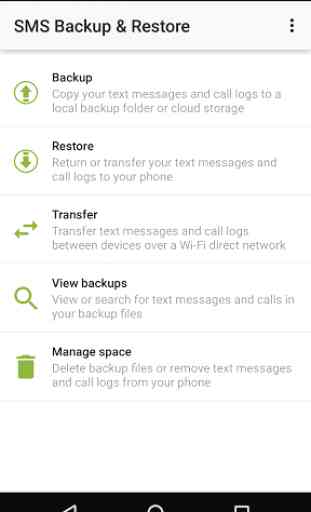
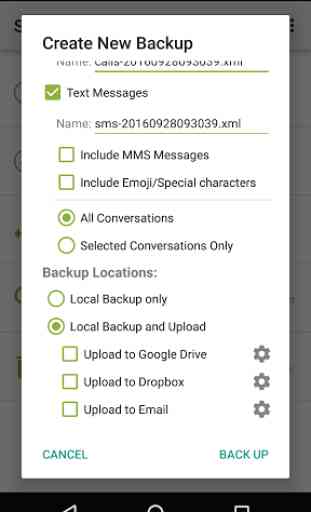
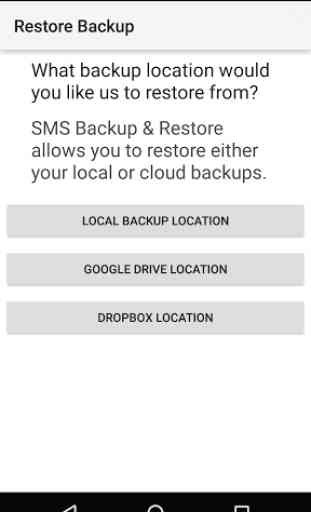
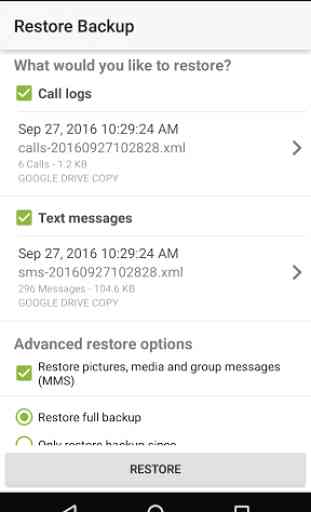

Works fine but limited. Tried using it to transfer all my texts from my default app to Google message but somehow it doesn't back up further than a month or so. Tried without specific dates and putting a starting date from 2019, and it still doesn't so it. Maybe I'm doing it wrong, would love some help cause other than this it's great, but I need to transfer all my texts from 2019 to 2022