SMS Backup & Restore (Kitkat)
* Storage
- modify/delete SD card contents (android.permission.WRITE_EXTERNAL_STORAGE): To create the backup file on the SD card.
* Your messages
- read and write SMS (android.permission.READ_SMS, android.permission.WRITE_SMS): Needed to read SMS during backups and write them during restore.
* Your personal information
- read contact data (android.permission.READ_CONTACTS): To display and store the contact names in the backup file.
* Network communication
- full Internet access (android.permission.INTERNET): For bug report
Features:*Easy to use*Support Schedule Backup*Support restore, delete, export by conversation.*Support delete or clear stranger/old/all message.*1-click operation*Support export to web page format(HTML)*Fit for pad
*Merge multiple conversations of people who have more then one phone number
***************************INFOLIFE, Make Life Easier!***************************
Handy and Simple!One click to backup or restore your SMS!
Tips:1. How to backup my SMS?Click the 'Backup'button of dashboard,input the backup file's name,press 'OK' then backup will be started.2. How can I restore my SMS? Click the 'Restore' button of dashboard,choose and click the backup file which you want restore from.3. What is 'Clear SMS'?This function will delete all your SMS,please do it after backup.4. How can I report a bug or crash?Or add a new feature?Click the 'Tool' button on the upper right
corner,choose the 'feedback' to send a email to us.5. I like this free backup app,do you need donate or otherthing?Thanks,If you like this app,please rate us a five star on market :)
Any problem about SMS Backup & Restore, it's better to send feedback to us to get help then 1 star!We'll reply
ASAP!
DROID X/2 users: due to a firmware bug (timezones) incoming messages might not be backed up. Complain to
Motorola, don't blame this app!
This App needs the following permissions to work:
* Storage
- modify/delete SD card contents (android.permission.WRITE_EXTERNAL_STORAGE): To create the backup
file on the SD card.
* Your messages
- read and write SMS (android.permission.READ_SMS, android.permission.WRITE_SMS): Needed to read SMS during backups and write them
during restore.
* Your personal information
- read contact data (android.permission.READ_CONTACTS): To display and store the
contact names in the backup file.
* Network communication
- full Internet access (android.permission.INTERNET): For bug report
Here is the solution.
Category : Business

Reviews (30)
it does not ask you where you want to save your files to. you cannot transfer your text messages to your PC first you have to delete everything off your phone including photos and videos before you can download the program then when it shows you where it's saved your text messages it says them in an Excel type of file which there is no way you could read the messages scrolling to the right because some messages are very long. Absolute garbage!
Works as promised, tried saving the. db file on my drive and pasting it again after format so that I could restore it even without sd card..
No Scheduled Back up. No google drive backup. Unable to restore the backup filel, if phone crashes.
Not working after reset factory. Can't find SD card. I'm very frustrated
It's not working in realme 2 pro mobile can't restore the sms to the mobile. Can any one give feed back
On my last phone, it was so good. I used it to keep old messages on my phone and back up new ones. I got a new phone a while ago but I had the old chats saved. Then I restored them. I went to my messages to check it out but it was messed up. One conversation with a person would only show messages I sent. Then there would be another would show only messages received. It didn't put them all in one place like it should. I tried restarting but it didn't solve it.
Have been using for some time; however, it does not seem reliable and I'm not always notified that backups did not take place. Thus I have lost some messages since I ASSUMED the backup happened and deleted the messages. Very frustrating when this happens. Fix this and I will give more stars. UPDATE....can't get any help, so I'm deleting! Don't bother with this one. There are better ones out there.
I often reset my phone and i always loose messages and it used to puts me down. I tried all methods and apps but with no use. I tried this app and it really did it wonderfuly. I recommend this app who want to restore their messages. Its not cake walk though but worth every minute.
Just did a software update on phone. Now I Cannot Do ANY backups. Seriously annoyed. No removable storage found. I need this app to work.
Only issue I have is that a backup is triggered everyone I restarts my phone. I use xposed, so I'm constantly rebooting. Not a huge deal just thought you should be aware. Thanks for all the hard work!
On the latest KitKat, with Hangouts as the text messenger, choosing to delete messages did nothing at all, not even an error message telling you what happened. Complete failure.
Does not back up to SD. Does not recognize SD card. And it only saves in a format my phone can't open..
New galaxy s4 update causes the backups to fail. I presume it's the sd card issue but I can't even access the menu to change path to backup to as the app crashes. Once fixed, I would rate 5 stars
This app just refuses to work on my SD card.
Also, last update over a year ago. No longer supported
Everything was fine until I updated my S4 to 4.4.2. I can not even change the path to ext SD.
Its OK. App does not recognize my SD card, so I can't save or backup messages on my phone to SD. If my phone is bricked I am screwed. I lose all my info because there is no other backup method this app offers.
I was straggling about my sms how to move it from phone to another phone but I was using this app it's really was good thanks guys
App worked fine for a while. I had to reset my phone now it won't allow me to import any of my messages. Even an old backup from 6 months ago which restored successfully the last time I reset my phone is not detected to be imported
I recently had trouble with the backup as it kept saying no removable storage mounted so I uninstalled it then reinstalled it. Problems solved! 😊 It's must have.
It just worked, easy to use. I can save my backup to cloud storage or email. Than download to other phone as backup. Nice little apps. Highly recommended.
Not able to restore messages received from servers (non mobile number)
No removable storage found after update! And crashes constantly when trying to change save path
I can clear messages but not lose them. Save them to pc and read later.
Superb prg. no glitchs I changed phone load prg. Restore and Everything is there
Backup ok. but restore not.
Among all SMS-Backup apps out there, this one tops the list. Big up Developers!!
This application is best make a new classic look version
Okay, but you can't transfer the message by email.
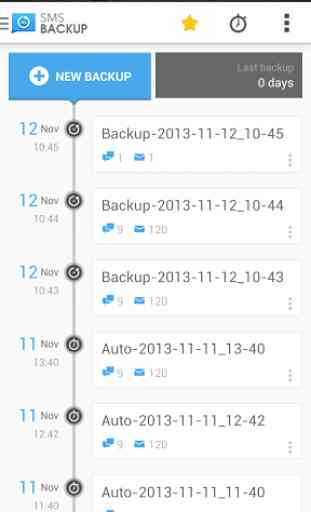
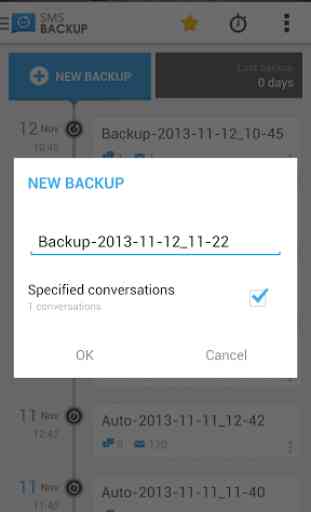

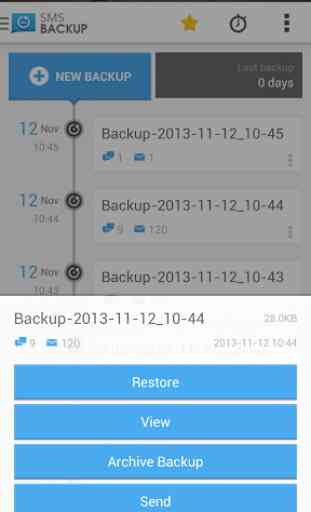

The backup is extremely slow. If messages were deleted, the backup will also delete messeges saved to the same file (useless option). Once you select "only backup specific conversations," you can no longer disable this option. Scheduled backup doesn't work. It fails every time with "a task is doing background process" ...what does that even mean? Tried to restore deleted messages and it didn't restore anything. Basically, the app doesn't work at all. Not one part of this app did anything useful. Bruh, you need a real developer!