SMS/Call shortcuts
Steps to create a new call shortcut
* Select a contact
* Enter shortcut name
* Press "Call shortcut"Steps to create a new SMS shortcut
* Select a contact
* Enter the text to SMS
* Enter shortcut name
* Press "SMS shortcut"
If available the contact photo is used as app icon, otherwise the icon of this app is used.
About the needed permissions:
* The intent of the app is to make phone calls or send an sms using a shortcut.
* You can select a contact to use that phone number and the photo as shortcut icon. These are the only uses of contact.
Tag:shortcut icon bookmark button create creator home screen call telephone sms
Category : Communication

Reviews (13)
The "speed dial shortcut" works OK. The icon shows up on home page w/ the contact's avatar. However, the "shortcut to SMS" feature does not work. When I click on the icon, I am directed to this app, not to my text messaging app as I expected.
I use the SMS shortcuts this app provides to check my mabile banking balance with just one tap. Quick, easy to use, and convenient. Thanks!
I would like to see a delivery confirmation for SMS and to see the messages in history of my SMS app thou..
This app really work. And can create shortcut that deal directly to number.
Works exactly as it should. Great for controlling sms/gsm based controllers. Would like to be able to choose icons...maybe in future?
I like this app. But when trying to update the message "the package was not signed correctly" appears. Please fix.
The update is broken. Fantastic little app though.
Worked b4, still signature error, please try fixing again
It doesn't work well on my dual sim samsung galaxy grand. It uses only sim1 to send the sms and there is no option to select sim2 for the purpose...
Hi developer, I am using this app. I need Confirm window. Because it is important to confirm one more before send message. Thank you very mush.
Thanks
Cool and convenient. It uses contact picture as the shortcut icon.
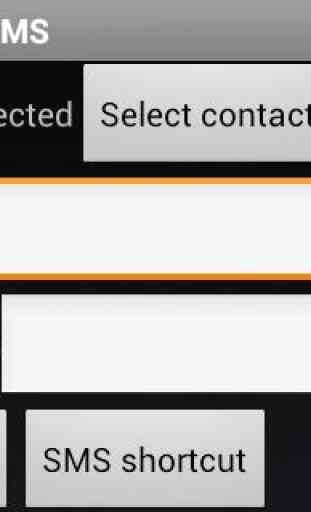
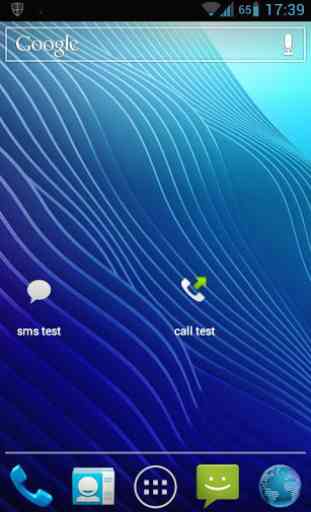

Didn't work...couldn't create a call shortcut on my android. Uninstalled!