SMS Composer for SmartWatch
Compose message using T9 keyboard. Send to an existing contact in your address book, or directly input the recipient's number.
Type the message directly, or choose from the templates which you can define in the app settings. Use codes such as %name, which will be replaced with the recipient's name upon sending ;-)
NEW: Check out the new Messaging Hub app, which enables replying to Email, SMS, Whatsapp, Skype, Viber, Hangouts, FB Messenger, Telegram, etc.: https://play.google.com/store/apps/details?id=eir.replier
UPDATE, v5.8:If the app is performing slowly, TURN SPELLING SUGGESTIONS OFF IN THE SETTINGS.Spelling suggestions are currently available for these languages:
* English
* Russian
* Italian
* German
* French
* Portuguese
* Greek
* Serbian
* Croatian
* Slovenian
The spelling suggestions need to be enabled in the app settings (on your phone/tablet) first. Use the keyboard switch (top right) to select the keyboard and turn spelling suggestions on / off.
DELETE a char via the <
- button on the right.Insert SPACE via the _ button on the left.SWIPE UP/DOWN to scroll through the text suggestions.Video demo: www.youtube.com/watch?v=6oXgRGLCWkA
INSTRUCTIONS (for SmartWatch2 and v5 see the note above):========================================================
Step 1.A: Write the message-------------------------------------------------------------------------------
Swipe RIGHT to input SPACESwipe LEFT to DELETESwipe UP to enter CAPSSwipe DOWN to switch between keyboards.
When done writing, LONG TAP the blue area to confirm the message contents.
Step 1.B: Choose from a template----------------------------------------------------------------------------------LONG TAP the "Use predefined message?"
= Template list mode =Swipe UP and DOWN to find the template you want to use.LONG TAP the template to preview it (i.e. switch to Template preview mode)LONG TAP the blue area on the left to directly select the template, without previewing.Swipe LEFT to switch to Template preview mode
= Template preview mode =Swipe UP and DOWN to find the template you want to use.LONG TAP the blue area with the text "Use this one" to select the template.LONG TAP on the gray area with the text "Cancel" to return to Step 1.ASwipe RIGHT to switch to Template list mode
Step 2: Select the recipient from your contact list, or directly enter the number--------------------------------------------------------------------------------------------------------------------------------
Swipe LEFT: to delete the last typed number or characterSwipe RIGHT: to delete allSwipe UP / DOWN: to switch to T9 searchSwipe UP / DOWN: to list through the search results in T9 mode
LONG TAP on the green area to confirm the selection / input.
LiveWare™ extension for SmartWatch
Smart Connect extension for SmartWatch 2
Category : Communication

Reviews (29)
I bought this because I wanted to be able to type my own messages. That's great. But when picking the contact to send the message to, if the contact has several numbers (i.e. Work, Home, Cell) you have no idea to which of those numbers the message goes to. Please let it show the label for the person's number and let us browse through the different numbers of each contact
Keyboard sometimes a bit slow and it doesn't recognise my phone dictionary which is full of slang. So only gonna give a 4. Nice job Dev. Had to reinstall after it wouldn't send anymore. 2 days before failure thus far. Edit, now have a Sony Z1 compact and this app no longer works. :-/
I type my message, and when I press the menu key nothing happens. I can't send a message if I can't select a recipient. I like the idea, but it needs work. I hope the developer gets back to me. Edit: After reading a few reviews I found that my choice of last call or text as the first choice of sender was affecting the app as described above.
Using note 2 with sony smartwatch 2. Sometimes takes 2 tries before launching app. Space key can be a fuss, why not swipe right to space, same with character editing feature in recipient. Bit fussy finding recipient not as simple as entering text. Great product ill support more if bugs ironed out.
This really makes the Sony Smartwatch 2 for me, being able to text anyone without using templets is so amazing. The T9 might be a bit laggy at times but I has never missed any keys I pressed. One issue that I did have is the menu button does not always work on the Smartwatch 2 but that's doesn't even matter because you don't need it, just press and hold like the description says. I contacted the developer about this and he was really quick on replying and explain this to me.
The app is okay, though it is quite sluggish and clunky. I feel like the interface and user experience lacks as well. It would be cool to integrate somehow into the messenger. I feel the prediction could be a bit smarter as well. When typing "are", the first suggestion is "ape"
This is exactly what I was looking g for. I can send txt with my watch! As others said it takes a little getting used to. My only complaint is the space bar needs fixing but thats no big deal. Great customer service also responded to my questions fast!
I could not get this app to work with my Note 2 and Sony smart watch 2 but the customer service was 2nd to none. I have never had anyone so passionate about their app and willing to help in any way. The app designer has promised a refund after being unable to help in in 4 emails and I believe that will happen. So true to my word I want to say if you need an app like this, try this one you have nothing to lose. Best customer service EVER
OTHER SMARTPHONES CAN'T TEXT MESSAGE. Worth $2 for a $20 upgrade. Long press to confirm message once its written. Type the name of recipient with the dialpad and long press on the number like you did with the message. People give up too easily.
The developer contacted me to help solve my issues. The app works as advertised (just make sure to watch the video and not just read the instructions). The whole concept is a little cumbersome but that's just wearable technology at the moment. Just glad to have a workable option for composition from the watch!
Restored phone, shows up in apps list for phone, but not in Smart Watch 2 list, or on watch. Emailed developer but no response. Rebooted watch and phone, and uninstalled and reinstalled. No luck. Refund or fix requested.
It takes a little getting used to, but this app is great and really comes in handy at work or in class or even in the shower. Love it.
won't show up in apps and have already been through the same crap with a diff app, without a real conclusion I'd appreciate my money back
App works great! For an amazing watch that could only read texts, this app completely changes that. For any people that complained that it's hard to get used too, they clearly are too young and never used flip phones to text back in the day. It's awesome, thanks Dev!!
Good app, but needs a little refinement, the ability to customize the dictionary as it doesnt have alot of words would be great.
Installed this app for my Sony SmartWatch so that I can text from the watch it says its installed on my phone but its not showing up in my apps for my watch after paying a $1.99 feeling robbed and disappointed if anybody's got any useful hints or tricks to make this app work the help would be grateful thank you
It's a great idea but the app doesn't make it past the compose screen can't send to anyone and if it lets me get to a person it doesn't send the message to them
Its a good idea but needs some work. I have tried to do everything to make the app faster but its still very slow on the watch. If there is a way to fix this please let me know.
I bought this with the hopes of being able to reply to text messages received through my Sony Smartwatch 2, and I have to say that it works just as described. It was a great buy.
I quite like it. Once you get used to it, it's quite good. I wish you could use it to send whatsapp messages as well. But on the whole, well good.
Similar issues to others. Downloaded the app on my Samsung s5 but not featuring on my phone nor my Sony Smartwatch 3 therefore cannot type a text. Read that I can email the app creator but have no email address.
Downloaded it managed to send one message now the watch won't work at all!!! Selecting the app causes the watch to lock and screen to become unresponsive. Sony Xperia Z
Sends two sms every time you send one. Other than that rather expensive and annoying kink pretty good...
I downloaded this app and it will not let me send messages on my smartwatch 2 it used to work with the menu key on the bottom right corner of the watch but now will not work at all.
Can't even able to add contacts. To send messages.fix to add contacts easily or refund please...
Installed. No troubles no worries works great on my note 2 I use it all the time. Lags a little when I type fast. But it rarely misses any pressed keys. Excellent work! Recommended!
The app works great! I had a few questions and he answered them within hours. It does exactly as described. I am able to send texts from my watch. Thank you!
I had this app before and it worked perfectly but as of lately it just shows it as one of my apps but nowhere to be found.
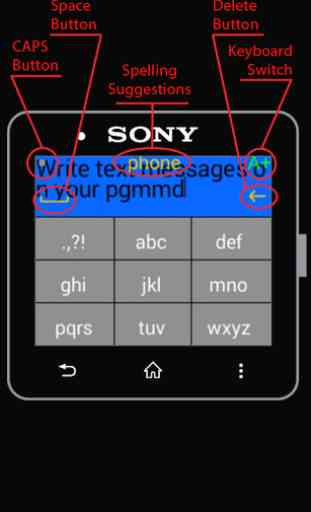

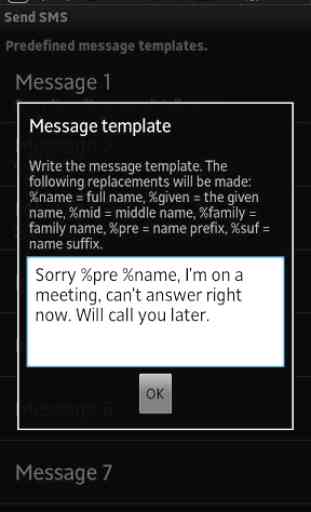


hard time typing in it, not able to reply back to my text with it and could not select who I wanted to send a text to.