SMS Converter - All in one
» All SMS » Inbox SMS » Sent SMS » Draft SMS» Conversation SMS threads
The user selected SMS category to select the particular SMS. The SMS are arranged in Ascending or descending order with the affect loading list. And also filter the SMS by date (between starting date to Ending date) . In the Conversation SMS thread, the user can able to sort the conversation thread by Recent to Past SMS Conversations, Past to Recent Conversations, Favorite to Rare Conversations and Rare to Favorite SMS Conversations. Each SMS Conversation is represented with the SMS count.
❐ CONVERTER SETTING:After Selecting the SMS or SMS Conversation thread, SMS Converter provides a Setting for the text conversion. User can change Date Format, Contact name format with contact number and also unable and disable the following.
• Serial Number
• Message Date
• Message Type
• Contacts Name
• Message Body And the Summary of the document also can be added at the End of the document. User can select the particular document as shown one by one.
✎ Add SMS Text to Email Body:
- The preview of the SMS text is shown with the sample text , once the user select the preview sample . the selected SMS or SMS Conversation thread with conversion setting will be converter based on preview sample and Added to Email Body .
✎TEXT Document (.txt file):
- The selected SMS is converted into Text Document based on the preview samples.
✎SMS Converter Pro features;
- For Safe Conversion 2000 SMS text can be added to Email body.
✎Comma-separated values Document (.csv file): The selected SMS is converted into .csv Document based on conversion settings.
✎Word Document (.doc file)
- Word document (Xml format) can be created from the SMS collections with an single click. User can also customize the word document by adding Header and Footer, content header, content with Font, Font Color, Font Size, Font Style (Normal, Bold, italic, Strike, Bold and italic, uppercase, superscript and subscript), and Background color. Document can be view and modified in any system.
✎PDF Document (.pdf file) PDF file can also be created from the use SMS Collection with a single click. User can also customize the PDF document by changing document orientation ( portrait , landscape ) , document size (A3,A4) ,margin (top, bottom, left &right ) . Font size, Font color, Font style (Normal, Bold, Italic, bold and italic, strike & underline) , border (border Size, border color, border type) , Add Secure Password for Document , and also user can able to compress Document .
✎Html Document (.html file)Html file is created with the Cascading Style Sheets.
❐FILE MANAGEMENT SYSTEM :
The above Document types are managed with File management System , the SMS Converter also have an access to Open ,Rename, Delete and Share the converted file document . This file is stored in the Home directory (SMS Converter by default) in the SD card. The user can also change the Home directory.The SMS Converter app is integrated with animation Effects, which helps the user to easy, simple to use.
Support & feedback :✉ Sent Email : [email protected]
Category : Lifestyle

Reviews (28)
App just repeatedly crashes. What was saved was saved in code. Not any real language. Wasted money. Don't waste your time or money on this app.
Fail. This like many other SMS sharing/saving apps is unable to see and save long SMS texts the phone converted to MMS before sending.
Automatically loads all SMS messages which takes forever, then crashes as soon as you select the thread you want. Then it wants to reload everything from scratch, which takes forever again.
Since the last update, I now have to open the file in an external office app. Also it no longer shows the name of the person or the count in the text document. I like the older version much better.
This was a life saver. I spent hours trying to figure this out before. For 1.75$ and 15 minutes I got exactly what I need. Thank you so much for developing this app!
Useless! It doesn't work and keeps crashing
Really helpful when you need to print everything out from a specific person only.
Repeatedly crashes and when it's finally converted it comes up blank
Can't export because it keeps crashing
Amazing to use
Now it just force closes
the app can transfer the sms messages to a file which is good but they show up in reverse order from most recent message going backwards. i want it in chronological order like the screenshot shows, in the order they were received. but it never comes out that way. and the screenshot is wrong. it doesnt show your name in the preview 2 option. it just has an arrow by the contacts name to show whether incoming or outgoing. very misleading screenshots. its not how the app actually looks. so this app is useless.
Only does half of what is advertised without purchasing 'premium version' and the files it does create are in reverse chronological order (newest to oldest). The created text file has the newest message at the top. i personally found this to be annoying and antagonistic to my purposes for the use of this app. other than these specific gripes, it is a good application. I am considering the purchase of the premium version.
First of all, the name is very misleading. You can't actually save to a pdf unless you pay for the full app. Overall it works all right. It's kinda confusing to use at first, but you can figure it out. The format that the messages are saved in is kinda weird, and it doesn't save mms as well. So if you only have text then it's decent enough. I need more to it though :/
First off, its Adobe that makes you pay for the PDF. I just sent mine in an email, then copied into a word document and made that a PDF. My BIGGEST complaint is that it loaded the texts from newest to oldest, making it incredibly hard to read. If it hadnt done that I woulda been much happier.
This doesn't convert always stops when I hit share and convert a single sms convo. Very frustrating to have this happening all the time and I've sent many emails and feedback to ask for help and no one has gotten back to me and no help for a solution was at all provided. I'm going to look for a better app now
This app makes it so easy to convert my whole SMS log between me and multiple or selected contacts.Turns SMS texts into a tidy zip file. Can share with other apps for backup! Captures all dialogue between parties, & automatically timestamps in easy chronological order.
I wish I can read the conversation just EXACTLY THE SAME like reading it on any messaging apps.
It wouldn't go away and interfered with the app. This is a brand new phone.
Preview 2 lists who said what but the app doesn't list the callers name in the conversation. Separates the texts but lists the others name instead of your name.
This application is a total life saver, I was able to convert my text messages to a file then email it to myself.
If you're going to charge then charge. Don't have people wasting time thinking they're getting one thing for free with the expectations of dealing with ad's to go ahead and have ad's plus charge. Kinda misleading...
The free version is completely useless, can not convert to anything but .txt which just ends up scrambled all over. Shows that you can make an excel sheet, but when u open the document it's completely empty.
Try to select the text message that you want to store and it won't let you it might let you print all of the text messages that you've ever had in your life but that's not what you're after this is a big waste of time
App makes no sense and is impossible to figure out. Shuts down almost immediately half of the time
I communicate a lot via text messages with my patient's families. I am so glad to now have a way to keep log of what has been said.
It took me some trys to understand this app. Works so far good but it don't convert all SMS

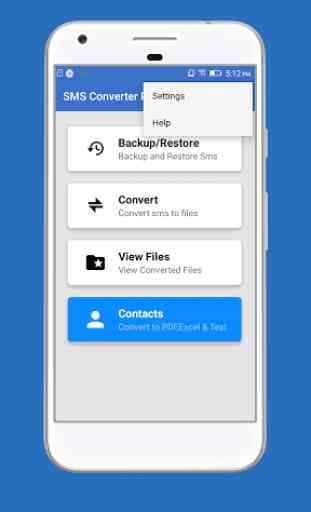
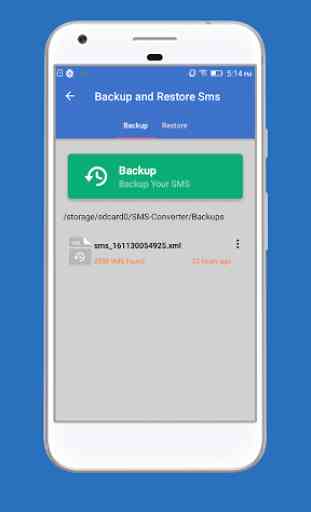
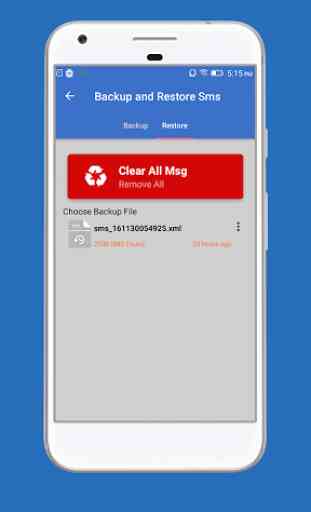

App crashes, select all function missing who will select all sms manually