SMS Text Messaging from Tablet
Text from your Tablet, using your current Android phone number.
Named one of Time Magazine's "Best 50 Android Apps"
Save time; Increase productivity. Don't check your phone for every notification! See who's texting you from your tablet without having to look at your phone's messaging app over and over.
Great for online texting when busy working or in meetings. Manage your texts, picture messages & see Caller ID of incoming calls without looking at your phone. Turn off incoming notifications during presentations. Text meeting updates before leaving your desk.Good for real estate agents, taxi dispatchers, and other businesses to send quick, professional messages to colleagues & clients
Students love messaging & group texting with friends discreetly. Text online while in class "taking notes" on your laptop. Many college students have called it "iMessage for Android".
★ Turn your tablet into an SMS Messenger
★ Messages stay synced w/ your phone's messaging app
★ Instant Notifications on your tablet when text messages arrive on your phone
★ Schedule SMS Schedule Texts to send out in advance from your tablet
★ Low Battery Alerts: See your phone's battery level on your tablet. Get alerts when phone is low on battery.
★ Group Texting: You can also send MMS group texts (reply-all type) from your tablet (only if your Android phone supports Group texting)
★ Phone Call Alerts: See who's calling your phone
- on tablet. Missed calls & incoming calls stored to an online call log
★ Sync your phone's photos & videos to your tablet Dead simple sharing of photos and videos taken on your phone. Easily save sync'd media to your tablet. (optional feature)
★ Contact Lists: Send bulk messages to up to 25 contacts at once. Send as one group message or to individual contacts
★ Send Picture Messages (MMS Picture Messaging) from tablet.
★ Quick set up
- under 30 seconds
★ 100% Free (no additional charge from what your Carrier charges
- text free)
★ Online Texting from PC too: In addition to your tablet, use MightyText on your Computer to SMS from PC or Mac. Text online from any internet-connected device!
Note: you must also have an Android phone & install the MightyText app ON YOUR ANDROID PHONE FIRST, before using the tablet app. If you don't have that yet, please download and set up MightyText on your PHONE, from Google Play:
https://play.google.com/store/apps/details?id=com.texty.sms
Additional Features:
Quick Reply SMS Popup Option: On an incoming message, see a message popup on top of your current tablet app activity, and reply directly from the popup window to quickly get back to what you were doing. This is turned off by default, but can be enabled in settings.
Save Battery Life: MightyText saves battery on your Android phone, because your Your phone's screen is off. is the ultimate battery saver. Also, see a Live battery indicator & battery widget
- showing your phone's battery status on the tablet.
Phone Call Logs: Call Logs also stored to show history of missed calls as well as incoming & outgoing calls (Call logs turned off by default)
Phone Dialer on Tablet: Live dialer so you can dial your phone's contacts from your tablet (the dialer tells your phone to initiate the call)
Category : Productivity

Reviews (26)
The process on the tablet is difficult for blocking phone numbers. Other apps allow you to pull down a message and block the number without having to remember the number and enter it within settings menu. I don't like the two column layout. One column in order of the the last message receuved with a pull down or slide over for contact list. I don't need contacts wasting ¼ of tablet screen space. I cannot figure out how to update contacts from tablets. I cannot see messages on phone except as
I absolutely love this app! It's quite convenient when you don't have your phone near you, yet you have a notepad or a laptop or desktop and you must look at your text messages. Even if I have a small issue I have contacted MightyText either through the app or via email and they have solved my problem instantly. I was really surprised that the customer support was as quick as they were. I will not be without this text app capability. It really simplifies my life and I highly recommended.
I love this app, enough to pay for the Pro version, which says a lot since I am a tightwad! When I have had issues, support has helped get them resolved quickly and in way a not so techy person can understand. Being able to reply to text messages from my computer saves me time and make my work more effient; even more efficient than using link to windows for sending text messages. My only wish is, the window to type your message was larger or split 50/50 with the text stream.
I previously purchased a solution to text from my tablet and use my phone # but it stopped working as Android upgraded to newer versions. Since then, I have been looking for a solution that would meet my needs. There are a few options available but I really find Mighty Text to work the best. The monthly and yearly paid versions are much higher than it's competitors but there is also the free version. Customer Service is top notch and on point!!! I emailed Customer Support and Trevor (Product Specialist) responded right a way and took care of my issue promptly!! This shocked me because for other apps it takes forever for someone to get back to you. Trevor and the rest of the team ROCK!!!!! Thanks for having a great product.
I use the free version as I just need it to get texts on my PC. I was happy they way it worked until an upgrade some months back. Now I get duplicate messages and messages about things I don't care about (do I need to know Samsung Cloud is backing up my data?). They're minor annoyances and the program still gives me what I need. It's good for backup in case I've mistakenly deleted a text or pic.
Dont have much experience with use. I just use it to rean incoming texts. Dont send too much. It works fine.....Much later; it sends and receives ok. It's used on my tablet. I think it automatically edits out pictures after some time, compacting long threads. Not sure of this. I use this to access my messages so i dont have to open my phone. I spend more time on tablet. 5he app is handy but not perfect.
Sometimes works but more often not. Tablet shows message 'phone sending' but recipient never receives message. Very frustrating as I thought this would be the ideal solution to hard to read and type messages on my phone. Is there a fix for this issue? If not, very disappointed with this app...follow up comment...subsequently deleted the app from the phone and reinstalled..so far so good
I have been using Mighty Text (free)for years on my desktop, laptop, cell phone and tablet. Love it! I recommend it to all my friends. Have a few problems that were resolved completely and quickly even thought I was using the free version. I just do not need the features of the paid version or I would pay for it.
Works well but sometimes has issues syncing my outgoing messages from my phone. If i switch to another texting app ex. "Textra" this fixes the problem. However I would prefer to be able to use my default so I'm gonna have to give 4 stars. But if you use another texting app aside from samsung's default it might be compatible so no problem. Support was very helpful.
Works pretty good. Basic version doesn't give me enough to convince me to want to spend the money on the paid version though. The unread message badge indicator doesn't work at all. It just keeps going higher and higher until it reaches 999. Won't disappear until I restart my tablet (Galaxy Tab 6). If you have Verizon, the Message Plus is a better option to sync messaging on devices.
Would probably give MT a 4.85, but have to round it up to a 5. The only "con" I see with this app is that, as far as I can tell, the process of forwarding texts in email format is a little cumbersome. Otherwise, I think being able to text from my table or computer is great, not only because I can see it more easily, but also because the character limit is large, compared to other apps (and the native messaging app on my phone). The Pro version also provides more options, which I subscribe to because I use MT primarily for business. I also like that I can delete texts from my phone, and still have them available on the MT app.
This is a fantastic app. I have been a user for 4 years and a pro user for about 3 years. It saves a lot of time, allowing me to touch type texts on my desktop or tablet. I love being able to keep a number of conversations open at one time, and schedule texts for later dispatch. There has occasionally been a few syncing issues with the contact data base and sending to multiple recipients often jams. I have always found the help desk quickly resolve problems.
I have two odd behaviors - I text infrequently, and I put my cell phone on the charger when I arrive back home. As a result I don't always become aware of texts sent to me. Having MightyText available on my laptop, where I spend a fair amount of time, basically solves the problem without really changing my behavior. Now, I just need to acquire the habit of checking for text messages in MightyText more regularly! The communication is there and that's an improvement, I need to change.
Unable to remove images from mms messages. Syncs multiple of the images every time. Unable to bulk remove images. If Mightytext only does text messages it's a great program but they don't. When you get a new phone it doesn't sync all the current data. You have to purchase to force a sync. Again it's a fault on the developer but they do that so they get more money out of us. I have put a lot of feedback not once have I gotten and response.
Not all that great. I've got it on my cell and linked to my tablet. For whatever reason, the tablet portion always shuts off. I'll open it on the tablet but it always closes by itself. Usually when there are no texts being received. I've never noted the time but it stops. I had uninstalled it over a year ago and decided to try again in the hope it had been improved. Nope. Very inconsistent operation. I've been looking for another app that might work but so far I'm stuck with this.
Good for those who would use daily. I'm uninstalling because I moved on from the position where I was on my tablet for most tasks that weren't bound to a PC, and looked at different ways to respond to txts without having to pull out the phone. With both devices on the same network, MightyText meant I didn't have to juggle between them, plus the additional benefit of having access to your txt history without the risk of disconnecting the call as you switch between apps.
I really enjoy Mighty Text for Android. I use it all day long! I have it on my phone, my tablet and my PC. So much more convenient to text on the PC than on the phone. Using Might Text on the tablet is especially convenient because of voice recognition. Power view is a nice addition, allowing me to keep multiple threads going at once. All in all, I would highly recommend this app for busy people trying to keep all their plates spinning during the day. Keep up the good work!
I like this app a lot. I have it installed on my Samsung tablet which is connected to a Bluetooth keyboard. So am able to comfortably and quickly read and respond to texts. Pretty awesome to use especially when there are multiple people and multiple conversations happening which will likely happen again this Super Bowl weekend when off of my friends will be texting with each other. Very happy with this app.
I enjoy being ablt to text etc using my tablet as the screen is, of course, bigger, better for reading, viewing photos, typing. When I receive a text the "badge" on my texting app shows that I got 2 or 3 or more messages even though I only got one, and this is only since I started using Mighty Text. It is a little annoying. I have the free version.
Pictures don't always work and there is no way to select multiple items to delete, such as old messages and pictures. This is why I deleted the app once and reinstalled. I had hundreds and hundreds of pictures that synced from my phone and discovered that they had to be deleted one by one. No thank you. DO NOT SET TO AUTO UPLOAD PHOTOS AND VIDEOS! As soon as you take a pic with your phone, it uploads to Mighty Text! So if you take a ton of photos that you don't want, you will eat up all your memory with photos that you can't delete on your tablet! These are major flaws to me, as I keep my devices very clean and clutter-free. Another huge flaw, is that when checking messages on tablet, it does not remove the notification from your phone, so you STILL have to go to your phone and acknowledge the message, anyway! That almost defeats the purpose! Other than that, it allows me to send and receive texts from my tablet. There is no way I'm paying for this app until they fix these glaring defects!
Mighty Text is a great app for both my laptop and my android tablet. They used to sync and work perfectly. It has been failing to send and receive texts lately, which is very frustrating to attach photos or do a lengthy text only to fail to working! I especially like the feature of displaying all the photos at one time that have been received over time; it saves the time and effort of searching for individual ones.
Doesn't always work properly. I have paid version and mistakenly thought it'd be a big improvement from free version. Some messages transfer between devices, others don't. No rhyme or reason. Always problems with multiple attached pics. Then this morning, I used app on a Win 10 laptop to compose a draft message. Later, returned to app but message disappeared w/o a trace. Sheeze! In past I've worked with customer support but frustrating problems persist. For $80 per year, I expect more consistency.
Waaaaaay too many sync issues with tablet and computer. Mighty text was always saying there was one unread text message when there really wasn't. Plus, it was always having disconnect issues. When it worked, it was a nice app to have. Unfortunately, as time went on, the app was failing more than not. I switched to Google Messages and haven't looked back since.
I have had Mighty text for 3-4 years now and I use it for business mostly. I can go on and on about how much I rely on the features. Some of the main ones that really help me in business are "Scheduled Texts" which I use to remind clients when bills are due and also to confirm appointments. The phone sync feature of course is priceless. One more feature I appreciated are pop up notifications, this is along with the other are worth far more than the small annual fee which is equivalent to $2.50 a month. Great Great App!
I love this... it has made it so I can text. I use a keyboard and tablet. Phone texting is such a pain and I cannot type on that little keyboard. Some people just will not call and one month I ran out of texts and it was handicapping for me for a week. The professional version is too expensive for me. I would be willing to pay a reasonable fee because I do not text but have to respond to people who are hooked on it. Now I will just call back to them. I was asked to do a review: I still agree with this one. The product is great on my horizontal oriented tablet. I have to sync it often but it is worth it. I still would pay a reasonable fee but Professional is too much for my use. I have used it for 2 years and only had one month when I ran out of texts.
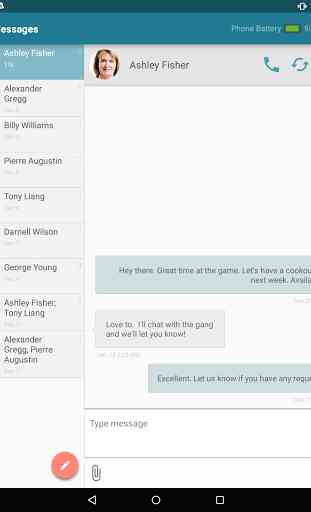
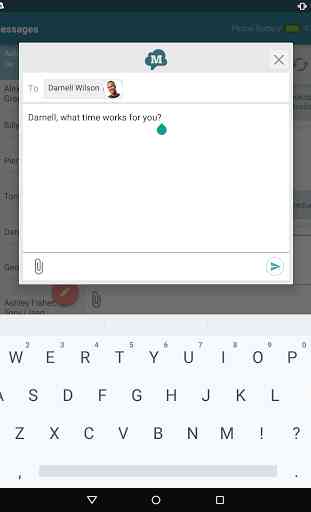
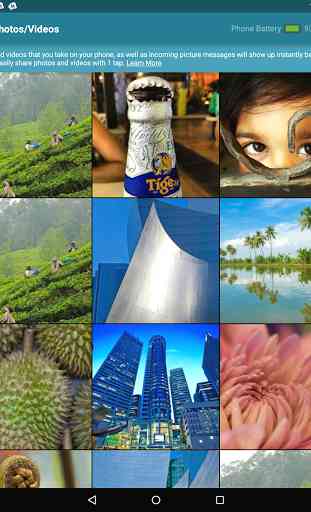
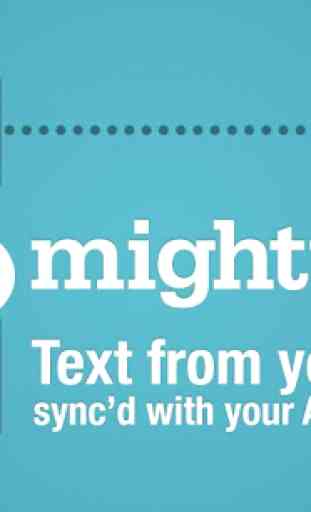

We make frequent use of the free version of MightyText. It makes life so much easier! Much as we would like to utilise some of the extended features of the paid version, our usage is limited to personal friends and relations and does not warrant the significant subscription price. We look forward to a medium version.