SMS Text Messaging -PC Texting
Perfect for real estate agents, sales people, freelancers, taxi dispatchers, and other businesses that rely on texting to send quick, professional SMS messages to colleagues & clientsStudents love messaging & group texting (MMS) with friends discreetly Text online while in class "taking notes" on your laptop. College students have called it the "iMessage for Android".
★ Text message from your PC, Mac, or Tablet sync’d with your Android phone number. Messages stay in sync with your phone's existing SMS messenger app.
★ Low Battery Alerts: See your phone's battery level on your desktop computer or tablet
★ Phone App Notifications on your laptop: Not just for your text message notifications! Get notifications from apps like Snapchat, WhatsApp & Uber
- on your computer. Dismiss them from your PC or Mac as well
★ Schedule SMS Schedule Texts to send out in advance. (Schedule on your computer/tablet; text messages are sent from your phone)
★ Phone Call Alerts: See who's calling you on your computer/tablet. Missed calls & incoming calls stored to an online call log
★ Send Picture Messages from your PC: Integrate your desktop's photo library with your phone's messaging app via MMS
★ Contact Lists: Send bulk SMS messages to up to 25 contacts at once. Send as one group message or to individual contacts
★ Text free from Gmail on your PC: Send text messages directly from Gmail or Facebook on your computer (Chrome browser)
★ Our free online texting apps: WebApp, Desktop (Mac & Windows), Chrome Extension (for Notifications) & Gmail Chrome Extension
★ Block Numbers: Block text messages from unwanted numbers!
★ SMS Backup & Restore: Backup your phone's text messages to MightyText and restore later to a new phone
★ Text Message Templates: Sending the same content over and over? Set up SMS Templates to save time
★ SMS ↔ Email Sync: Send and reply to text messages from your email inbox
★ Priority Ringer: Ring your phone remotely, even if your notification sound is off by letting your trusted friends/family text a special keyword.
By clicking "Install" you agree to these Terms of Service: https://mightytext.net/tos
Android & Chrome are trademarks of Google Inc.
Category : Communication

Reviews (29)
Been using this app for many years now. I find it so convenient as it allows you to connect with your computer, as well as Google and Facebook, and send and respond to messages directly through there. Loaded with tons of great features, especially if you upgrade to the premium version, but even the basic version has more than most people would even need.
There are those wonderful times when an APP really works so beautifully and consistently that you could sing a Happy Song about it. That's MightyText for me. The "Privilege" it provides to type to my desktop keypad any and all texts' where I can read and edit, then send the message to my phone and out to the recipients is a Beautiful Thing!!! And, that's MightyText....an easy way to communicate with the knowledge that the text will be grammatically correct and make sense to my customers/friends/family is worth it's weight in Gold. Thank y'all....Good and Great Job!!
Literally incapable of its single job. It kept telling me issues with connecting to my pc despite doing everything correctly. I spammed the resync button, nothing. Reinstalled it 3 times, same issue. I even messed with in-app permissions and browser cookies. Why have an app designed to sync with other devices if it refuses to do that? What waste of my time and phone battery
I have loved MightyText for years and am wanting to upgrade - but not at these prices. I will be switching to another service for far LE$$! MightyText free is awesome! MightyText Premium is way overpriced! Goodby old friend.
I wanted to be able to get text messages on my tablet and windows PC. Microsoft has and app for texting on the laptop, but I could not find one for my tablet. Finally I found Mighty Text and now it works fine. I had issues at first, but the Mighty Text support staff kept emailing me to see if all was going OK. Finally got a fix that worked mostly without fail. I find that still some texts are not showing on my tablet and still don't know why. I find the Mighty Text works good on my tablet. I do not use it on my computer. the support staff is great if you have a problem.
I've been using MightyText for about 5 years. While there are free apps available that will enable you to send messages from your phone through a PC browser, there is NO other app that will be as full-featured as MT, which offers access to photos/videos, contacts and your phone keypad for dialing calls. And best of all, MT's customer support is top-notch -- customer focused and prompt in responding to and fixing any issues.
A quick install and now texts to my phone pop-up on my laptop, as well as phone alerts like low battery. I can send and receive texts on my laptop, making it much easier to copy and paste content. If there are ads they are so well placed that I haven't noticed them. There hasn't been any change in the operation of my laptop. On my phone it does pull a smidge more battery since it's always running in the background but It doesn't affect speed of operation.
I like this app a lot. It helps because I live in an area where cell coverage is spotty. For the longest time, my friends would text, and I'd never get them. Mighty Text really helps me get my texts on my desk top and laptop so I don't miss them. Also the people who've designed this app are really helpful and super responsive if you have any problems at all. Overall - I think it's totally a solid experience especially if you're struggling with getting texts consistenly.
** Desktop PC app will mark your texts as read, regardless of not opening or being away from your computer. ** I don't have to explain how much of a problem this causes. Handy app if you work from home. Wish it worked better. If there was a better alternative, I'd switch. User since 2015, and Premium user for for 6 years, and just cancelled. $79 annual subscription is way too much for how many problems I had with the app / syncing messages.
Really cool tool. Only issue I had was that I couldn't do paragraphs (insert a blank line) -- until (duh!) I checked the settings and saw I actually could simply by either using "shift enter" (instead of "enter" to insert a blank line) or by changing the default so that pressing "enter" would NOT send the message. It's actually an option! Super happy now that I've implemented that small change!!!
The Mighty Text app is very helpful, especially when largely occupied on a PC or laptop. It is very good and reliable. The only feature that it does not have, except in the deluxe version, is that when a text is deleted from the phone, the text is not eliminated from Mighty text. Deletions are then double duty. Otherwise, I find it very helpfuil!
I spend a lot of time using my desktop computer and I like that I can easily send texts from my desktop computer without having to use my phone. MightyText sends notifications from the different applications running on my android phone (weather updates, etc.) I can choose which applications that I want to receive notifications from, which is useful. Recently, I contacted MightyText when I had a problem (that affected MightyText) due to my cell phone service provider. Their tech support staff was very responsive and helped me work through the problem I was experiencing. I'm happy with the product and their tech support. Update 3/1/2021: This continues to be a very useful application for me. I don't carry my phone with me so it is very useful to receive cell phone texts on my desktop computer. Update 10/18/21: Great App. When I'm parked in front of my computer, it helps me stay connected with my 'texting friends'. In addition, the app automatically updates my desktop computer with the photos I've taken with my android phone.Update 4/18/22: MightyText continues to be a great, trouble-free, application that runs on my Android 12 phone and my Windows 10 PC. It saves me time to send and receive texts on my PC (where I spend much of my time).
Mighty text is great. I was able to upgrade to pro for work and I havent regretted it. It has great features such as sending out messages in the future, sending out confidential group messages that go to the individuals instead, etc. If there are any issues someone is always there to help clarify and provide you with hands on assistance. Easy 5 stars.
I rate it with full starts because there is no real alternative and it really helps me, although it does have a few small annoyances. What annoys me most are three things. Pictures that I get via MMS sometimes do not show or with large delay. Especially if I get many pictures at once. Annoying. Second problem is with contacts. Sync should be faster and more reliable. Third problem is that sometimes sms wont go through. Maybe its my phone and its android implementation. Who knows.
This app has worked very well with little glitches however since getting a new cell phone (Android A12) not all messages sync from the phone to the mighty text and none of the messages sent from the phone appear on mighty text. I have tried the battery optimization when I did the trouble shooting but that did not work. This is really crippling my business for accuracy. Please help.
Mightytext has helped save my texts through 2 cell phone failures now. My my cell phones quit working, the texts were still on Mightytext, as well as contacts that didn't transfer onto my new devices. My newest phone is a Samsung Galaxy S20 and it has been working well with that device. When I needed assistance in installing my new devices, Mightytext customer service was quick to reply and assist. I have a MacBook Pro and prefer my Android cell devices. Mightytext has been a great fit for me. I have purchased the annual premium version and will definitely renew it. It is worth the investment.
Excellent program. Easy to use, consistent, joins well to various devices and often lots easier to type a quick message on your keyboard than pull out your phone. The occasional glitch...I have some occasional glitches myself!...but their HELP folks respond almost immediately to your contact. Very polite, knowledgeable, smart... will take all the time you need to help fix your problem. They will even ask if your cat has been stomping on your keyboard! 5 Stars from me.
Been using the app for several years. The same problems from day 1 still exist today. Can't view multiple pictures received in a single text. Can't watch sent videos. Messages can appear out of order. Messages from new and random contacts will never show up. Developers would rather add useless new features instead of fixing the root problems. Tech support staff doesn't comprehend the problems by the responses received. Some browsers don't auto refresh and show new messages. 1/10/2022 Same issues
Very useful app, with lots of helpful features. I find it easier to read/write (and search) messages on my computer, and the ability to message and make phone calls when the phone is in another room or on charge is particularly useful, as is the battery level indicator. One small gripe - messages to one of my contacts show up in the app, but not the replies. I haven't figured out how to remedy this.
I use it every day, and I love it, I am an Android/Samsung user, Love my Samsung, I could not live without MightyText, well, I could, but it would hinder my efficiency with my business. I am self employed, and need all the efficiency that is possible.
Definitely easier texting off a computer vs my phone, but the lag in updating contact names an some text msg threads is slower than I thought, overall it's a good lil app for someone who texts alot, like myself
App works across all the devices installed(tablet and pc). The part that stands out is their customer support emails that constantly update me on the new updates and workarounds for some issues with Android in general. Awesome app! As I have moved to Samsung ecosystem, I don't have any use for this app now...
Since I'm usually typing on my computer when a Text message comes in, it was such a bother to pick up the phone and take a few minutes to enter, correct, re-enter and re-correct the answer. Now, I get a small pop-up telling me what the incoming Text says, and I can answer directly from that pop-up. I don't have to hassle with the phone's "Auto Corrupt", and I can type the correct answer the first time.
Once it worked, now not at all and I can't figure out why. Was useful when it did though. Better than fat fingers on small phone keyboards. It worked well when I was using a Samsung phone, but not at all with my Huawii one. Have the text message on the phone and can get the message saying 'try Mighty Text here'. I get the app and try to install it, but get a message saying google couldnt sign you in. Think Google and Huwaii dont mix very well. Now in April and with a Motorola mobile and win 10 laptop, the two work well together. Much better typing messages on the keyboard instead of continuous errors when typing on the phone. It is good to use and I am very glad I have it installed.
As a business owner and stay at home mom, subscribing to their services has been a great choice. I love the feature that allows me to text message a group but send it to individuals. Equally valuable is featured to schedule texts. I can work late into the night type up my texts and schedule them to go out at a decent time. And set reminders for an entire semester in a single night. Another feature I find very helpful is creating groups.
Well, I am having a heck of a time with Mighty Text. I am planning to look for a different program. I don't do what you would call "text," like drop someone a short note. I use it for my communication, which is more like writing letters. Because I run out of room frequently in 1 letter, I have to break it up. Some parts send, others don't and it gets really jumbled. This just isn't a good fit for me. If you just send a few words though, it would be a great program.
When I first downloaded and started this app, I was intrigued that I would not haver to use my cell so much, especially when I was busy on the main computer. It took more than five minutes to make all the agreements and choose my options. Then I decided to use it on my tablet also. That was when I began having problems. But, as soon as I removed it from the tablet the problems went away. Over all I am satisfied with its functionality and ease of use. I do have one dislike which I was not made aware of in the about section of its description. It allows only one hundred texts per month!
It is a great tool that could be a whole lot better. It needs a blocker. I have spam blocked on my phone, but spam text still shows up on MT. It is a DAILY annoyance. To compound the matter one cannot multiple select texts to delete. It is a 2 stage step that has to be done one by one. Everything you press on the trash can for delete, you get this "Are you sure you want to delete all messages from +15714630" Like I didn't realize I was deleting this message. its annoying and redundant when it supposed to make texting easier.

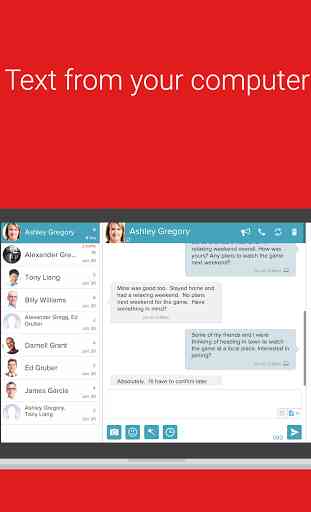



I just switched to MT from Pulse a few days ago. Pulse client started to give me issues and was looking for a new solution. So far, I really like the MT app. I like that the texting app on the phone is decoupled from the desktop app allowing me to use Textra again. Note that if you use any other app than what they recommend, you will have some minor feature gaps like deleting messages on phone if you delete in the desktop app. Robust notification and customization is nice and I like how it will present the first notification to you and then you can decide how to treat it afterwards. My only quibble is the desktop interface looks a bit dated and bland, but it's functional and gets the job done. All in all, I'm very pleased with the app and would highly recommend it to any that needs sync between desktop and phone for SMS message.